Jira Server (Outlook Meetings for Jira)
Here we will publish the latest changes and bugfixes that went live. For minor versions please also check the Marketplace listing.
Version 2.5.1
Features
Add a Teams channel to host the Teams meetings - learn more
Users involved with the issue are now suggested in attendee picker
App remembers if meeting has been sent privately last time
Bugfixes
Datetime picker has shown incorrect values for some configurations
Meeting length was not taken into account when calculating availabilities
Performance improvement when searching for users
Bugfix with Issue Copy Templates not setting datetime fields correctly
Bugfix not rendering the datetime picker correctly in certain localizations
Bugfix showing at least own availabilities if only working with external users
Bugfix that now allows to remove the last attendee again
Bugfix that now allows to remove the last selected location again
Version 2.0-2.2.6
Features
Support for custom Meeting Request templates
Multi-User pickers are now available for configuration
Bugfixes
Upgrade Microsoft Authentication to fix some corner-cases & login on HTTP systems
Fix issue with room selection
Fix a bug with wrong line break encoding
Fix low severity security issue
Bugfix: global visibility settings did not work after the security updates
Bugfix: updates to start date to an earlier day lead to multi-day meetings
Bugfix: Project Admin menu did not work for pure Jira Service Desk installations
Fixed a bug that fields were only available in configuration if they were part of the creation screen
Fixed rendering issues on the project settings page
Version 2.1.0
Bugfixes
Fixes some bugs that prevent project admin configuration page to load with certain field configurations
Version 2.0.0
We've reworked the whole connectivity to the latest Microsoft Authentication flow. As a result, after the update all users are logged out and need to re-login.
In case you have a custom app registration, you'll need to set it up once again.
Features
More possibilities when scheduling a meeting
More consistent loading
Add Teams join URL, so users can enter the meeting with one click
Version 1.5.6
Bugfixes
Fixed overflow in event card, hiding the action buttons if title was too long
Date time picker behaves a bit more sane now when entering custom times (work in progress)
Calendar item body is now added correctly when Teams dial-in data is available
Version 1.5.0
New features
Support for all day & private meetings
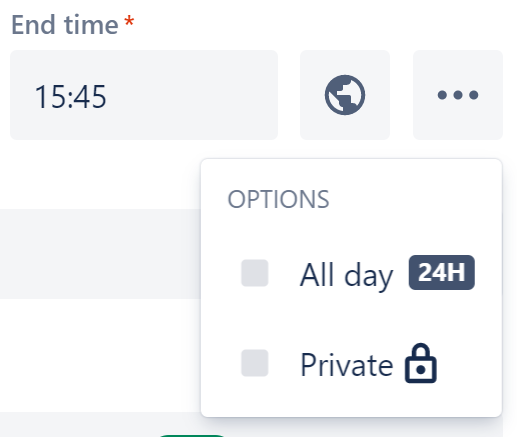
Cancel meetings & open in Outlook for Web
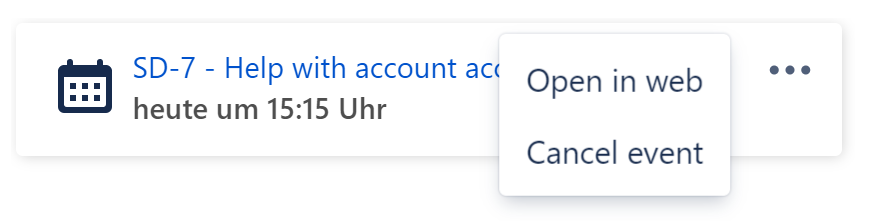
Dial-in information for Microsoft Teams meetings are now supported
Bugfixes
Fixed some timezone issues (cards displayed incorrect local time)
Fixed adding comments to Jira Service Desk issues without request type
Updates to the meeting (time, subject) will now show up for the organizer and attendees in Jira
Version 1.4.0
Upgrading from 1.3.*
You should have no issue upgrading from the previous version.
Features
Choose if a comment (public/internal) should be added when scheduling a meeting
It's now possible to enter a custom meeting time, outside of work hours (in 24h format)
Bugfixes
Fixed a bug that would fail to load the UI if the authentication expired
Fixed a bug that would fail to load meeting time suggestions in the dialog
Fixed a bug that would not show the project / admin settings, except for system admins
Improved some UI texts to make things more clear
Version 1.3.1
Upgrading from 1.3.0
You should have no issue upgrading from the previous version.
Bugfixes
Fixed a bug that prevented creating meetings with an empty comment
Fixed a bug that wouldn't show the UI if an attendee is not available for more than 7 days
Version 1.3.0
Upgrading from 1.2.0
You should have no issue upgrading from the previous version.
New Features / Notable changes
We reworked the scheduling dialog. It now supports timezones and meeting suggestions (e.g. if you invite additional attendees to the meeting).
Only one area with suggestions is now shown, if all involved persons are required attendee
Logging out is now supported, in case you need to switch Office 365 accounts
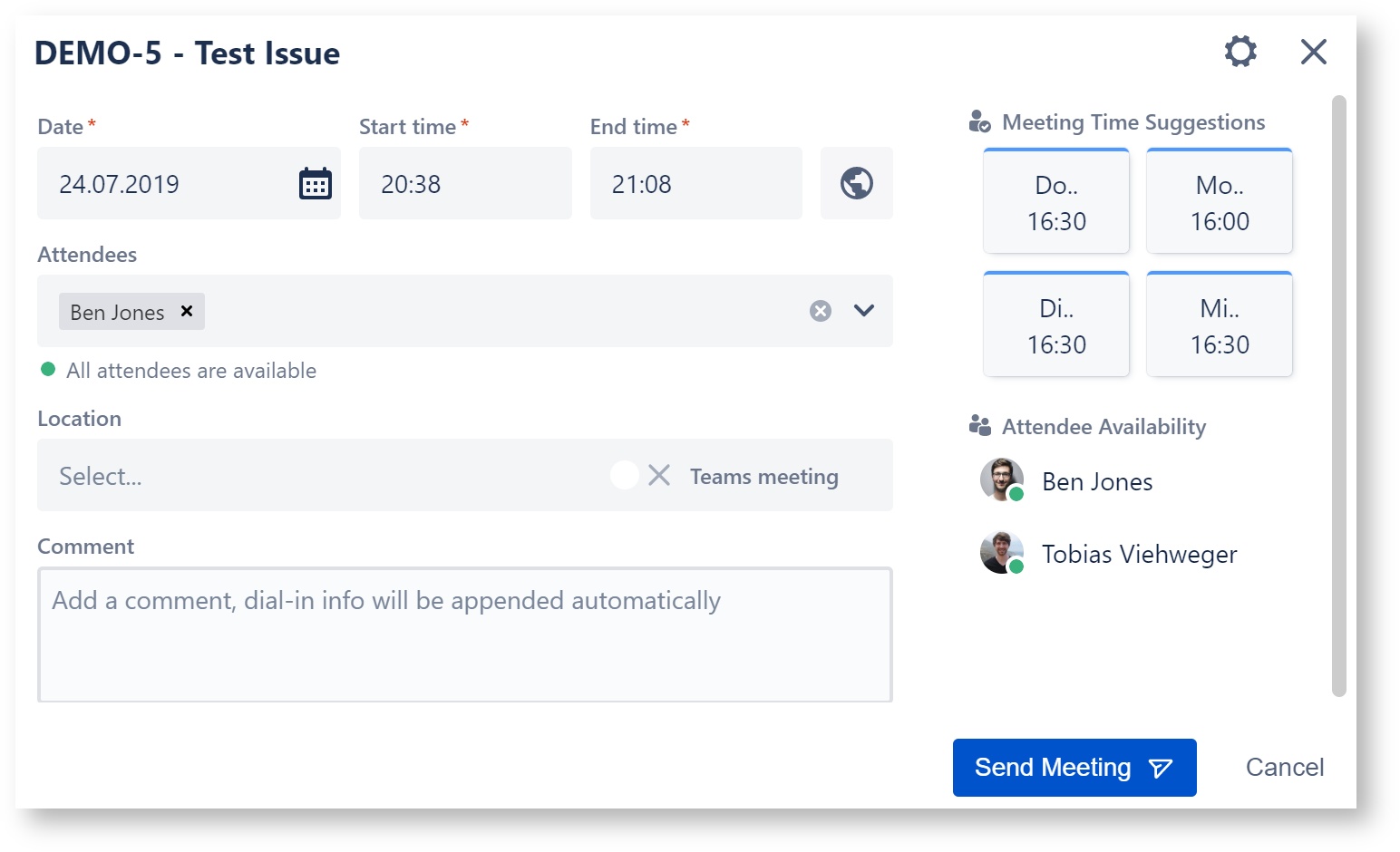
Notable Bugfixes
Fixed a bug that blocked the issue navigator view with a white overlay in Jira < 8.0
Fixed a bug which prevented showing meeting suggestions if external users are involved
Fixed that by default, UTC would be used as a timezone for the Outlook meeting
Fixed a bug which would show the prompt for permissions too often when logging in to Office 365
Known Issues
None
Version 1.2.2
Upgrading from 1.2.0
You should have no issue upgrading from the previous version.
New Features
Choose between Microsoft Teams and Skype for Business for messaging/calls
If you are still using Skype for Business, you can now choose your preferred client for calls + messages
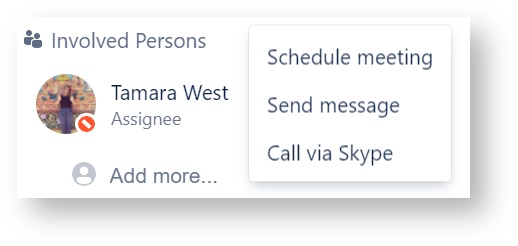
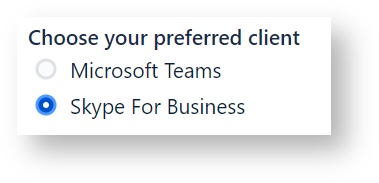
Notable Bugfixes
Fixed a bug that prevented the dialog from showing in Jira versions < 8.0
Fixed compatibility issues with Firefox 60 (ESR) and IE 11
Known Issues
If an external participant (not in your Office 365, e.g. a customer) is part of the attendee list, no suggestions will show up. We'll fix this with a new major release in the next few weeks.
Version 1.2.0
Upgrading from 1.0.*
You should have no issue upgrading from the previous version.
New Features
Specify a location for the meeting and select a meeting room
Configure how many meeting time suggestions you want to see (default: 4)
Configure which issue fields should be used to determine meeting suggestions (incl. custom fields)
Improved suggestion design
Use your own AzureAD app registration on Jira Server
Notable Bugfixes
Your own availability now shows correctly
Known Issues
None - if you notice anything, please let us know!
Version 1.0.0
🚀 This is the initial release, so everything is new 🎉🤩
