Access is denied
Problem
When starting the modern Office add-in, it immediately fails with error "Access is denied".
The issue can be a result of different reasons, e.g. a cookie/ad blocker or a corrupt IE localStorage that is necessary to run our add-in. Should only happen on Outlook for Windows or Outlook for Web when using Internet Explorer.
For advanced users, a lot of background information to the issue can be found here: https://stackoverflow.com/questions/13102116/access-denied-for-localstorage-in-ie10
Solutions
There might be different reasons for the issue, so please try the following steps one by one and check if it is working again
Solution: Check for active ad blocker
If the issue is occurring in your browser, make sure you don’t have any ad blocker enabled which might interfere with the add-in. If you have one, please turn it off, at least temporarily, to check if the add-in is working again.
Solution: Clear Registry Cache
Close Outlook
Open Windows registry with tool regedit (Help)
Open the following tree path:
CODEHKEY_CURRENT_USER\Software\Microsoft\Windows\CurrentVersion\Internet Settings\5.0\Cache\Delete the whole key "Extensible Cache" including all subkeys
Repeat the same with the LowCache folder:
CODEHKEY_CURRENT_USER\Software\Microsoft\Windows\CurrentVersion\Internet Settings\5.0\LowCache\Delete the whole key "Extensible Cache" including all subkeys here too
Restart Outlook and check if it is working
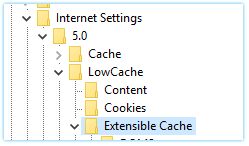
Solution: set integrity level
Close Outlook
Open a command line - cmd (make sure to not run as administrator)
Run the following command to set the integrity level for the AppData/LocalLow correctly to "Low"
icacls %userprofile%\Appdata\LocalLow /t /setintegritylevel (OI)(CI)LRestart Outlook and check if it works.
