How to change properties as a user
Sometimes due to own “weird” setup when installing our app in Data Center the base URL, public Id or other properties might be set wrong or changing in the course of time.
Users can adjust this properties himself so we don’t need to overwrite anything from our side on the DB.
Reasons
New Jira base URL
Webhook not working anymore, showing an error
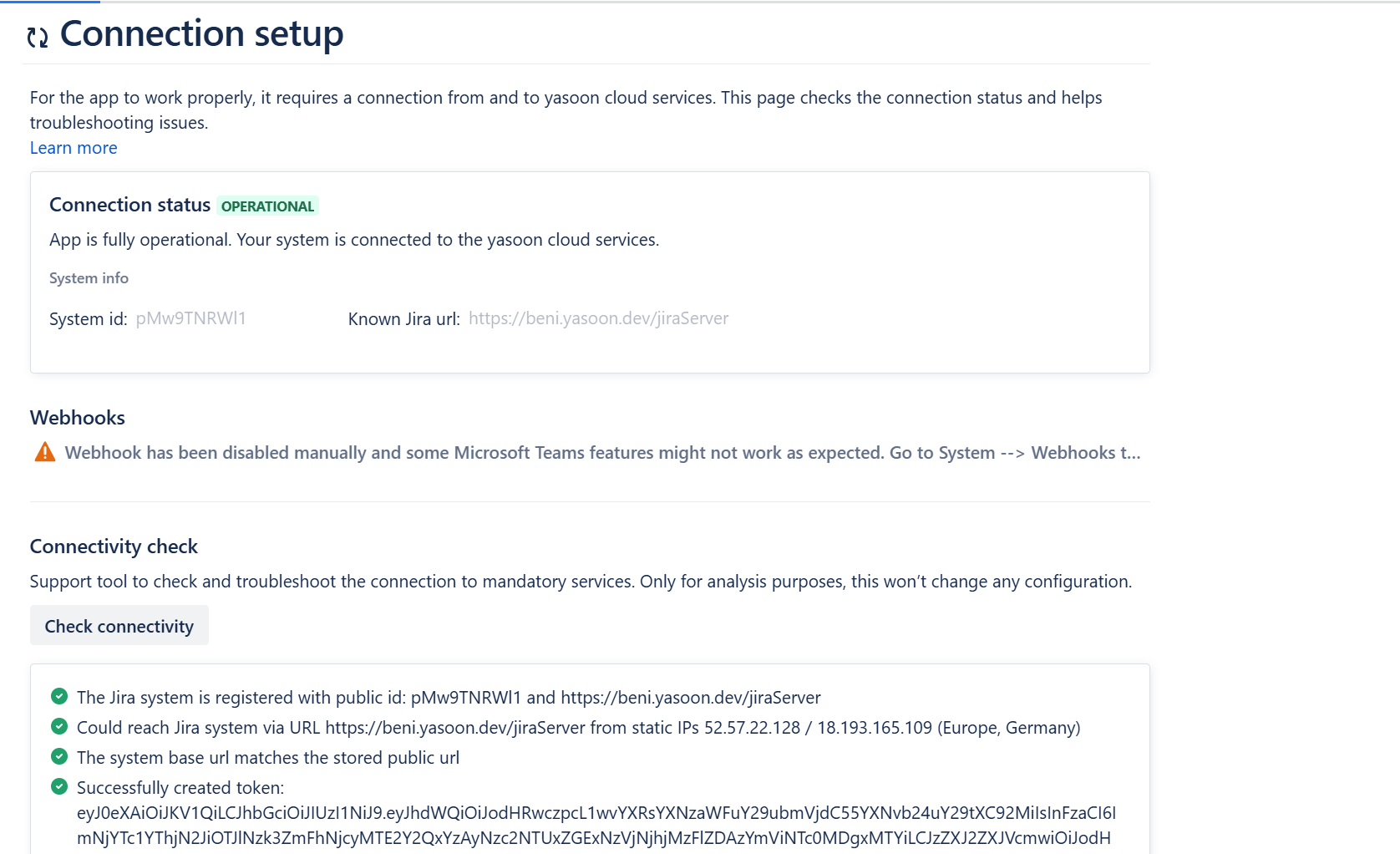
How to
https://yasoon.storylane.io/share/afuyaetwr6rzWhen lookup property you can delete a property by clearing the entries and hit “save” or overwrite by set a new property and clicking “save”.
Which properties can be changed?
The following properties might be important (there might also be more):
webhookId → reset it will create a new webhook
publicId → reset will create a new publicId registering potentially a new URL
