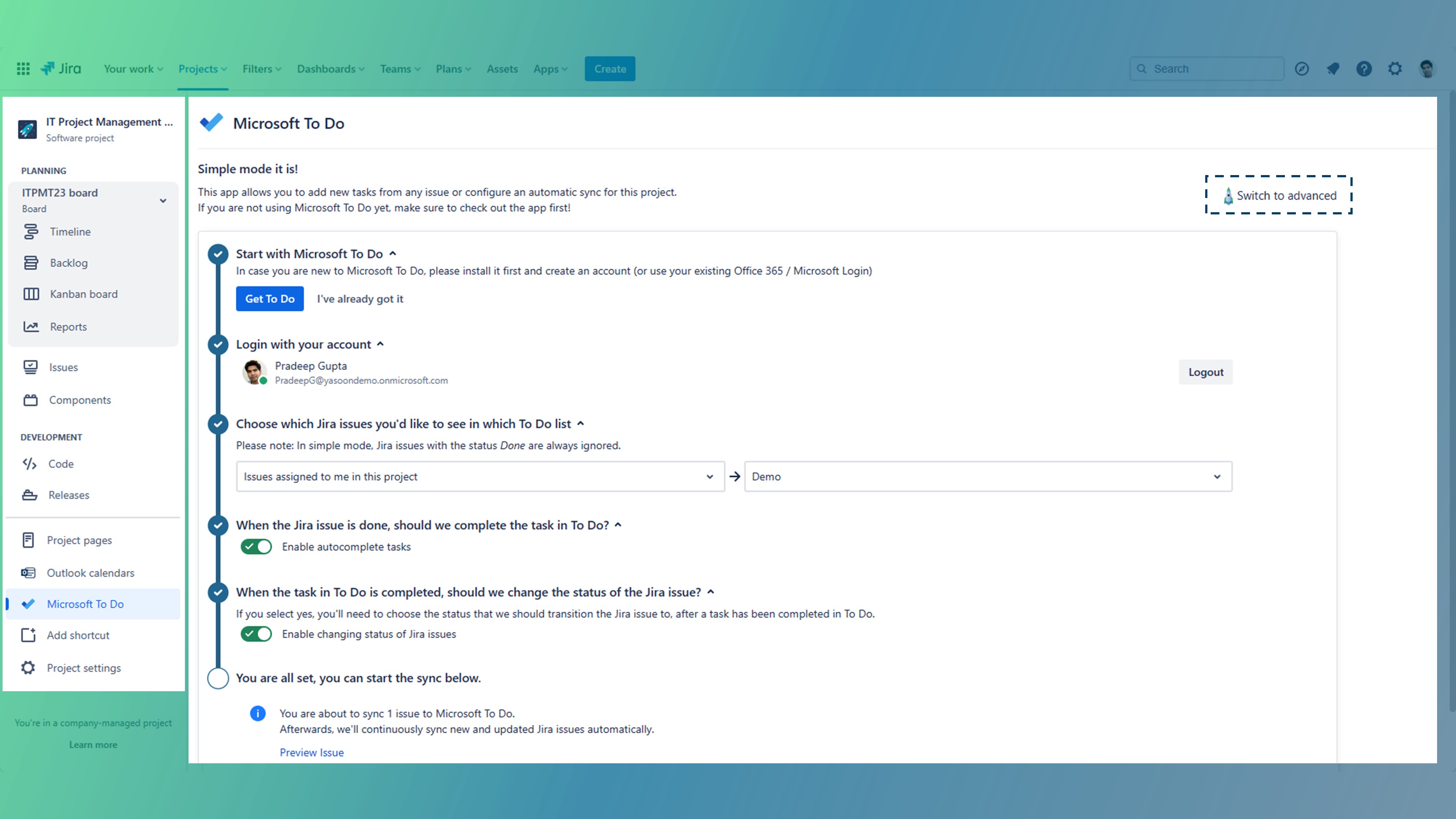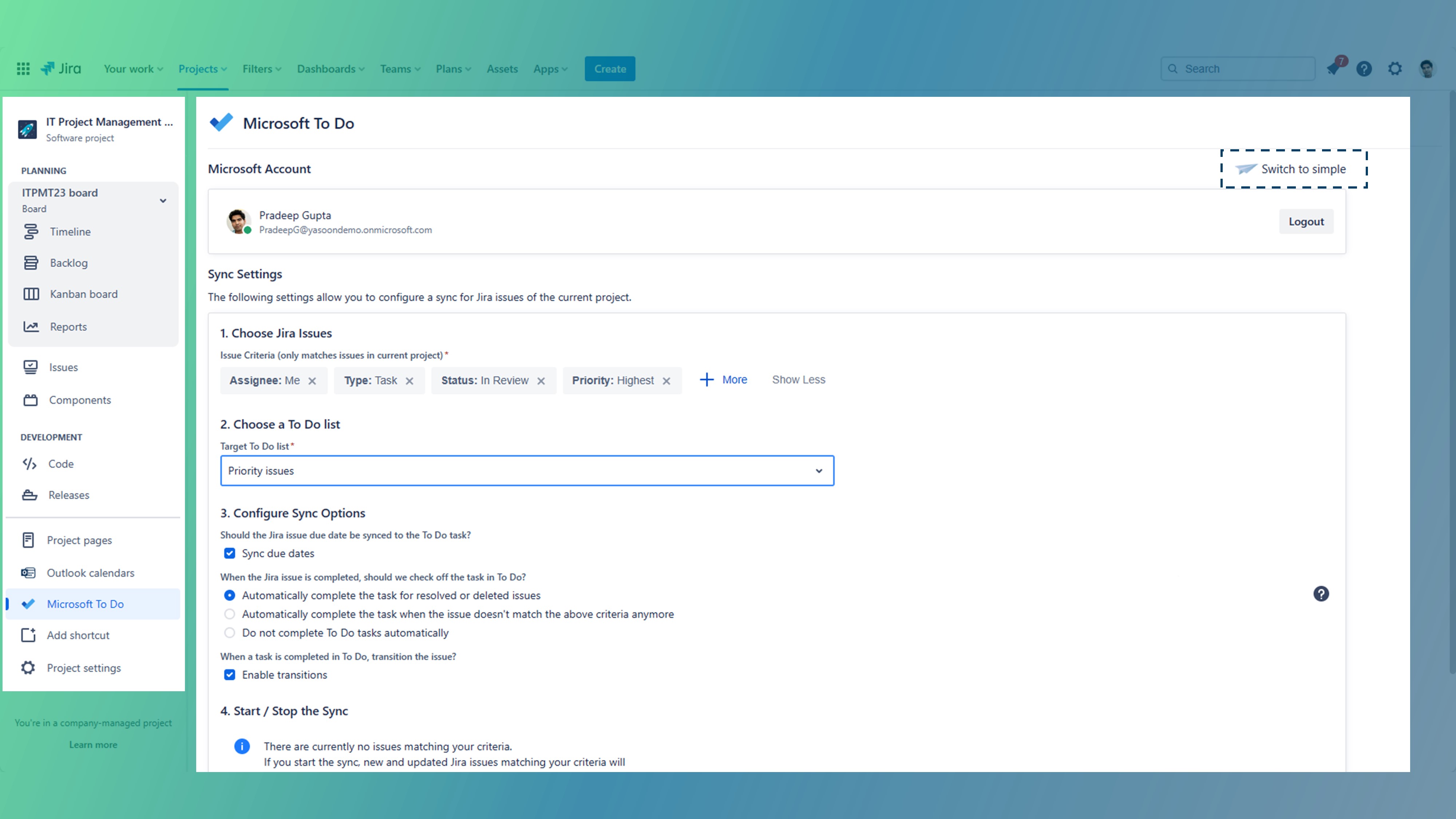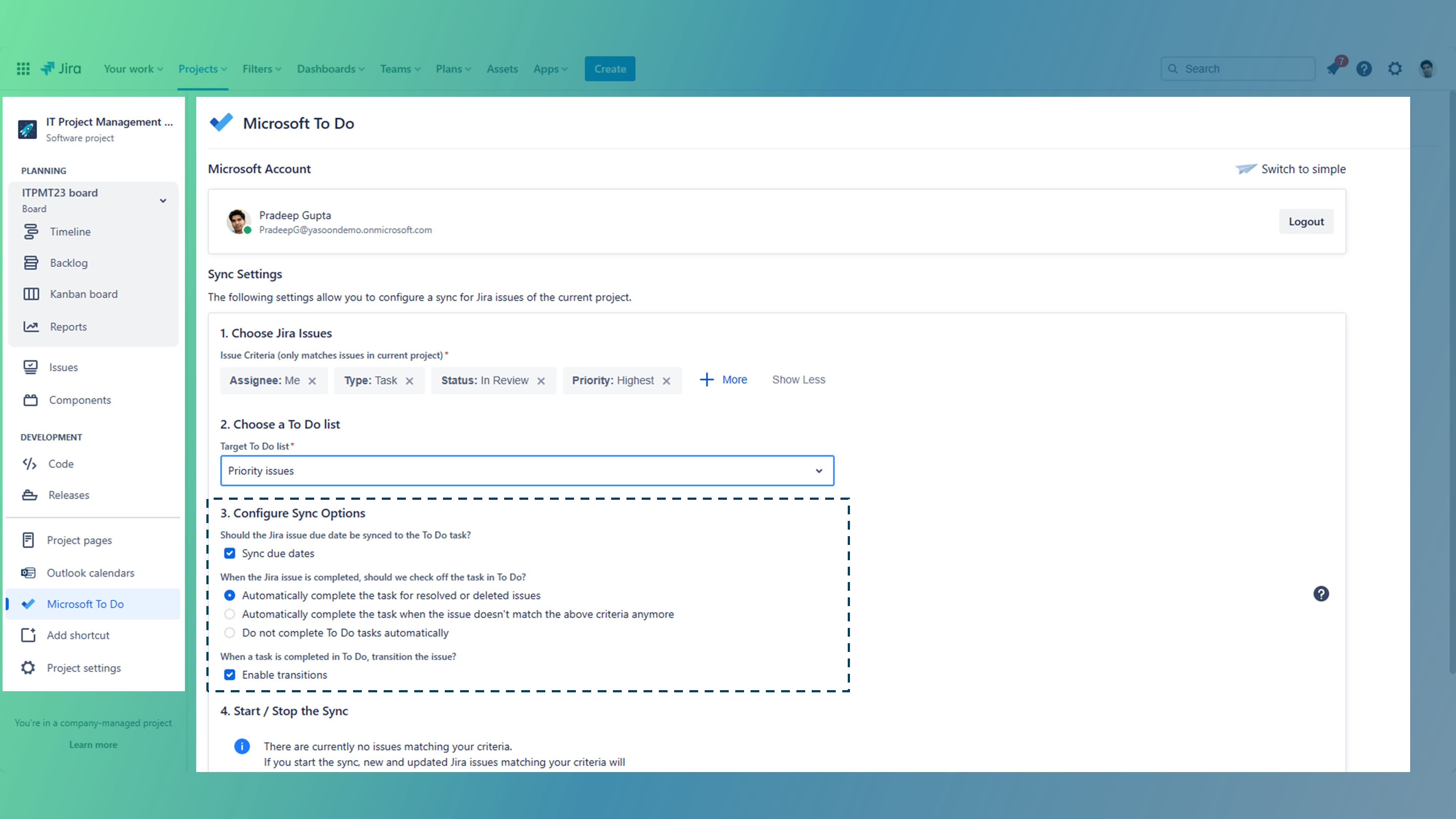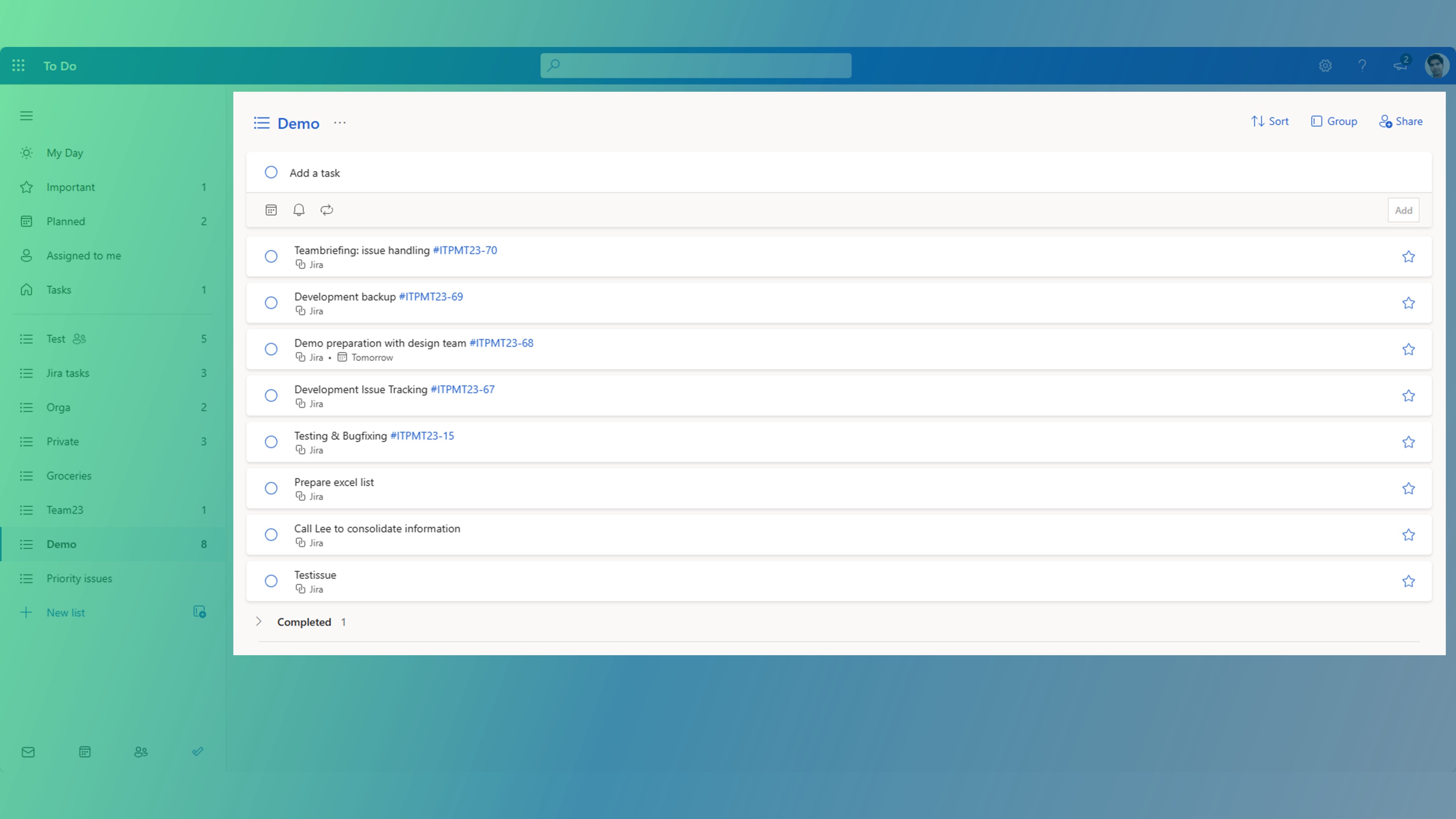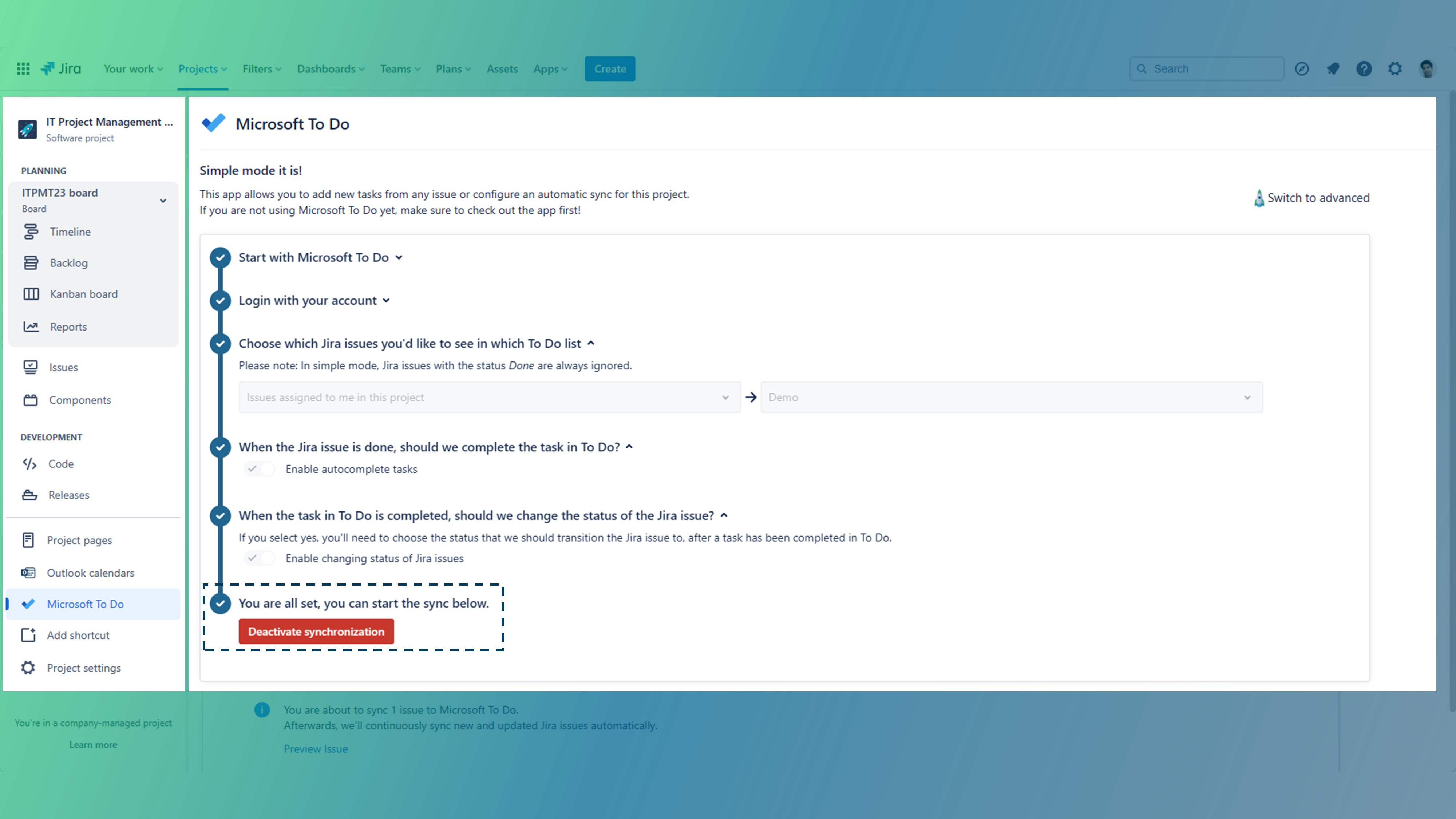Microsoft To Do in Jira
Our To Do feature does not require specific configuration to be used after the activation.
However, the initial set-up of the sync between Jira and Microsoft To Do can be seen as some kind of small configuration which needs to be done to use our feature in the first place. See below.
Global configuration
There is no global configuration for our To Do feature.
Project specific configuration
Quick overview
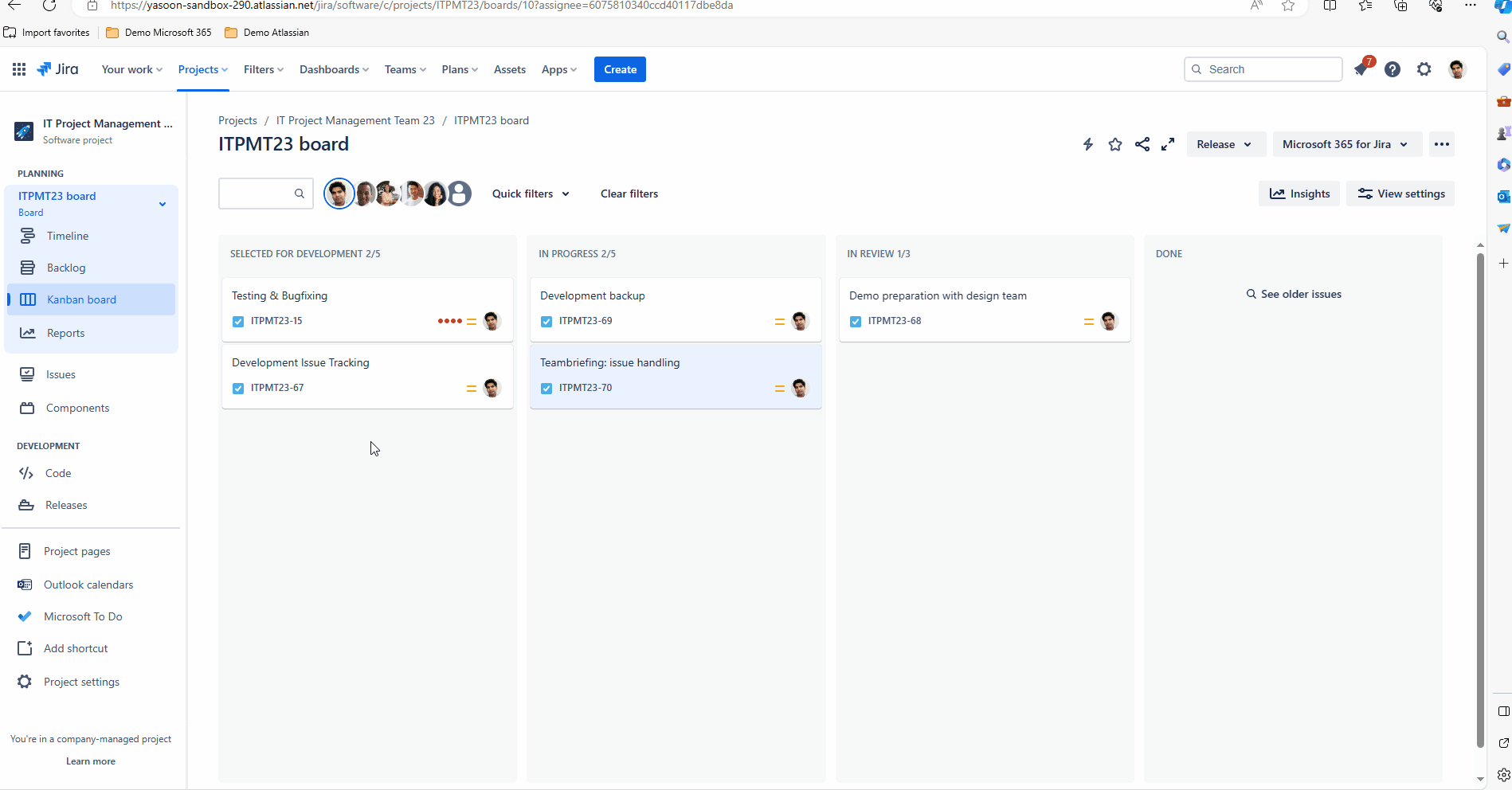
To access the To Do configuration page for business/work management projects take a look at the top bar and select “Apps”:

Configure the sync
Simple vs. advanced mode
Simple mode | Advanced mode |
|---|---|
Define To Do list to sync issues in | Define To Do list to sync issues in |
Sync two issue types | Sync more issue types |
Basic sync options | More detailed sync options |