Enable shared mailboxes
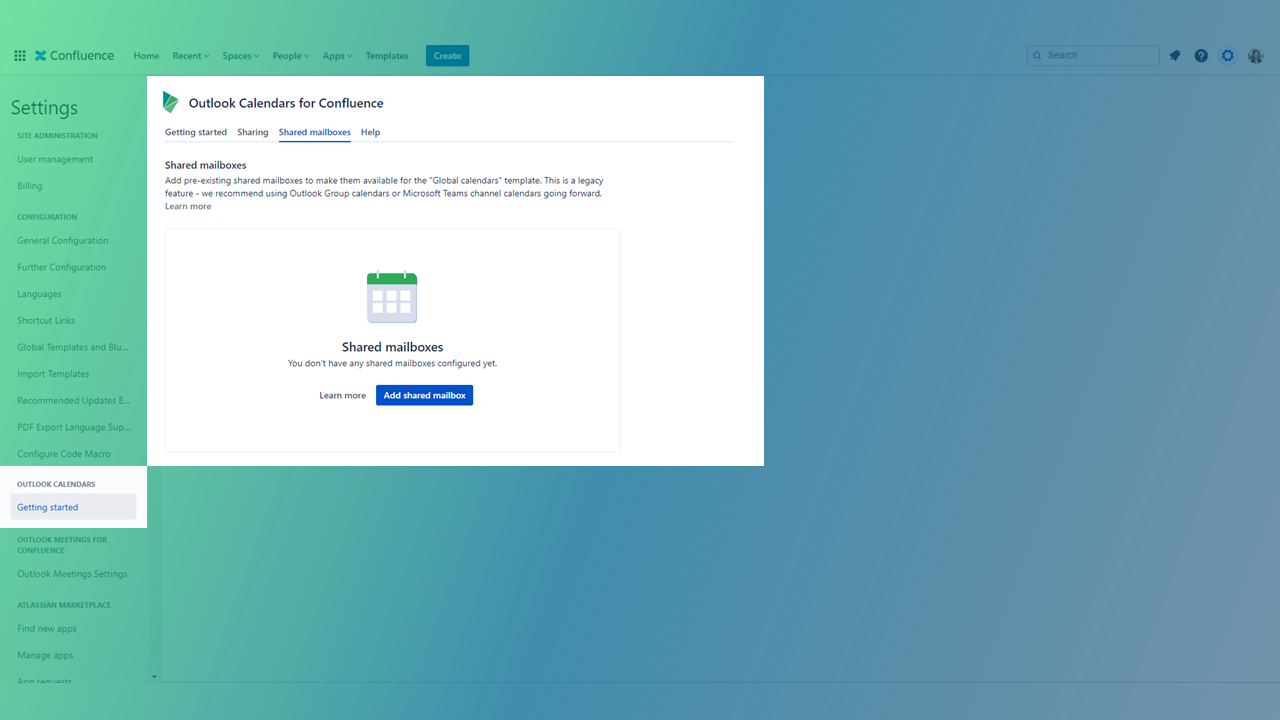
Outlook Calendars for Confluence supports to embed global calendars (known as: shared mailboxes from Outlook) calendars directly into Confluence.
Steps to enable global mailboxes
💻 Go to the admin app settings by clicking “Getting started” in your Confluence settings.
📑 Navigate to the “Shared mailboxes“ tab and and choose “Add shared mailbox“.
🧐 Search for the mailbox you want to add.
![]() When you have added a shared mailboxes in the admin configuration, a new Template “Global calendars” will appear when editing or embedding a new calendar.
When you have added a shared mailboxes in the admin configuration, a new Template “Global calendars” will appear when editing or embedding a new calendar.
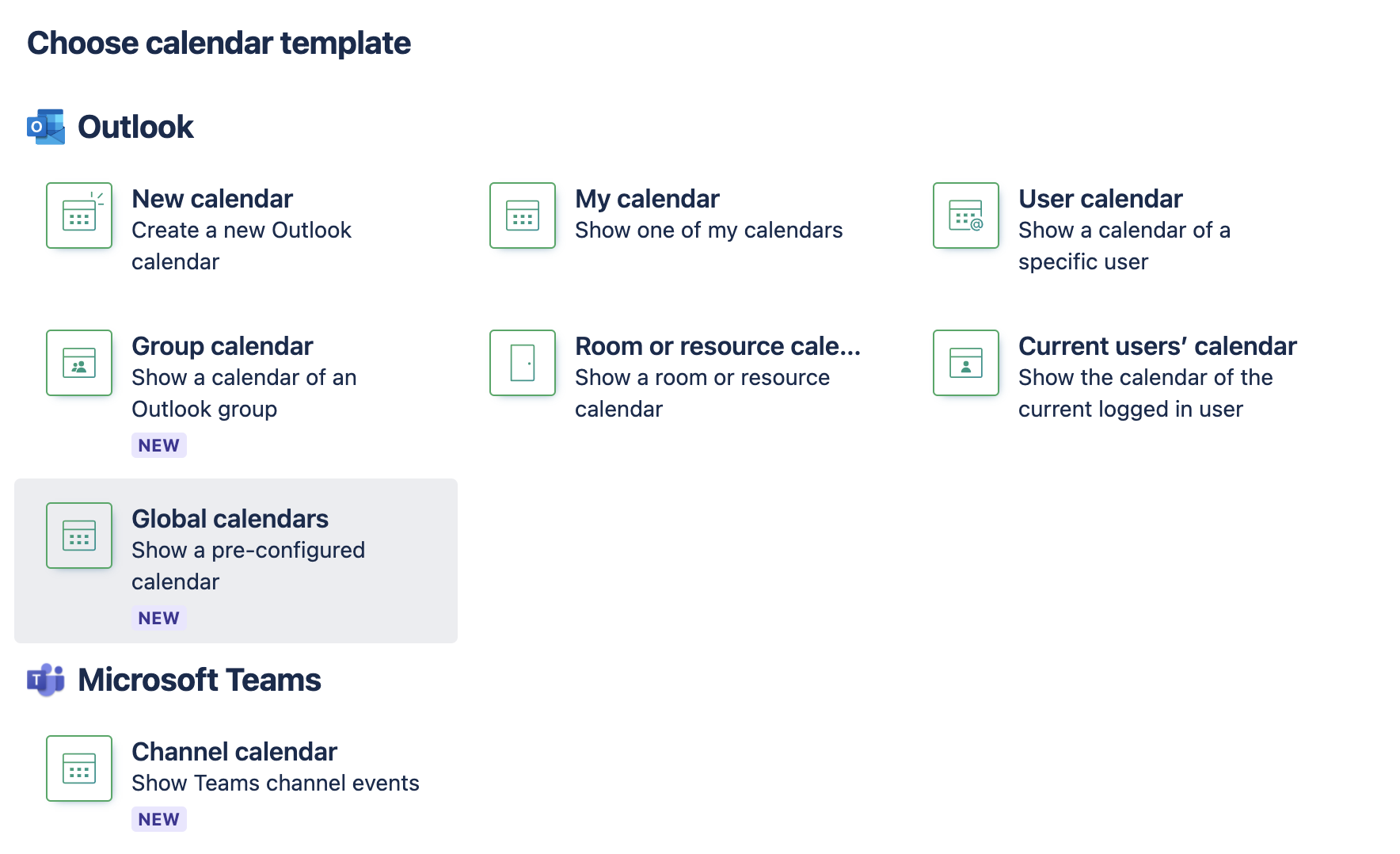
Limitations
Due to a limitation of the Microsoft Graph API, that we use to query calendars and events from a shared mailbox, you can only add calendars that were created using this API or our app.
However, if you added a calendar from a shared mailbox in a previous version of the app, we will have continued support for it.
