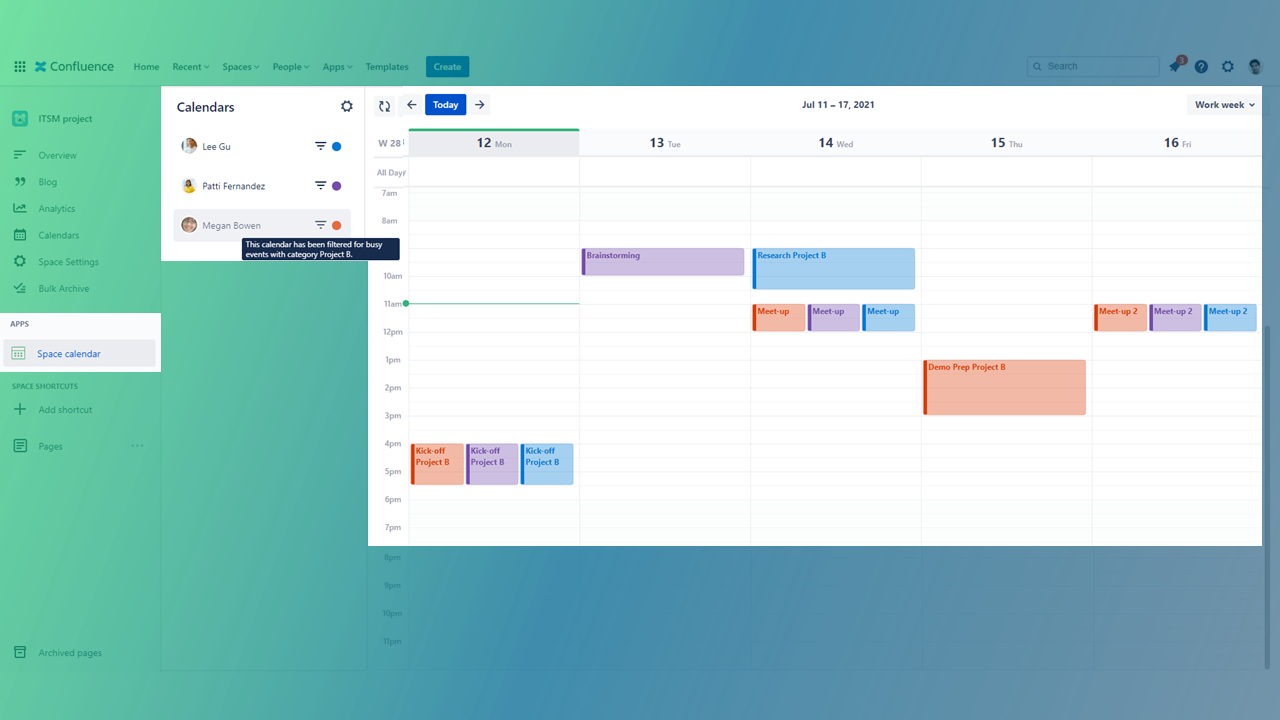How-to filter for events
Outlook Calendars for Confluence allows you to filter Outlook and Teams events based on their category and/or absence type. Following you will find the guide on how to apply filters.
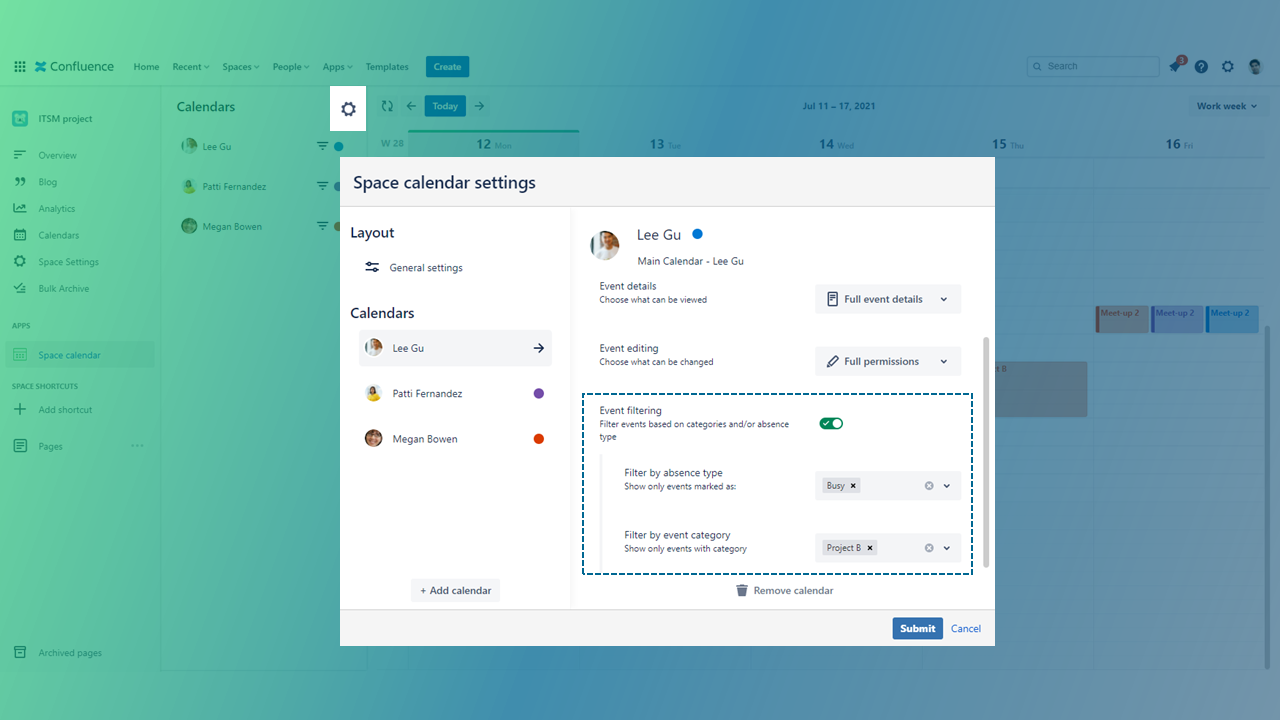
Filter based on absence type
You can select one or more absence types for which the calendar should be filtered (e.g. “Busy“ or “Free“).
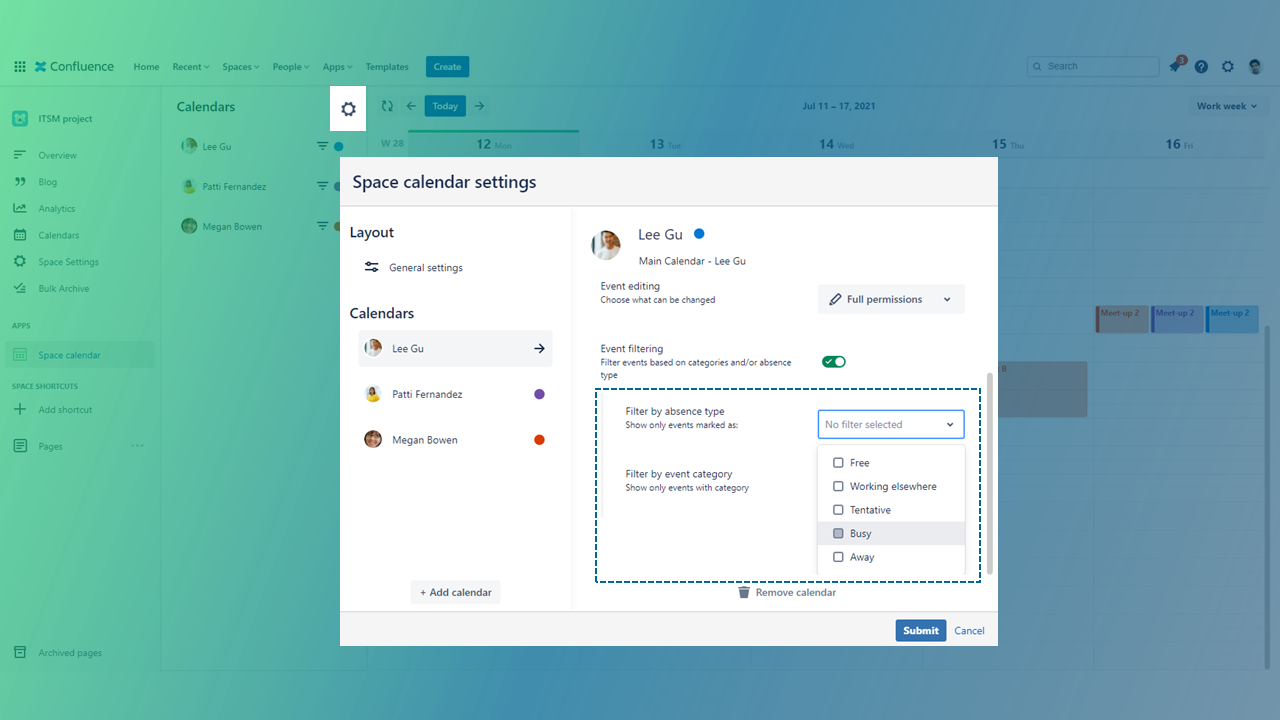
Filter based on categories
You can select one or more categories for which the calendar should be filtered (e.g. “Project B”).
If multiple filters are applied, the event needs to match all criteria.
You can only filter for categories for events where event details are set to “Full details“
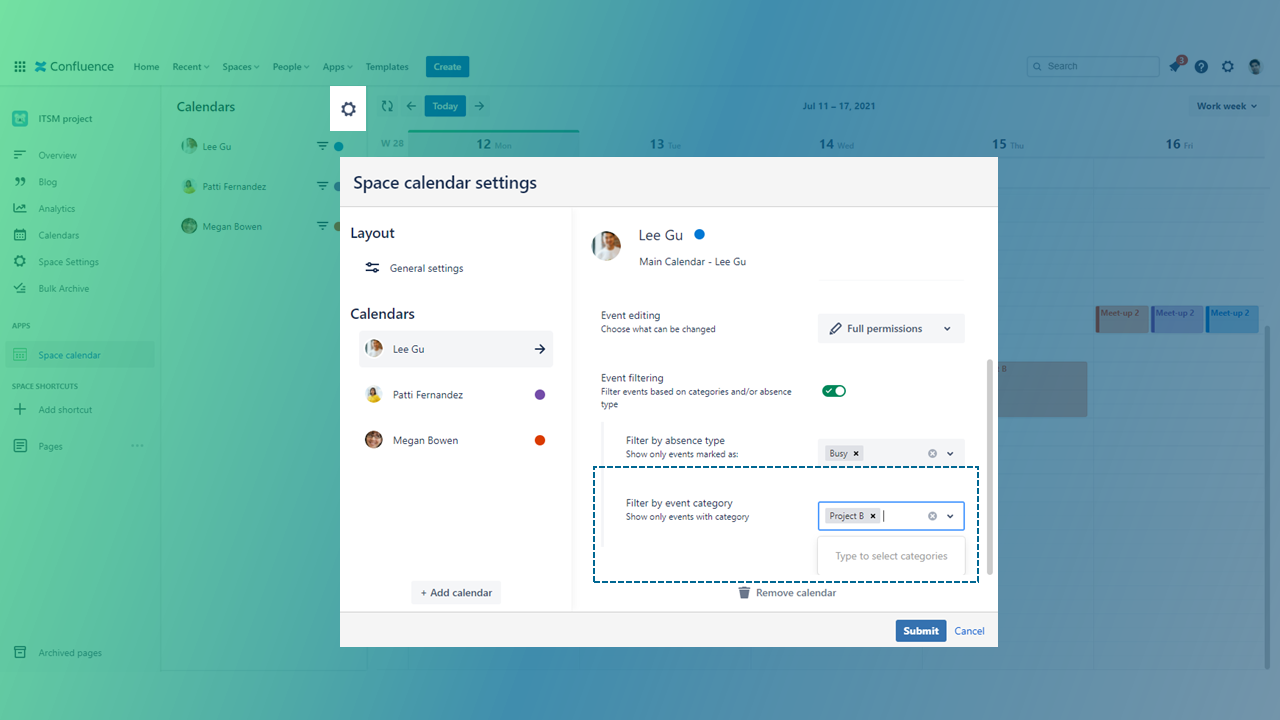
(Filtered) calendar view
Calendars where a filter is applied are marked with a filter icon, that displays the filter criteria.