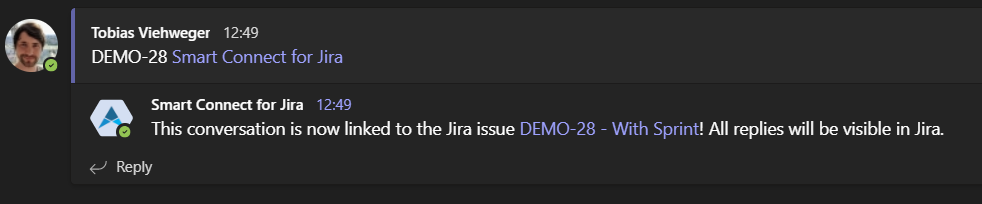Link unfurling not working anymore
Due to new requirements for Microsoft Teams apps, our app is no longer allowed to unfurl “.atlassian.net” links, therefore, we can’t support this anymore.
Workaround #1
Copy and paste the Jira link into the search field of our app, below your compose bar. This will provide you with the same functionality as before. Alternatively, the suggestions will always show the latest Jira issues you worked on / visited, so the issue you want to share most likely will be suggested automatically.
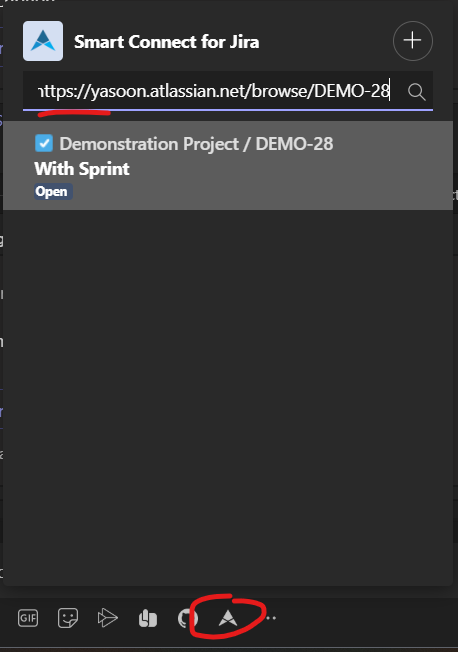
Workaround #2
You can mention the bot on each message you post that contains an issue link or issue key, and the bot will automatically link the conversation to the mentioned issue. Begin typing “@Smart” and select the bot (Smart Connect for Jira).
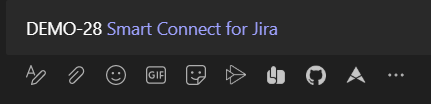
The bot will link the conversation and respond with a link to the issue.