Create a new Jira issue in Teams
You can use the “…” menu on any Microsoft Teams channel message to create a new issue.
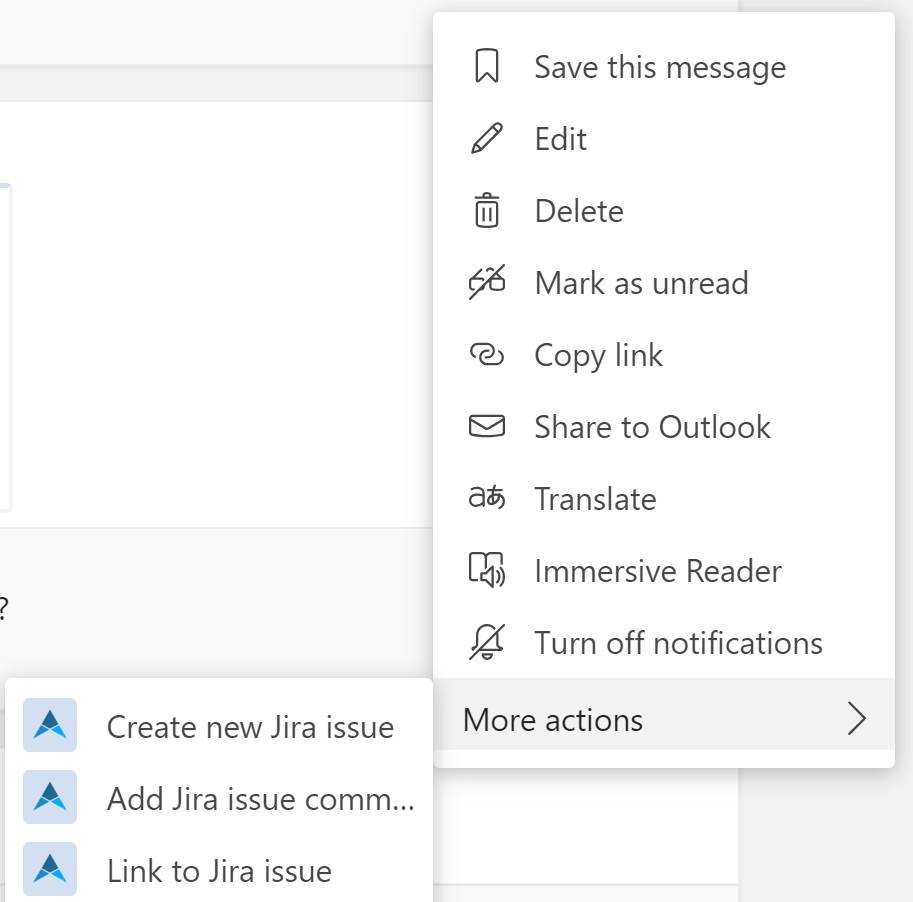
This will bring up a new dialog where you can fill the relevant information.
We currently only support a limited set of fields/custom fields. If you are missing an important field, please raise a support request!
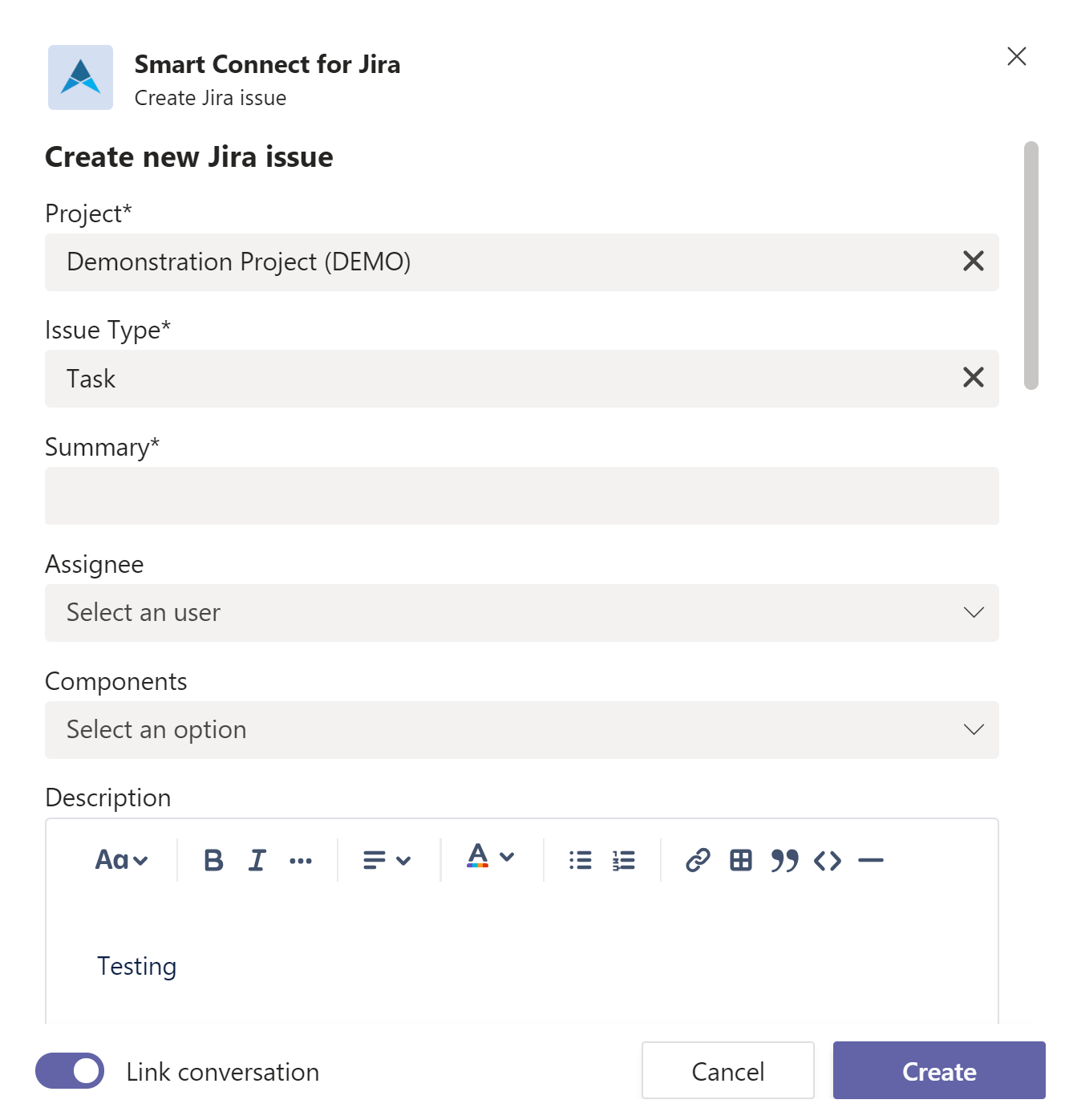
If you leave the “Link conversation” checkbox selected, we’ll like the message to the new Jira issue, so the whole thread will be visible in Jira.
