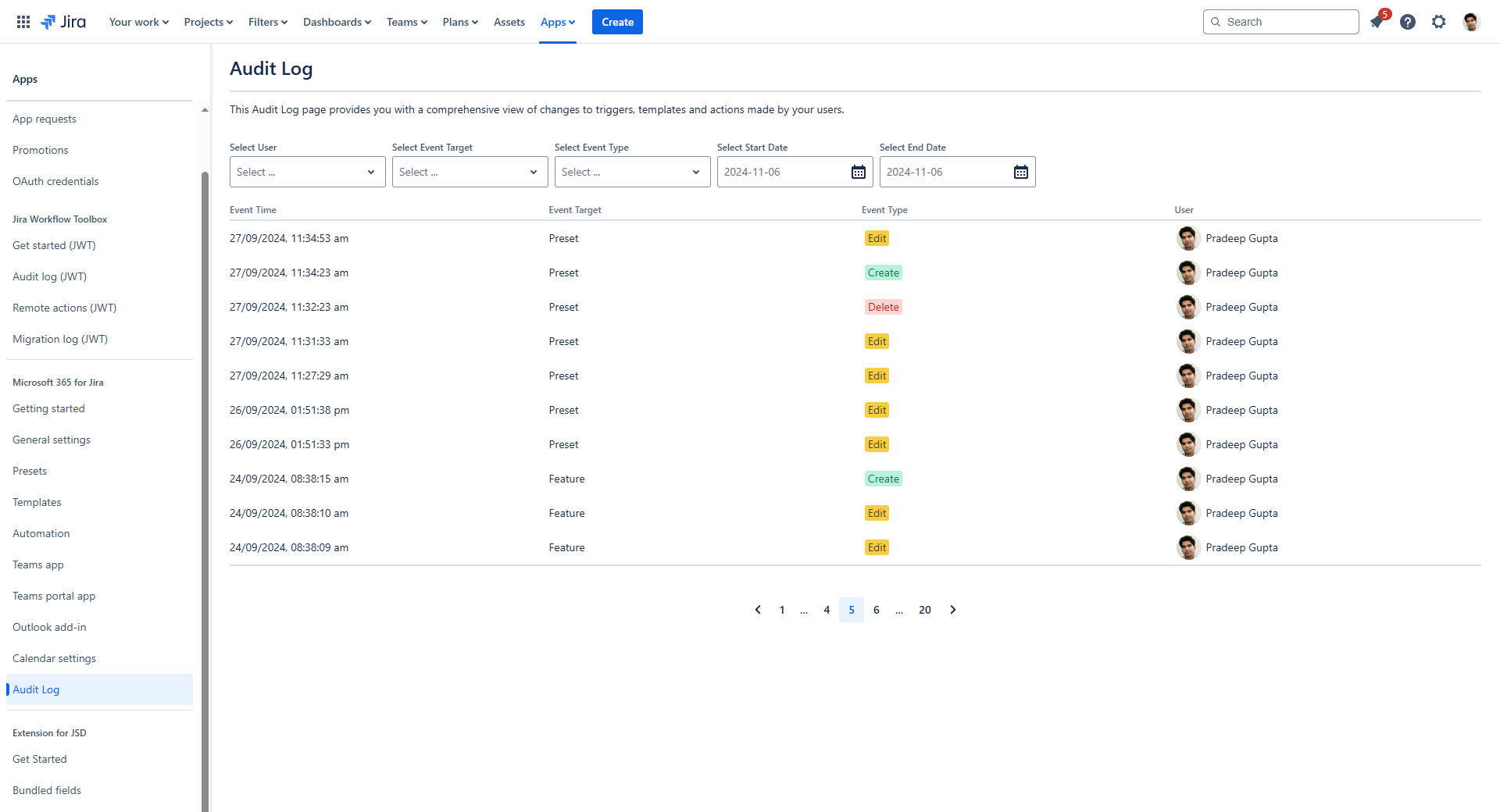Audit Log
About
With our Microsoft 365 for Jira app we also offer Jira admins the possibility to survey any changes made to the app’s features and automations via the “audit log”.
The audit log can be found in the Jira admin settings (sidebar).
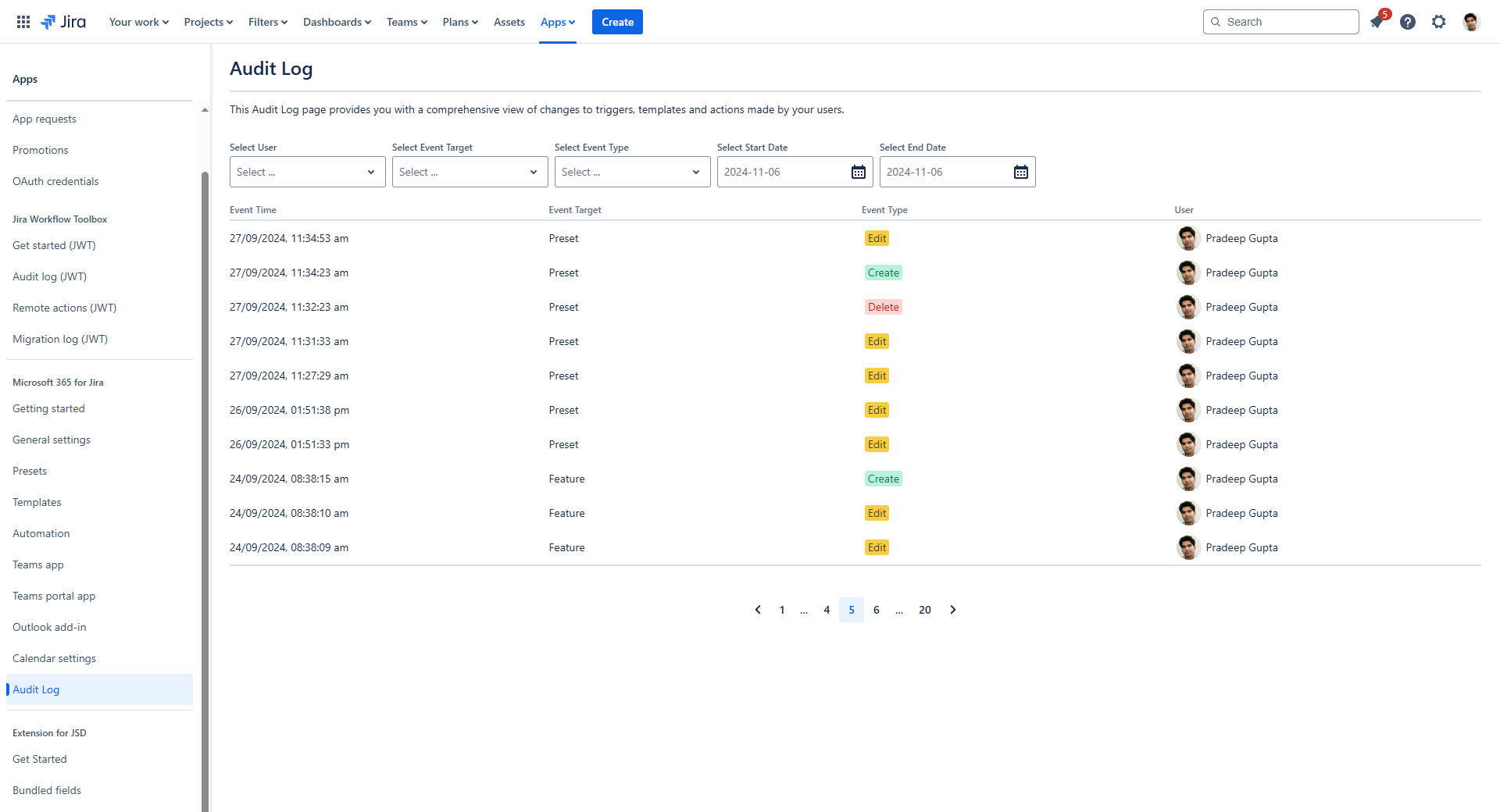
With our Microsoft 365 for Jira app we also offer Jira admins the possibility to survey any changes made to the app’s features and automations via the “audit log”.
The audit log can be found in the Jira admin settings (sidebar).