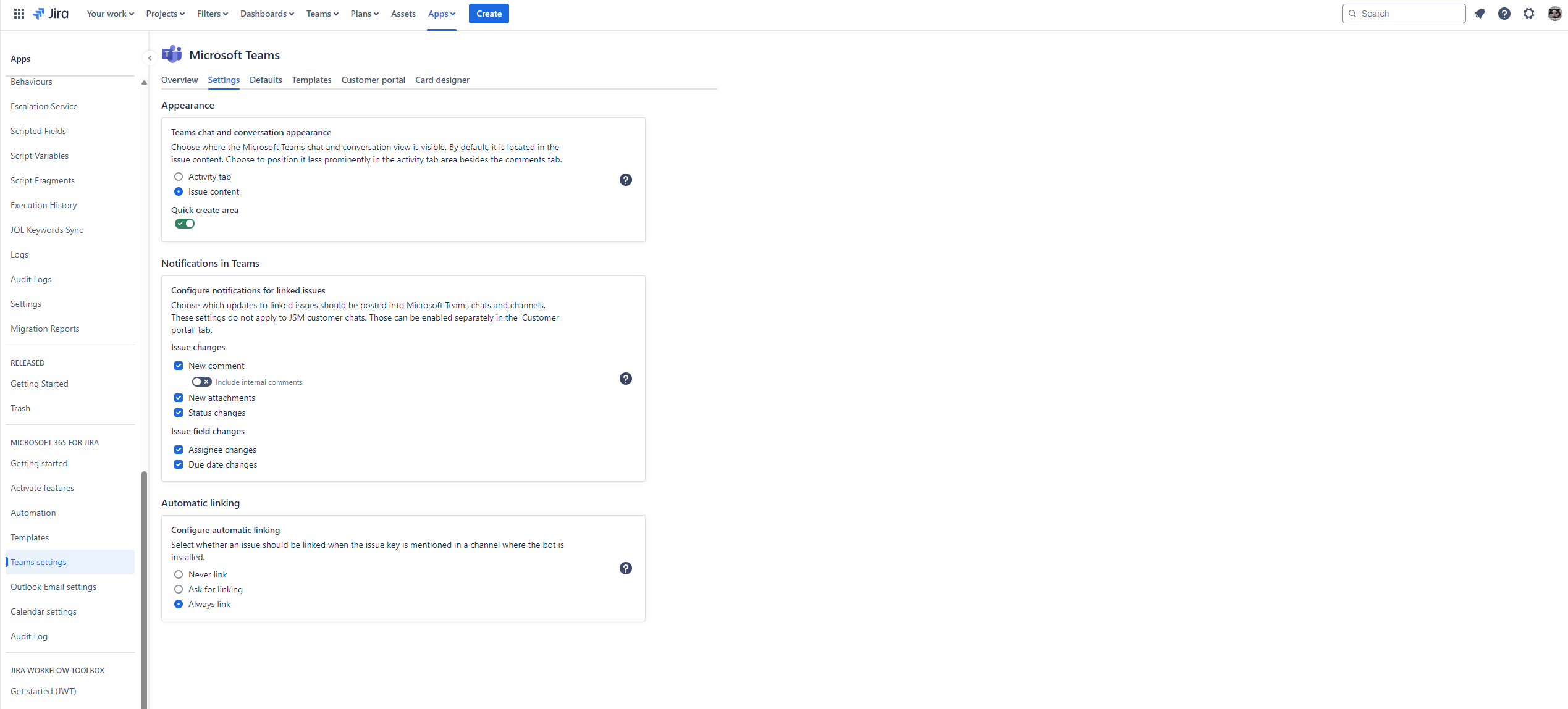Automatic Linking
Automatic issue linking is the process that helps you share information between Microsoft Teams & Jira. If you share a Jira issue in Microsoft Teams, our bot will detect this and link the conversation to this issue automatically. To try this, you can share an issue to any channel where the bot is installed and simply mention the issue key.
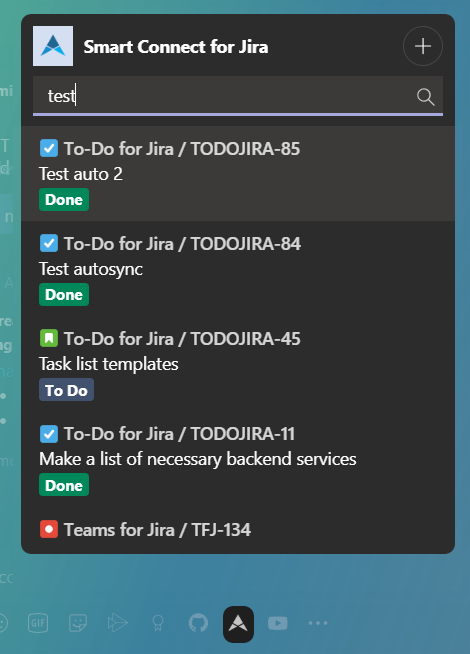
Afterwards, the bot will post a reply, saying the issue has been linked. From now on, all replies will automatically be visible in Jira!
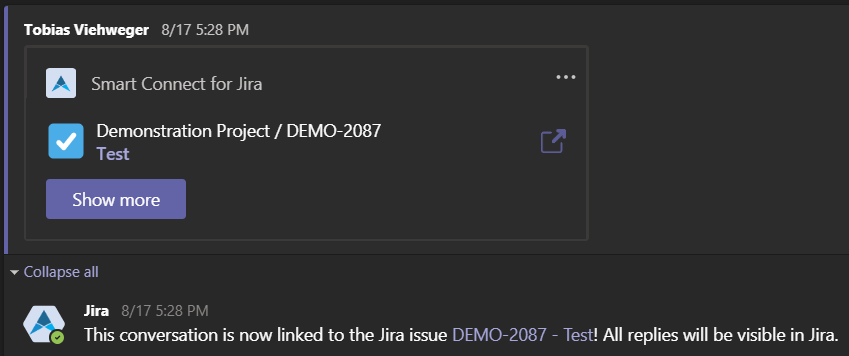
Configure automatic linking
You have the option to customize the automatic linking settings in a channel conversation. If you prefer not to have issue keys linked automatically in a Teams channel conversation, you can choose to prompt for linking or disable it entirely on a global scale.
To make these adjustments, navigate to Jira → Apps → Microsoft 365 for Jira → Teams settings → Settings and choose your preferred setting under "Automatic linking":