Enable calendar sharing settings
“Allow sharing Jira data” is only available for Cloud hostings
By default, sharing calendars is enabled. A user can add a calendar to a Confluence space or page and everyone else accessing the space or page can see the calendar dates without logging in. This accounts for Jira as well as for Outlook and Teams calendars.
Within our calendar there is an option to specify, if the calendar should be shared (see feature: permission management Outlook & Jira).
If you do not want to enable sharing for Outlook calendars or Jira data, you can disable the sharing option.
Note: Already shared calendars will stay shared!
A shared calendar is bound to your login, so other users will see it with the same permissions. If you decide to log out, all you shared calendars will break for all other users.
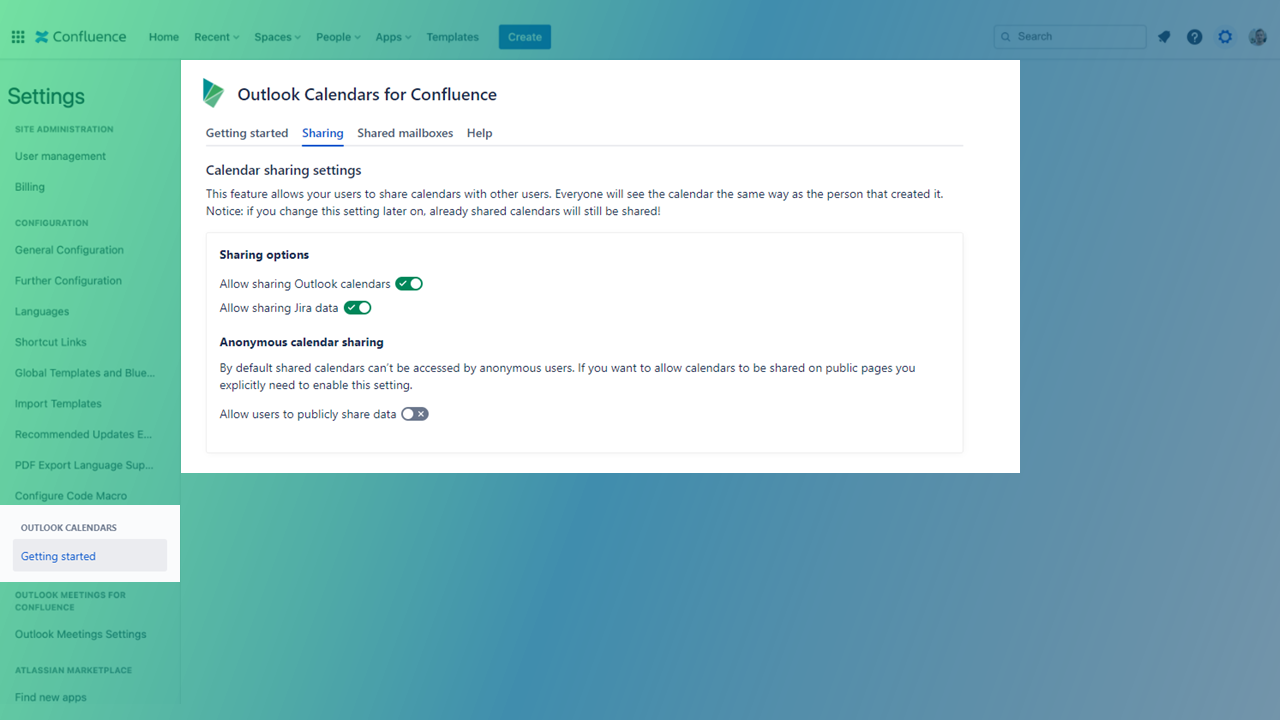
New: Allow for anonymous sharing. This means, everyone – also non-Confluence users – can view calendar dates shared on a public Confluence page.
This can make it easier for teams to collaborate with e.g. external customers who may not work with Atlassian software. Data and milestones can still be shared and agreed on.
