Teams app installation issues
App can’t be installed (permissions needed)
If you try to install the app into a team where you are not the owner, you’ll encounter the following error message.
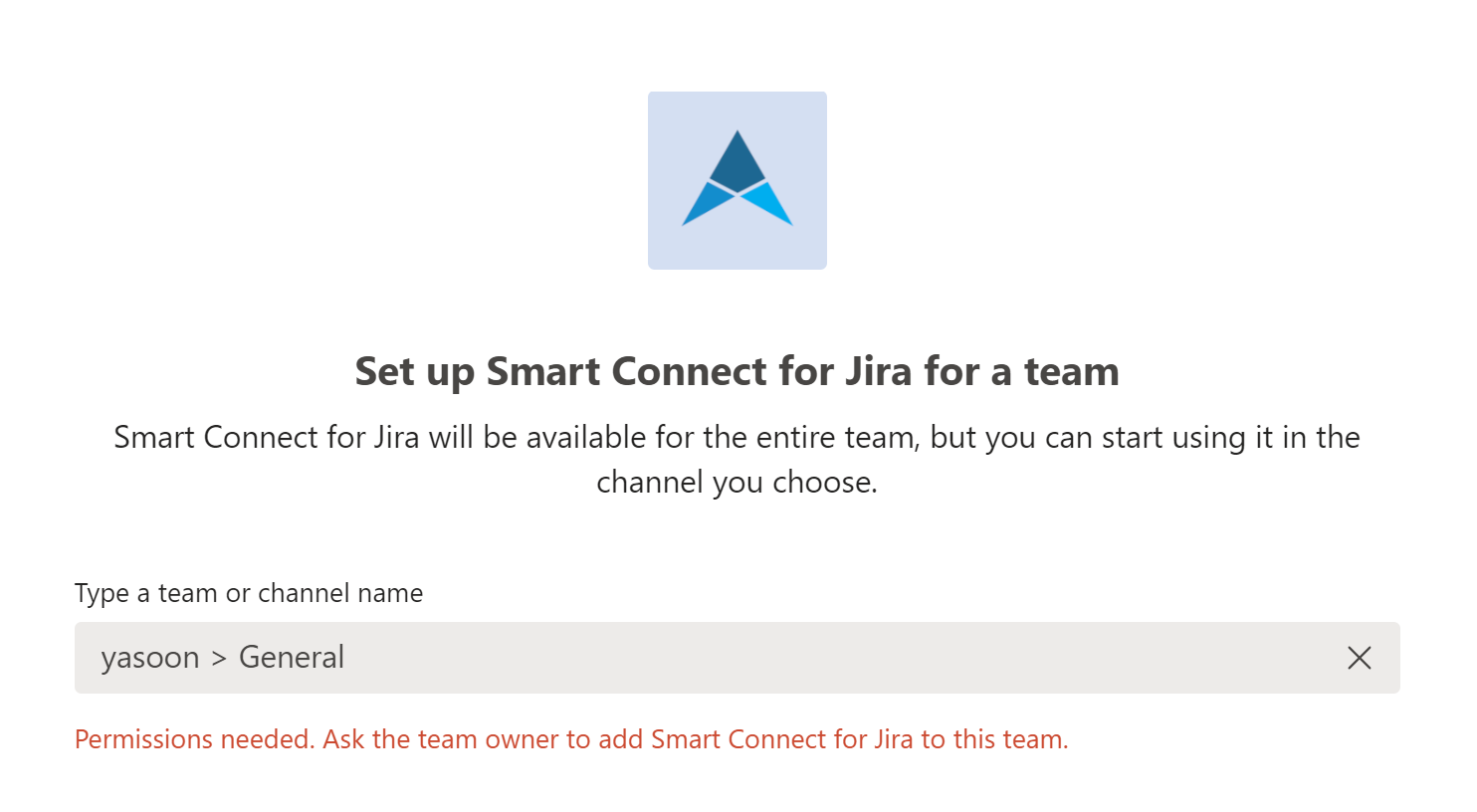
In case you are seeing this error, you’ll have to get in touch with a team owner to get the app installed. To find out who a team owner is, click the three dots next to the team and select “Manage Team”. It should show the team owners right on the top of the members tab.
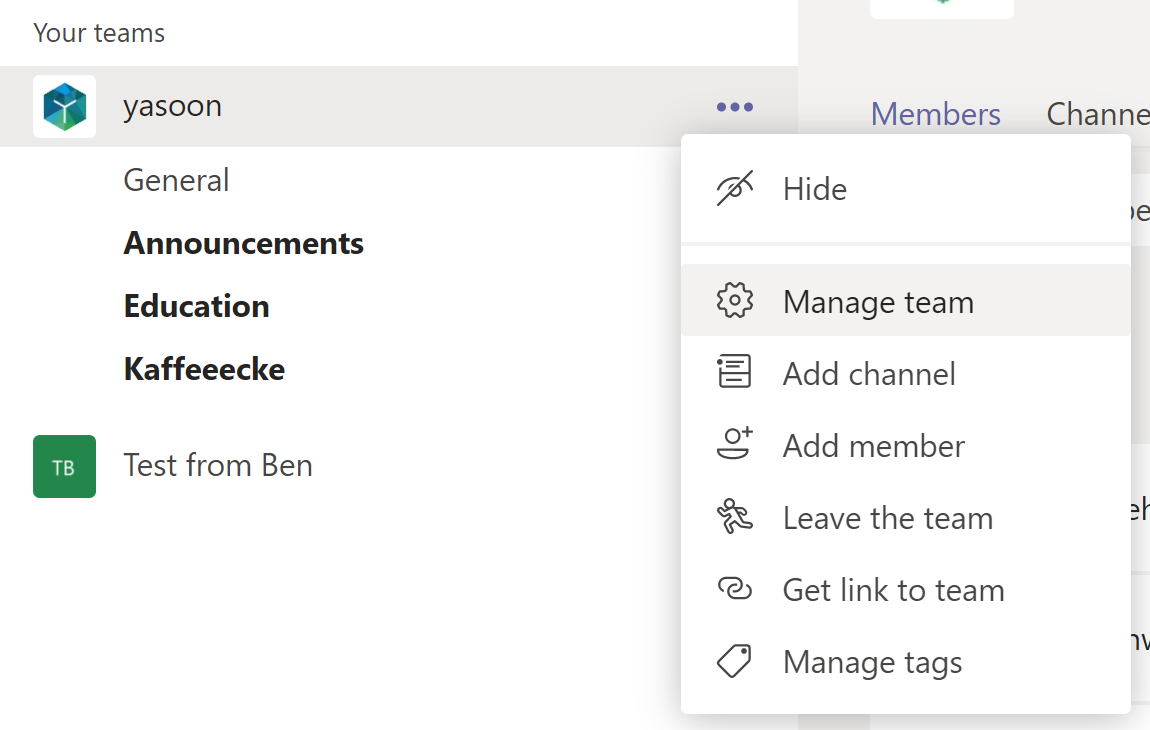
App can’t be installed (contact administrator)
If you are seeing the following or similar error, it might be required to get in touch with a Microsoft 365 / Microsoft Teams administrator.
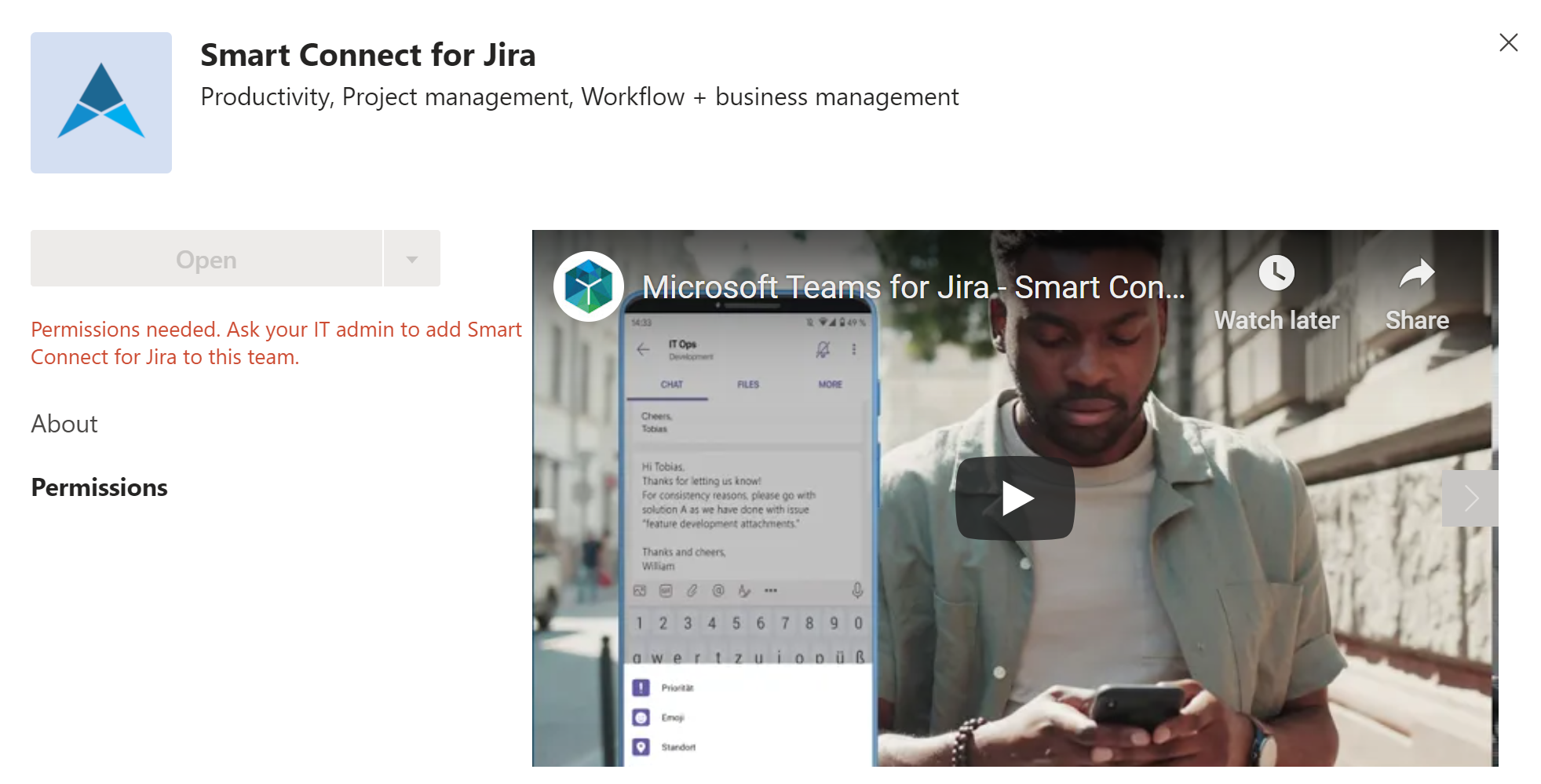
The administrator can do one of the following to allow the app:
Approve the app for certain teams
Allow owners of a team to install apps themselves
Please check the following article on how to do both things: Approve Teams app
App missing from search
In case you can’t even find the app in search, your administrator probably has disabled all non-approved apps. To get the app approved and added, you’ll need to contact a Microsoft Teams administrator (through your normal IT support).
