Calendar: Work with Outlook calendars in Jira
The Outlook calendar integration adds and displays Outlook and Jira events within Jira projects. Choose from calendar templates to highlight important dates from Microsoft Teams, Outlook, and Jira. Schedule meetings directly from the Outlook calendar in Jira, using a familiar interface. Scheduled meetings automatically send Outlook meeting requests.
Click through demo
Feature at a glance
Work with your project (Outlook) calendar
Jira administrators can configure project calendars for their team when working with Outlook calendars in Jira. This provides the team with a comprehensive view of key dates, such as issue deadlines and team member vacations.
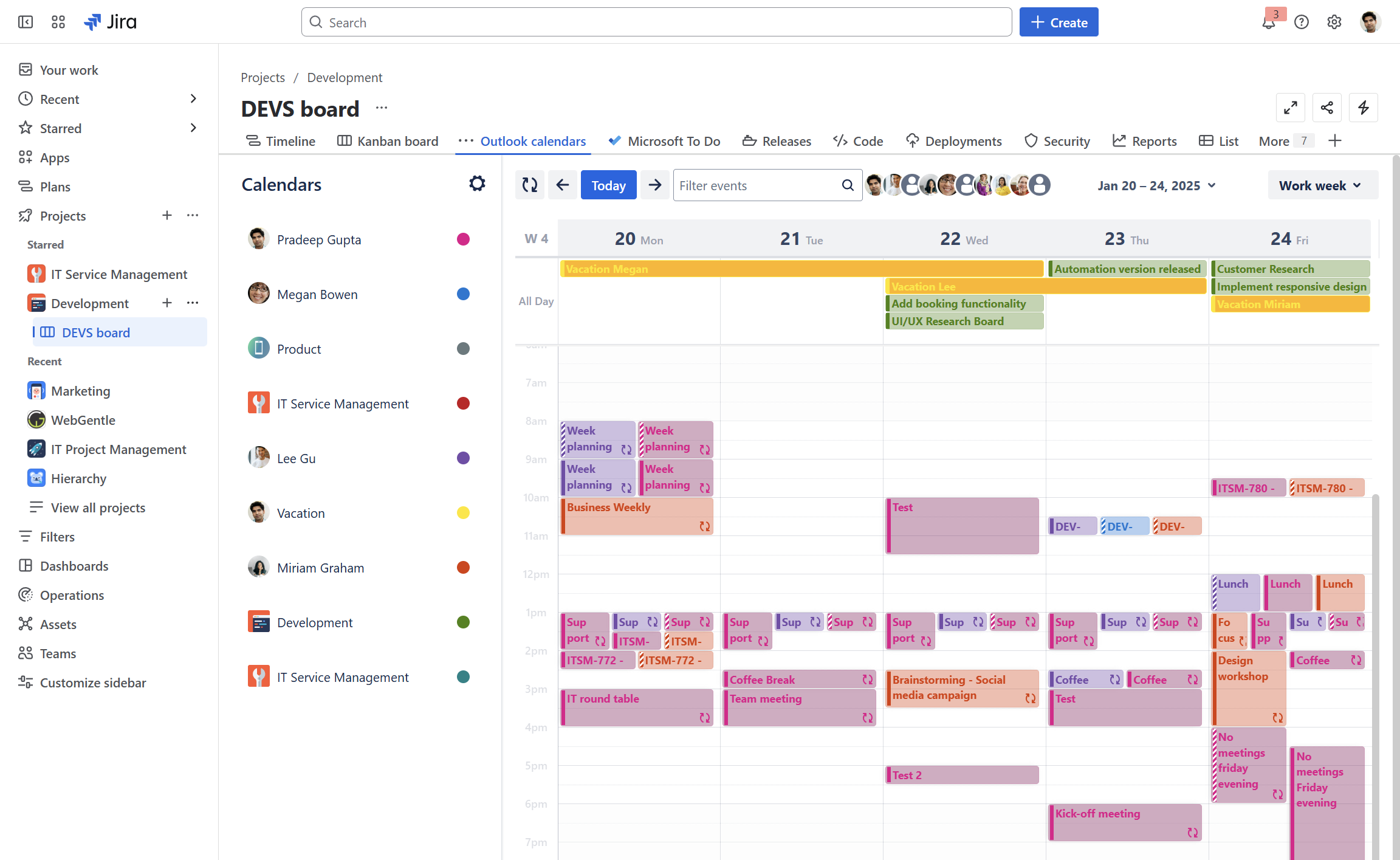
Use calendar templates
Choose from Outlook calendar templates to sync Outlook and Jira dates and / or MS Teams channel calendars. Have all important dates at hand - right where you work.
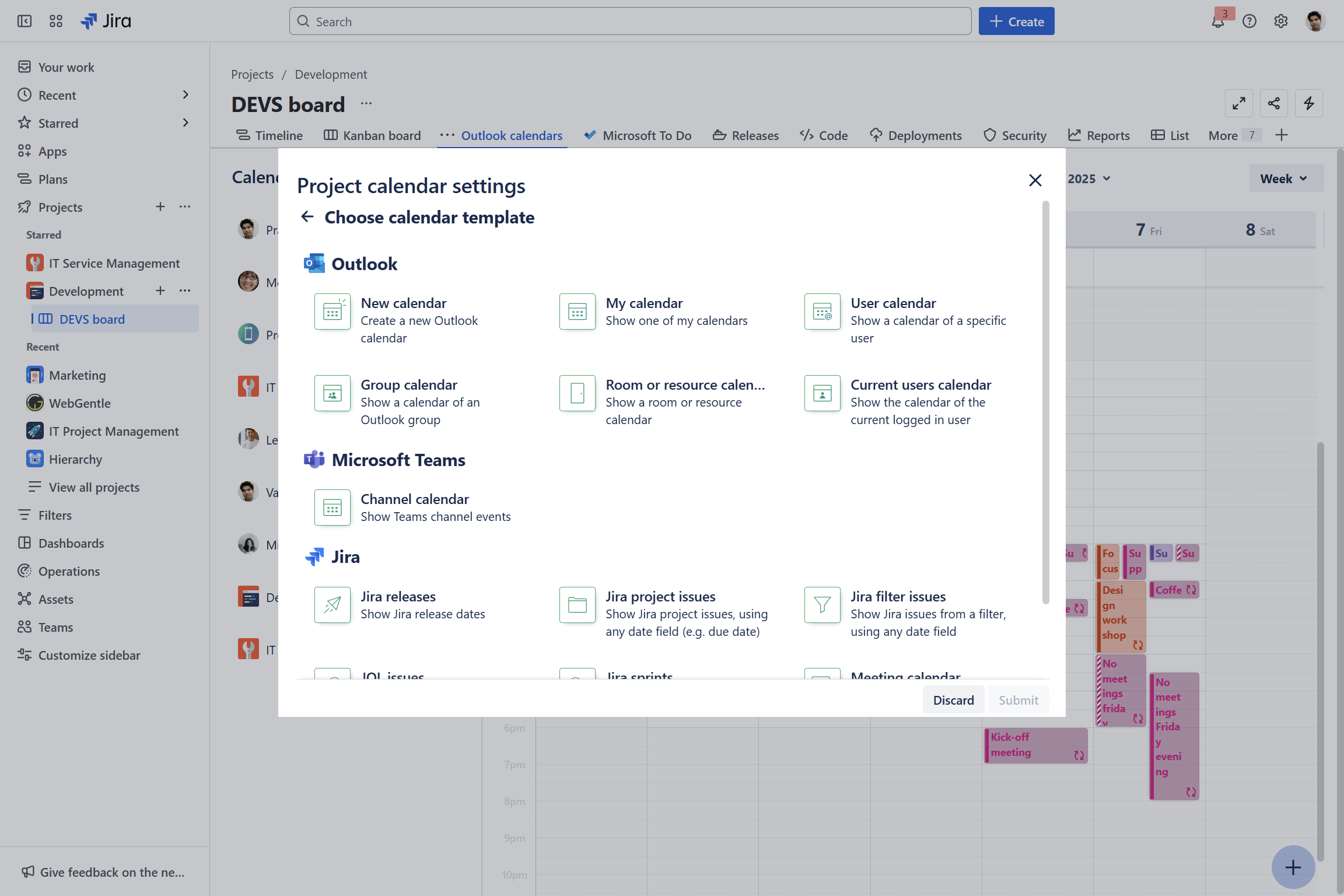
Define calendar view options
Before adding the calendar, choose the optimal view options for your needs and how you want your calendar dates to be displayed. Three viewing settings are available.
Also, set a fixed start date for your calendar and define its scope (e.g., work week).
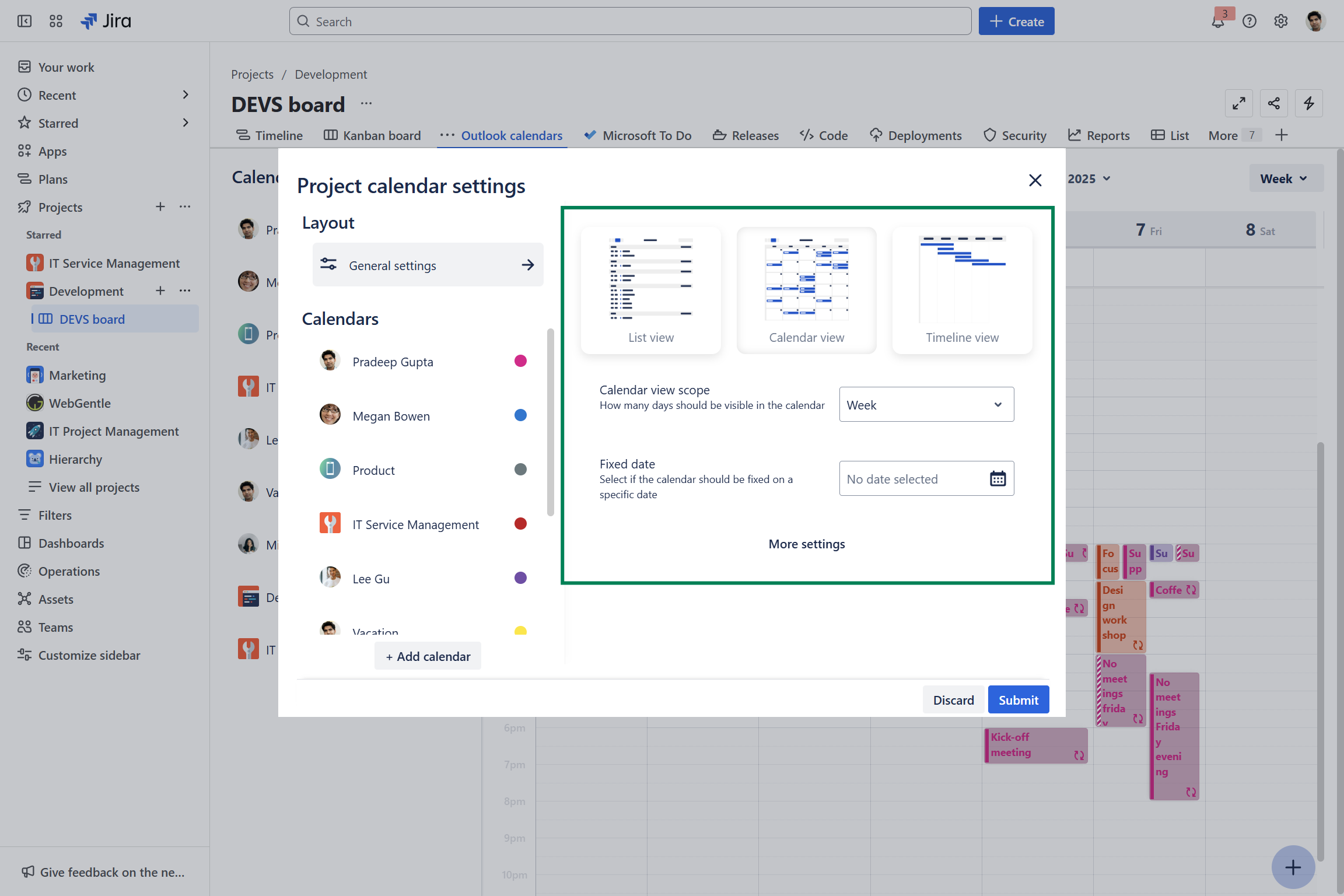
Define access options for your calendar
When embedding an Outlook calendar, carefully configure the advanced settings. Specify calendar access permissions, event details, and event editing options to provide a strict guide for users when interacting with and managing the shared calendar dates.
For Jira dates the advanced settings offer different options.
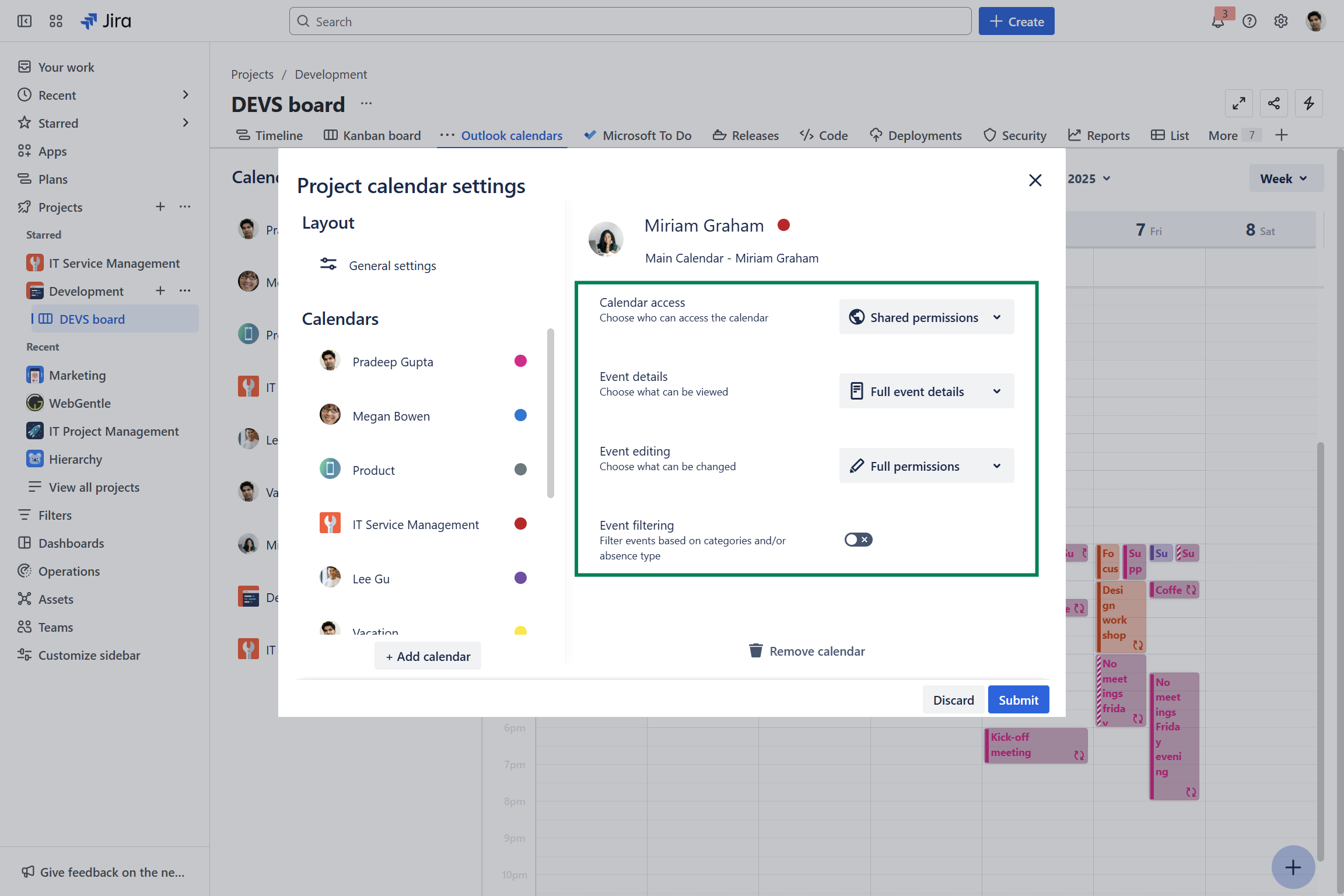
Manage visibility options for your calendar
Once you've added calendars, conveniently manage their visibility by toggling them on or off using the "eye" icon. This lets you prioritize the most important dates.
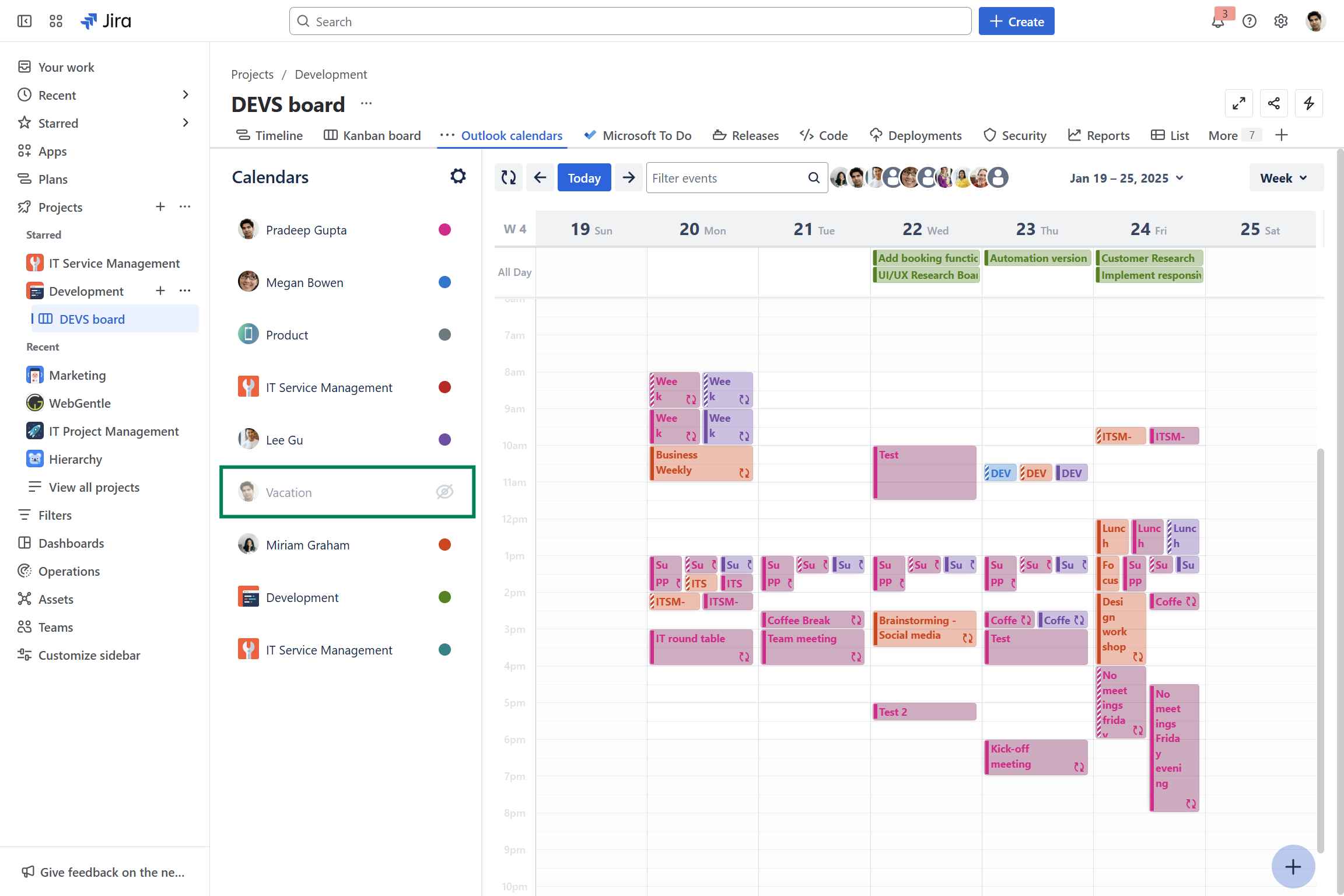
vacation calendar hidden
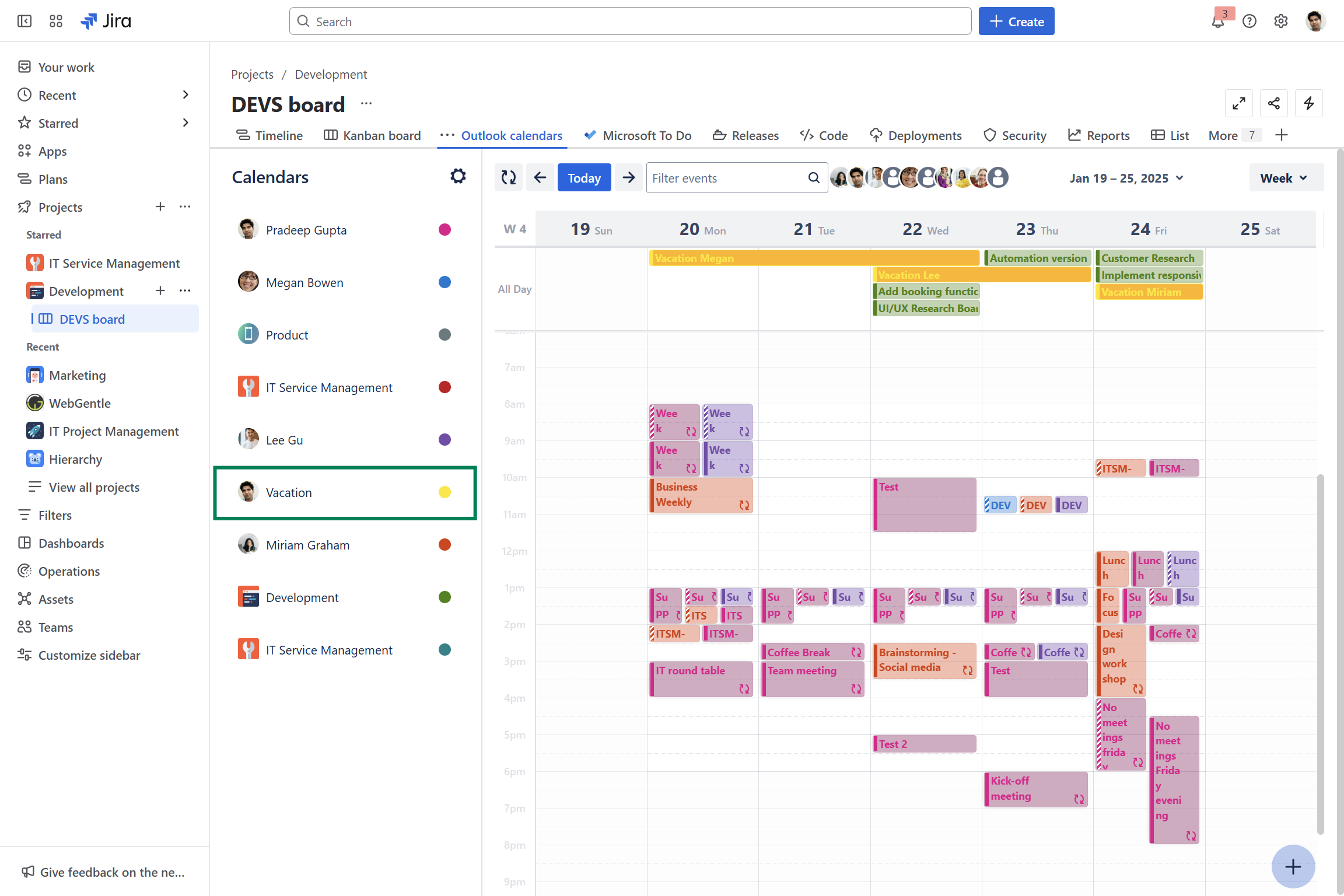
vacation calendar visible
Set-up meetings
Moreover, team members can easily schedule meetings based on the information shared. A separate Outlook meeting invitation is send out, as well!
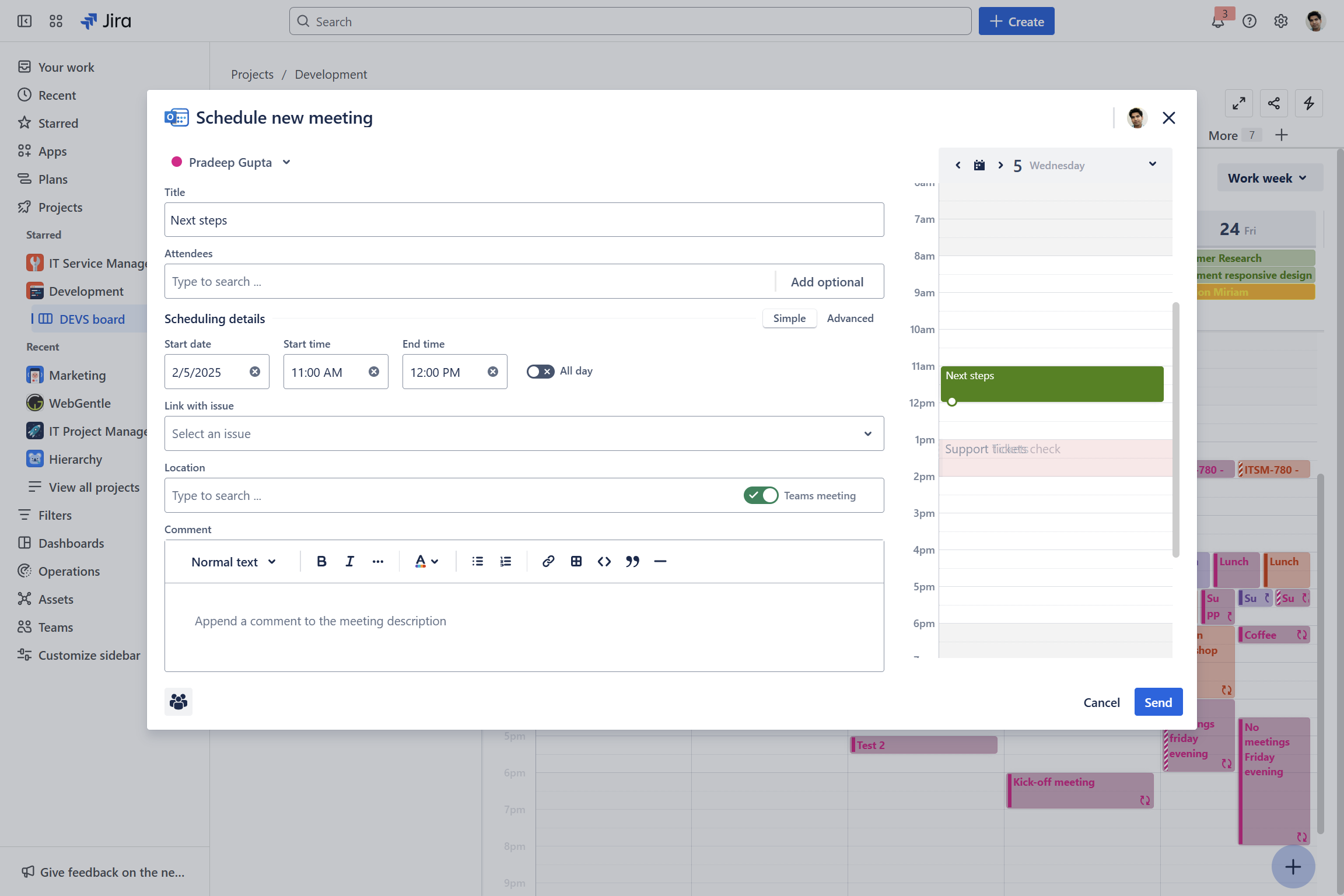
Direct sync across Jira and Outlook
Once a meeting is scheduled in Jira through the Outlook calendar, it will instantly appear in your Outlook calendar as well. This seamless integration between the two tools facilitates real-time planning and collaboration among teams.
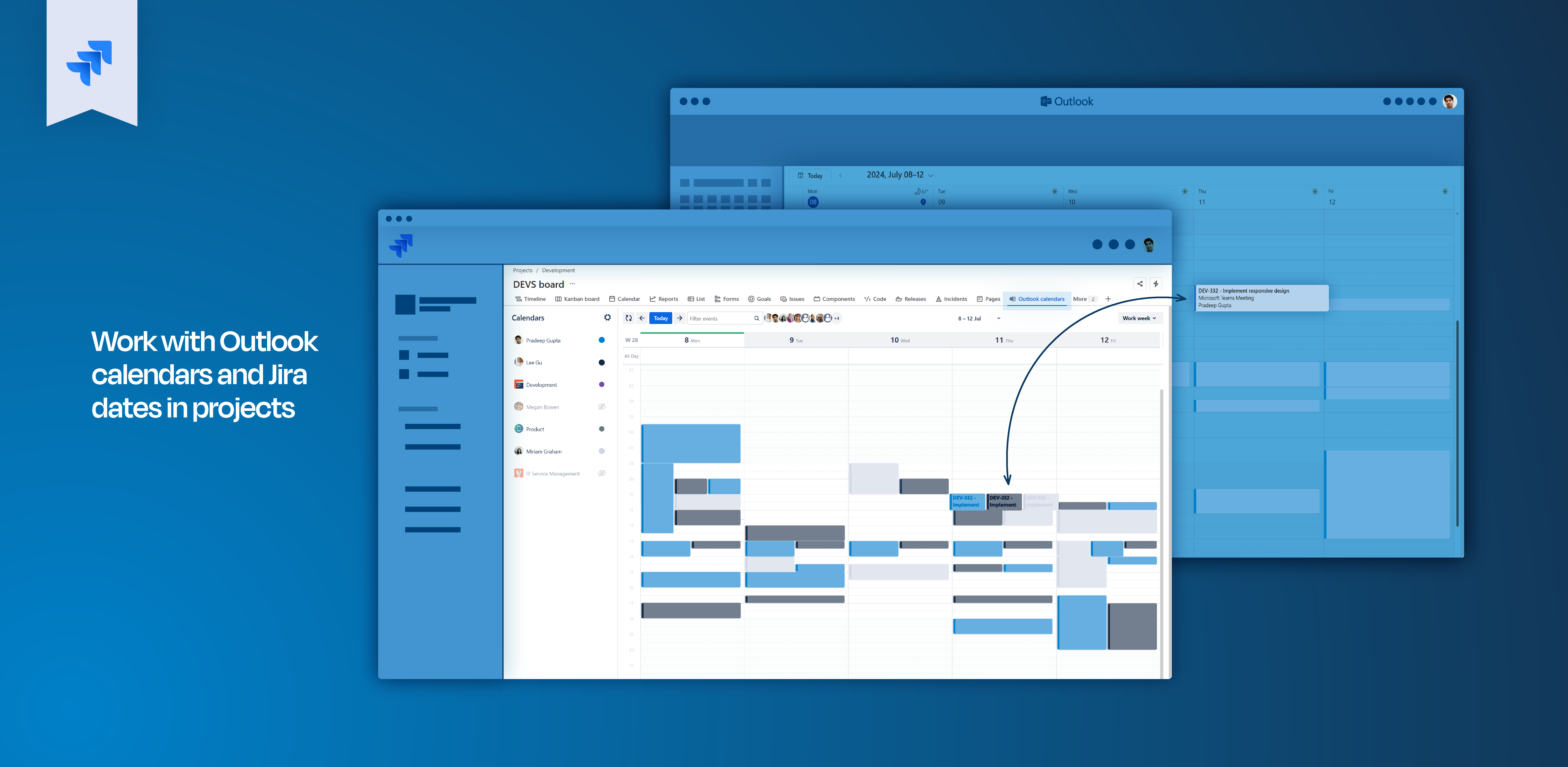
Feature configuration
At the admin level, there are various configuration options available (see: Admin configuration) including setting up the project calendar for a specific Jira project and defining calendar settings in the first place.
User configurations are also available, allowing for the setup of a personal calendar at a general level.
Admin configuration
Main configurations are done via our calendar settings 🚀
The calendar settings include the following configuration options:
Calendar sharing
Enabling sharing allows all users with access to view the data.
Disabling sharing stops new sharing of calendar dates, but existing data remains accessible.
Shared mailboxes
Project calendar
The project calendar can only be configured by the Jira project admin.
The calendar on project level follows the set-up process as shown in our demo video. Once configured, users can only edit events or schedule meetings.
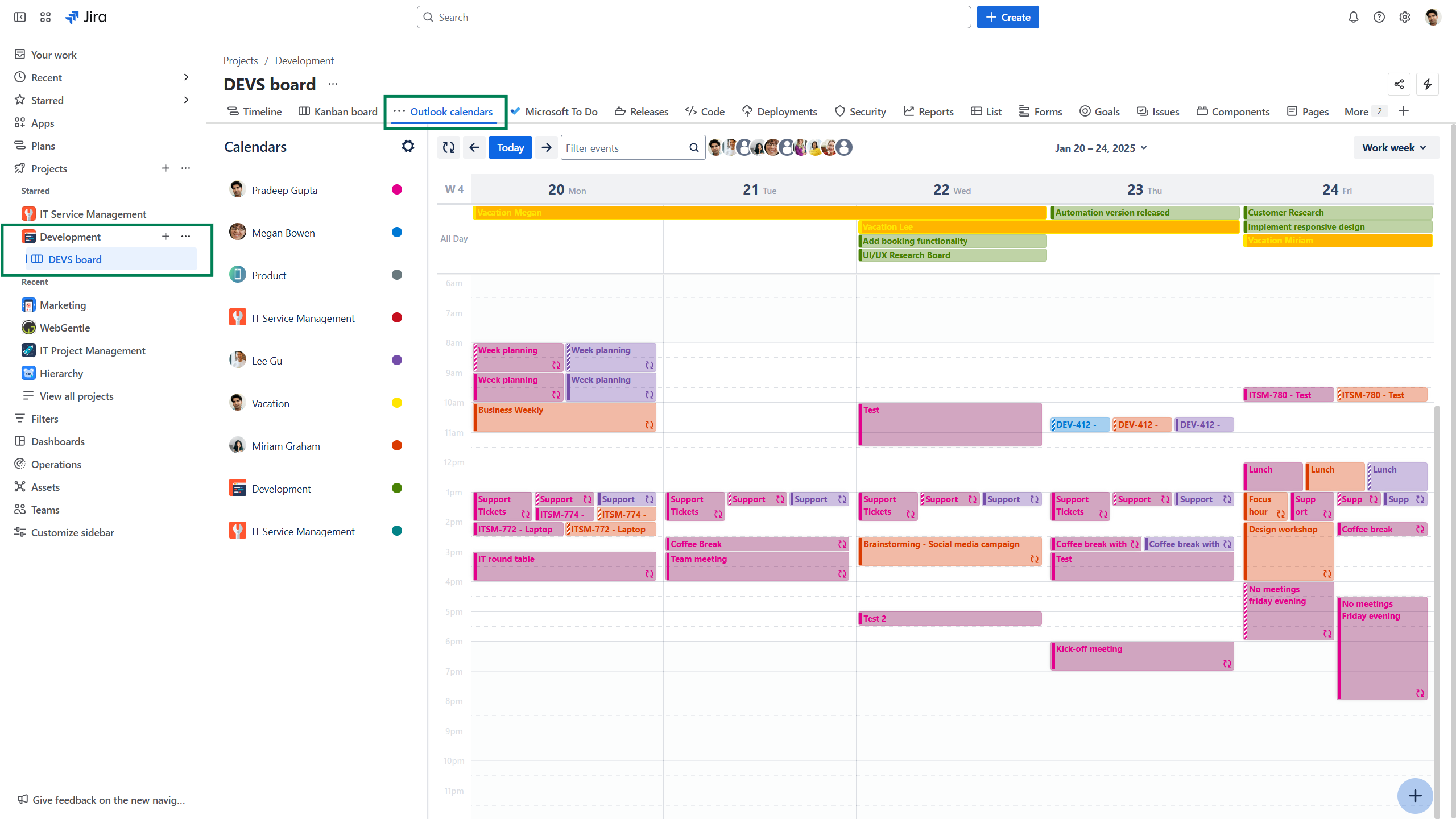
User configuration
Personal calendar
Users can easily create their own personal calendars within Jira, providing a convenient way to keep track of important dates without the need to switch between different tools. This feature is useful for saving personal dates in a location where you spend most of your workday.
It's important to note that only the personal calendar can be customized by the user. Since the configuration process is similar to that of the Jira administrator, you can follow the steps demonstrated in our demo video.
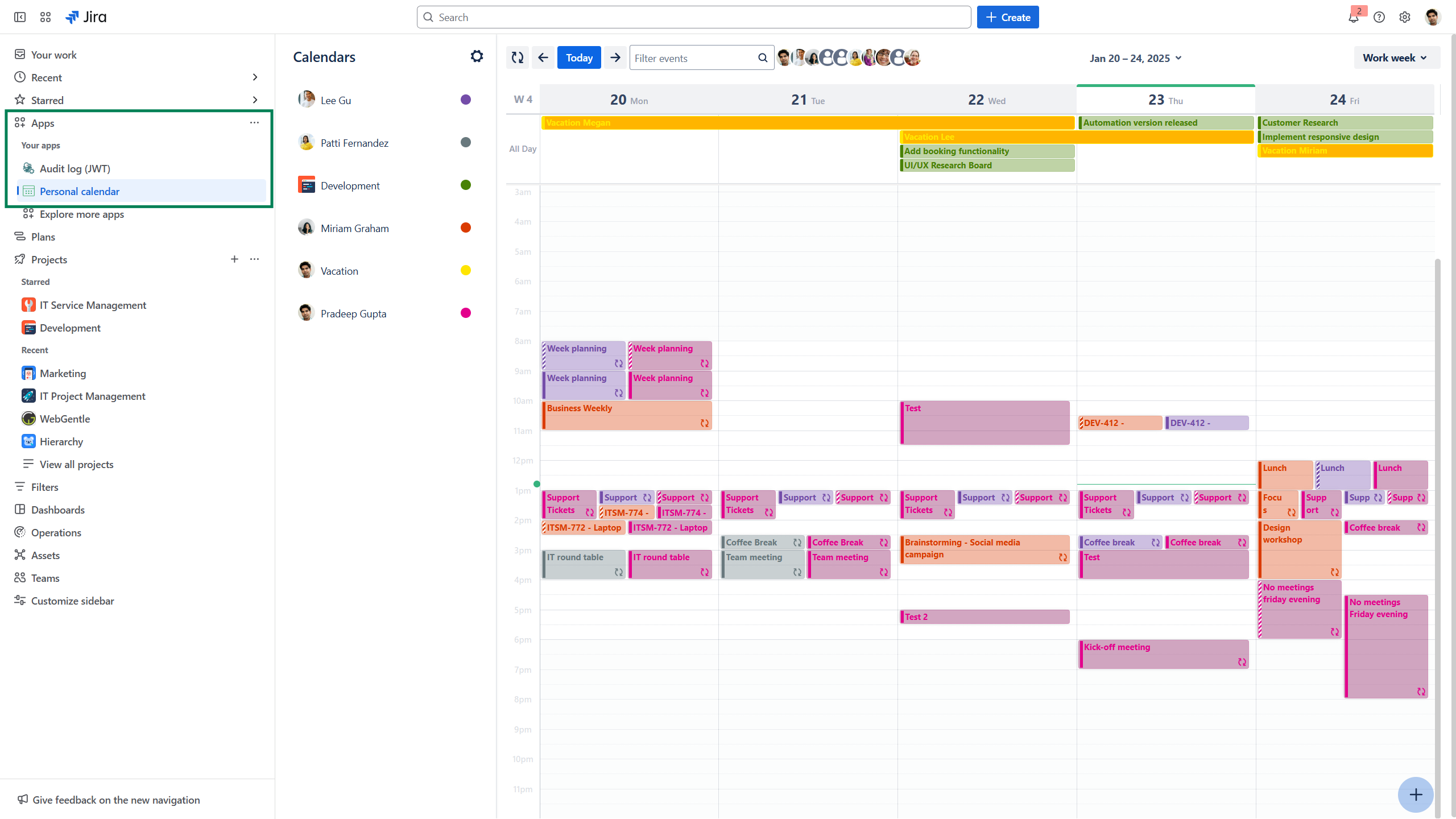
Configuration exception
Since personal calendars typically hold sensitive information, it is unnecessary to establish sharing options or access permissions.
When adding Outlook calendar dates to your personal calendar, only the "event filtering" option is available. This differs from the project calendar, which offers additional choices, including "calendar access" and "event details."
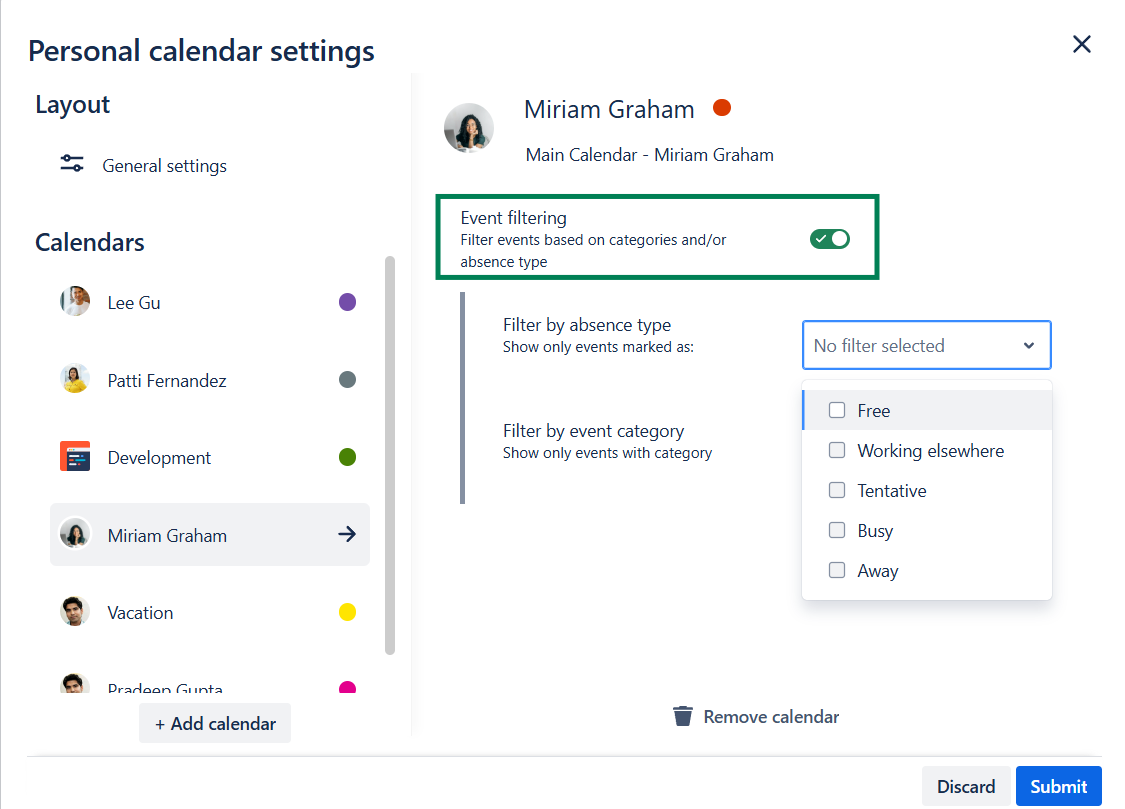
Useful links
Further information as well as the technical reference on shared office items can be found here: https://support.yasoon.com/M365FJ/sharing-access-to-microsoft-365-items
