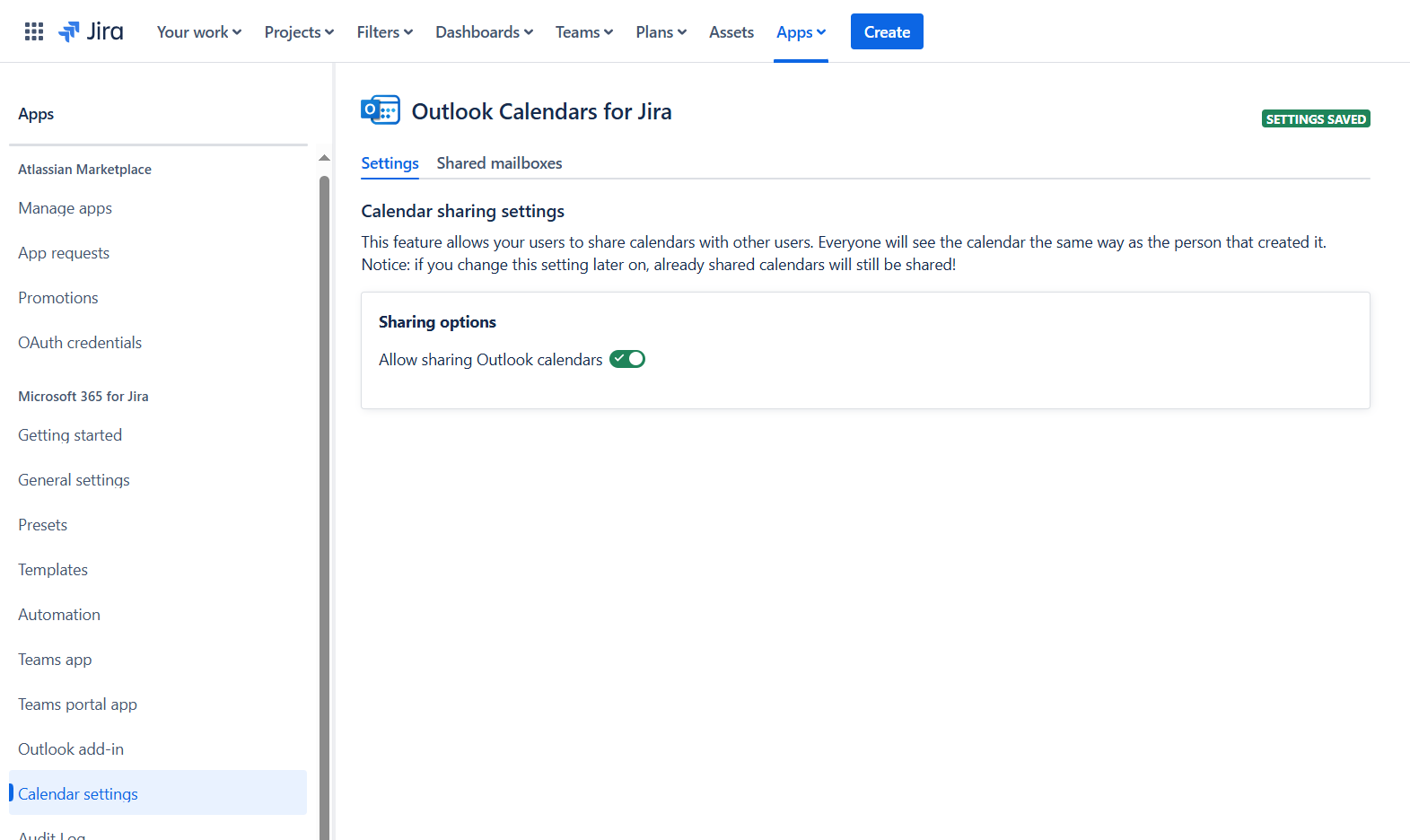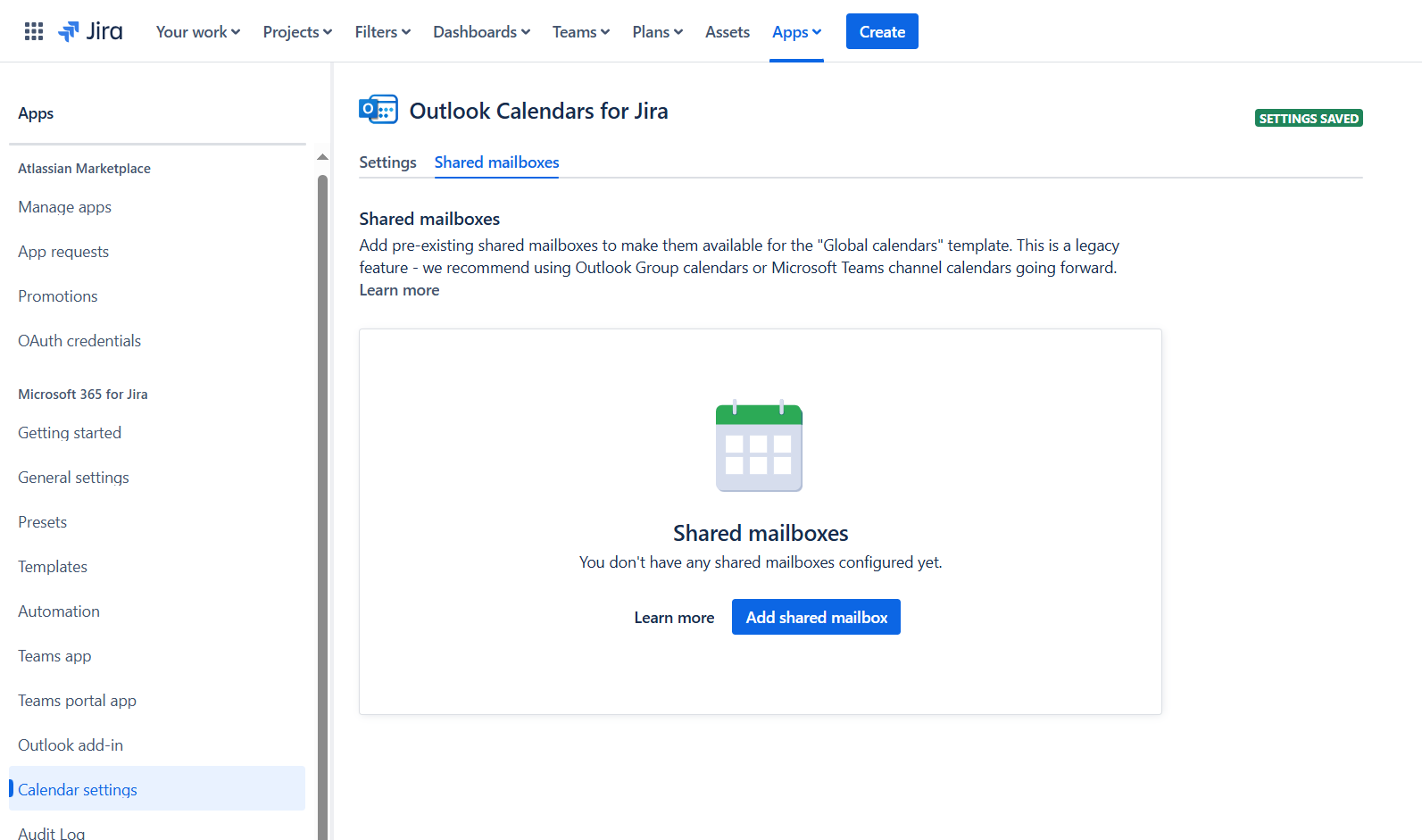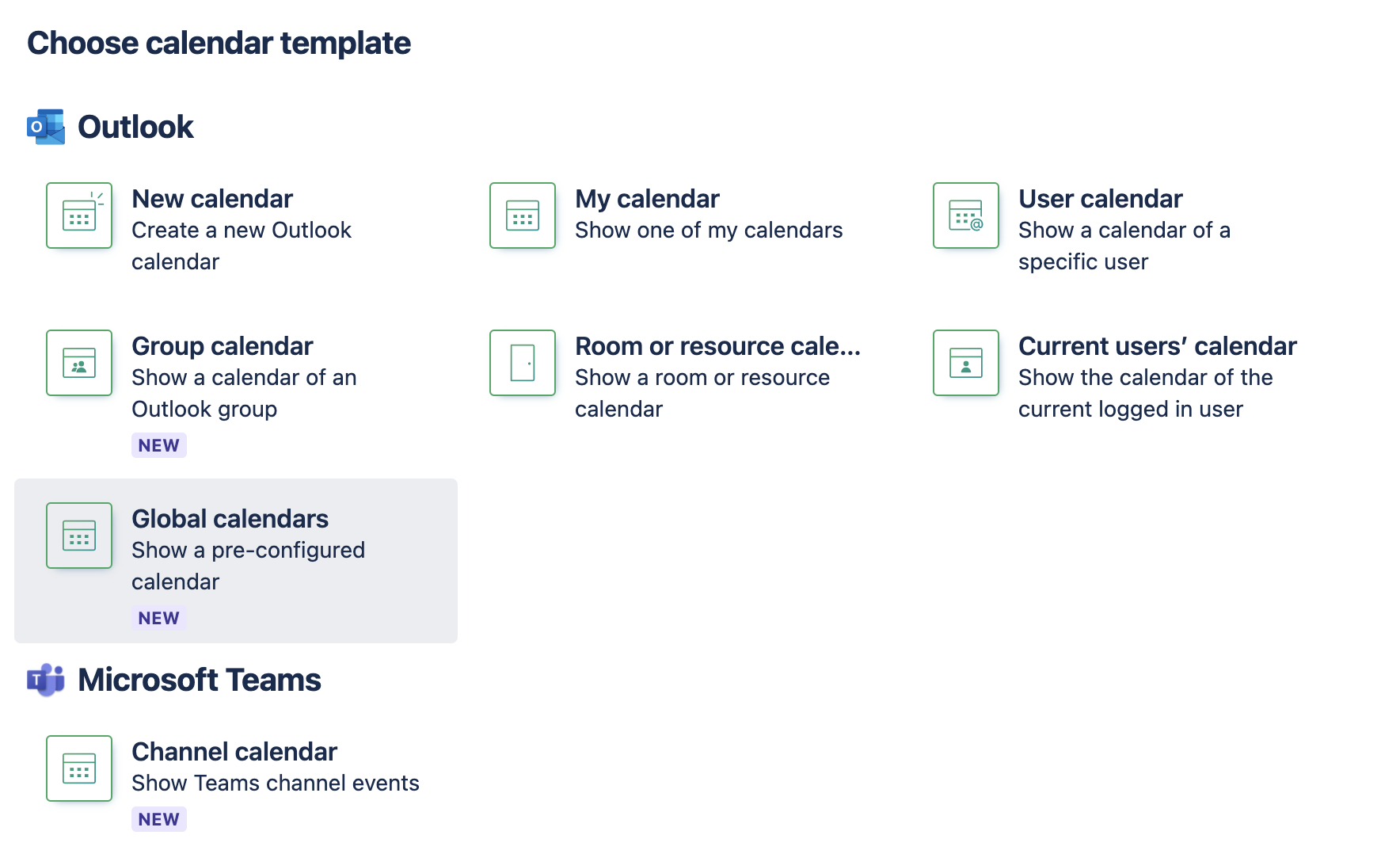Calendar settings
Calendar sharing
When integrating Outlook calendars in Jira, administrators can choose whether to share calendar data in the settings. Once sharing is enabled, all users with access to the calendar can view the shared data. If you later disable this feature, previously shared data remains accessible, but no new data will be shared.
Collaborate effectively on projects in Jira, keeping everyone informed on current statuses and progress, including data from Outlook and Jira, such as issue due dates and sprint details.
Shared mailboxes
Add pre-existing shared mailboxes to make them available for the "Global calendars" template. Please note: This is a legacy feature - we recommend using Outlook Group calendars or Microsoft Teams channel calendars going forward.