To Do: Keep track of your daily tasks
This feature is only available for Jira Cloud!
With our Microsoft To Do integration you can easily keep track of your tasks.
In Jira you can add personal tasks to the issue which are automatically pushed to your Microsoft To Do list within seconds.
Organize your workday in Microsoft To Do and access not even your personal tasks, but also your Jira issues.
The best: Set-up the sync between Jira and MS To Do simple or advanced and configure in more detail how the sync should be set-up.
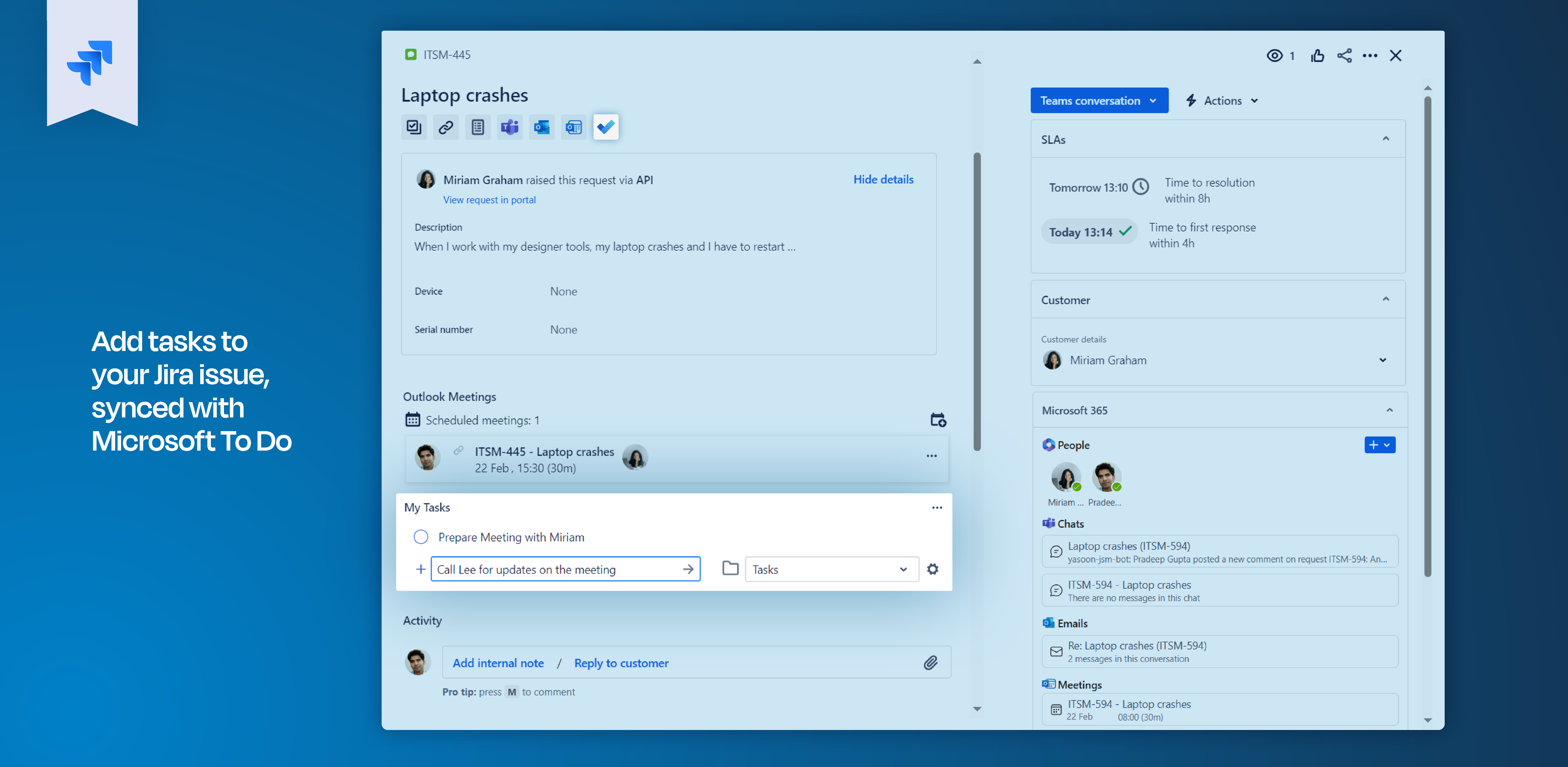
Click through demo
Click through demo: sync of checklist items
Discover how the synchronization between Microsoft To Do and Jira enables you to also view your checklist items from the description field of your Jira work item instantly in Microsoft To Do.
Checklist items will appear as additional steps of your task.
The process also works vice versa: any newly added steps to a task in Microsoft To Do will automatically be reflected as a checklist item in the corresponding Jira work item.
Difference between checklist items and newly added personal tasks
Adding a personal task to a Jira work item differs from adding checklist items in the description field and depends on the specific use case. Learn more below.
📝 Adding personal tasks via Microsoft To Do
When adding a personal task to your Jira work item, it will appear as an individual to do in your Microsoft To Do list.
You can add more steps to that task in To Do, however, these steps will not appear in Jira.
When you click on the task in To Do, you can see the connection to the corresponding Jira work item. A link to the related Jira work item is integrated for easy access.
Managing personal tasks in Jira can be advantageous, especially if you need to stay focused on work-related items. For instance, activities such as calling a customer or preparing internal documents may not be critical for the entire team, yet they are essential for your individual productivity and can be managed in Microsoft To Do.
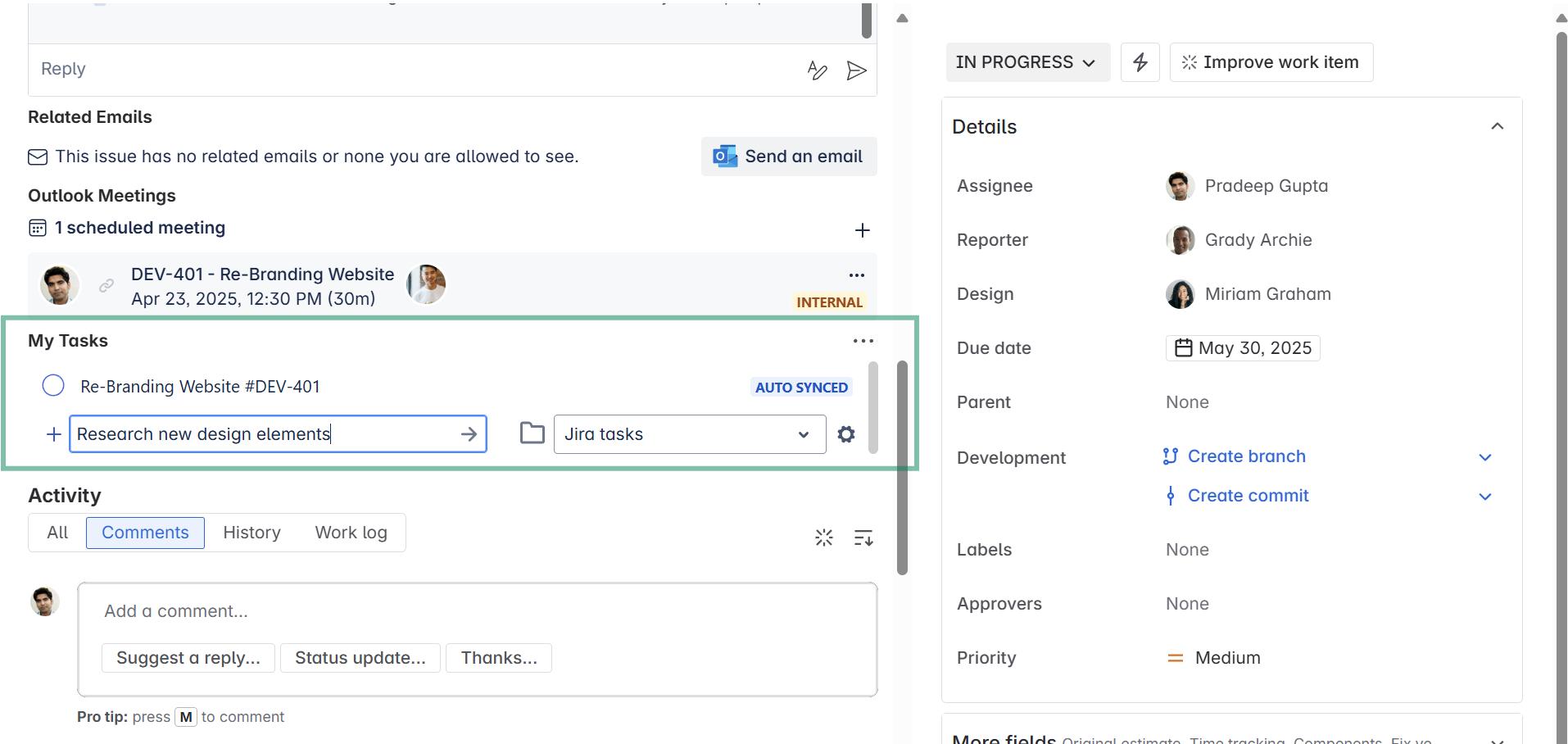
Jira: personal task added to a work item
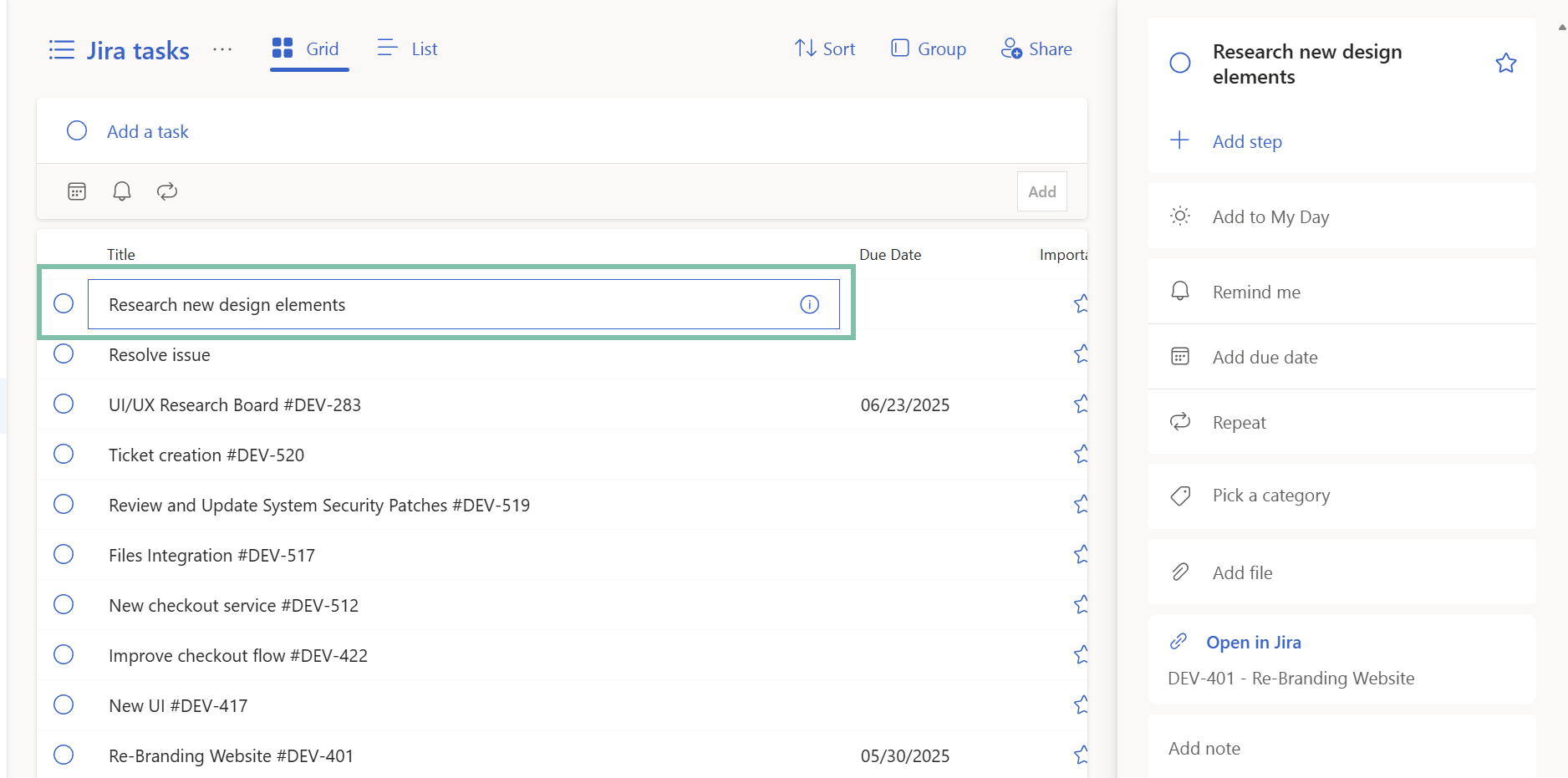
To Do: personal task appears individually
☑️ Adding checklist items via the description field
The synchronization between Jira and Microsoft To Do allows Jira work items to appear as distinct tasks in Microsoft To Do.
When you now add checklist items to the description field of your Jira work item, they will be shown as additional steps of the corresponding task in Microsoft To Do.
However, checklist items will never be displayed as individual tasks, unlike personal tasks (as mentioned above).
Clicking on a task in Microsoft To Do, not only shows the task and its single steps, but also a link to Jira for easy access to the related work item.
Work with checklist items to provide the team with a clear overview of additional work item-related tasks. Manage and monitor tasks in Jira or in Microsoft To Do.
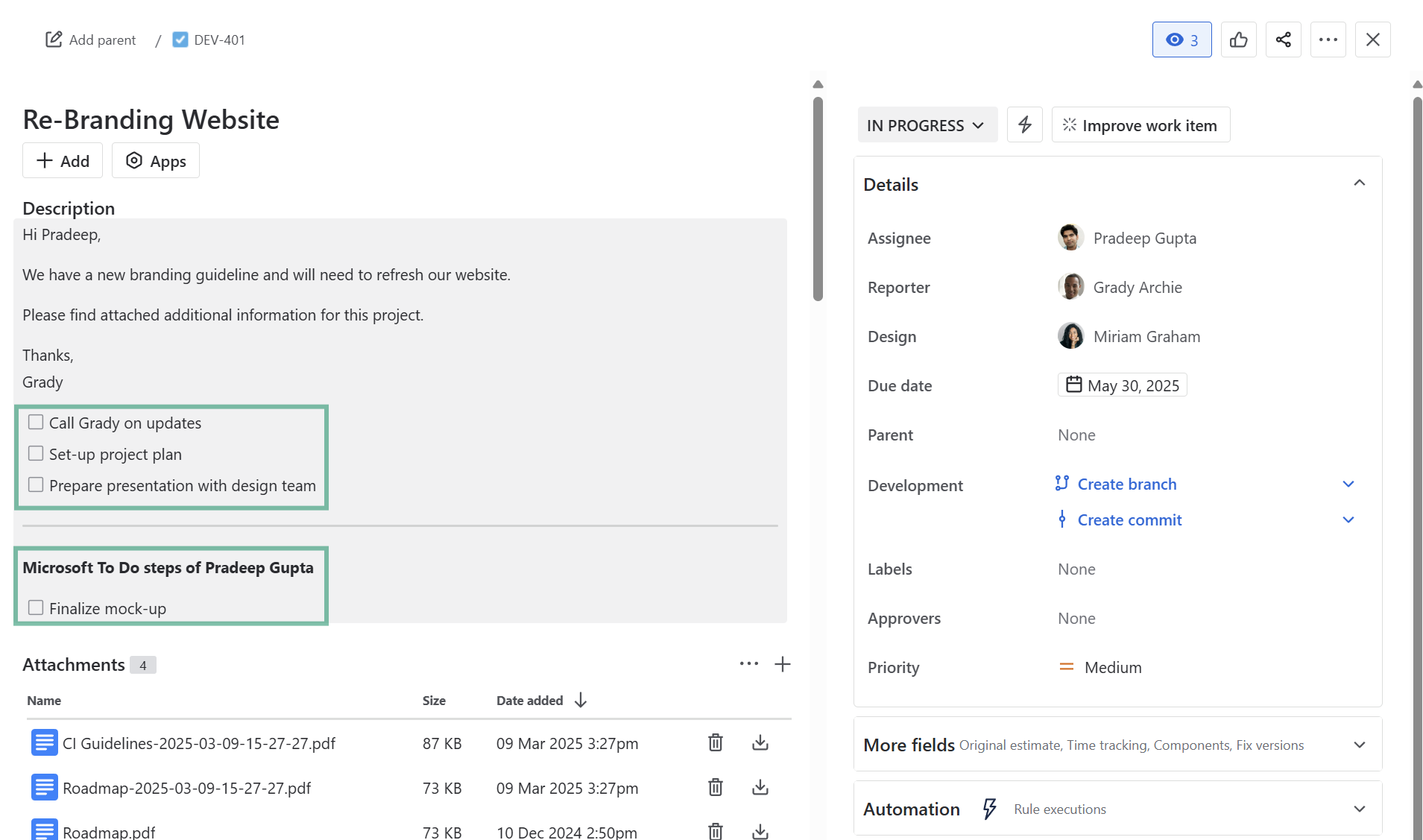
Jira: checklist items added to the description field
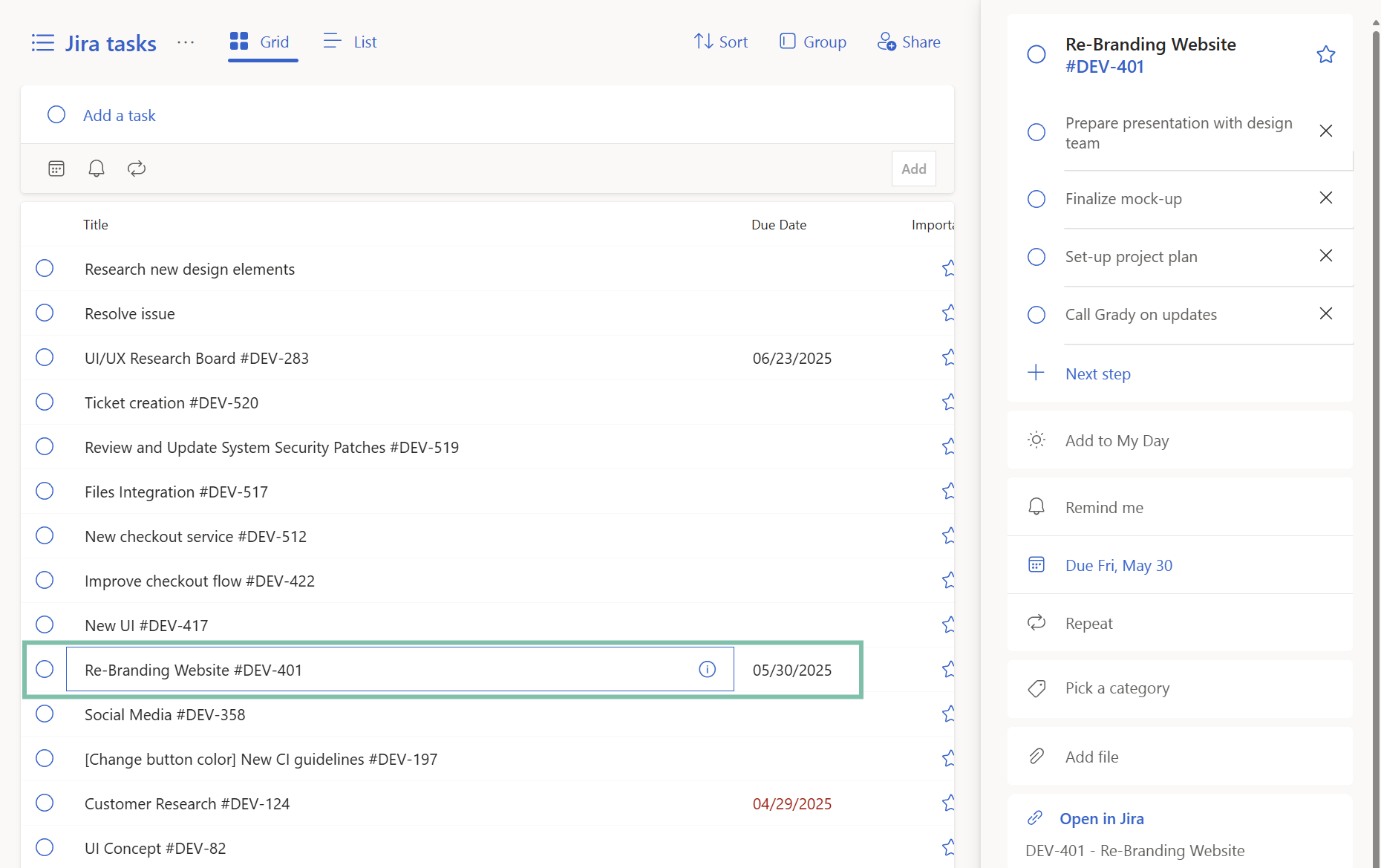
To Do: checklist items appear as steps
Feature configuration
With To Do, no primary configuration at admin level is required. The feature works right out of the box. At least, the admin needs to activate the feature on admin level (right after the app installation) to make it available for the user.
After that, the feature can be configured by the individual user (see below: user configuration).
User configuration
Simple set-up
Define your MS To Do lists where you want to sync your issues in.
Basically you can sync two types of issues in MS To Do lists:
Issue assigned to me in this project
Issues with the highest priority in this project
Decide what should happen in To Do, if the status of the issue changes.
And decide what should happen in Jira, if the task is completed in To Do.
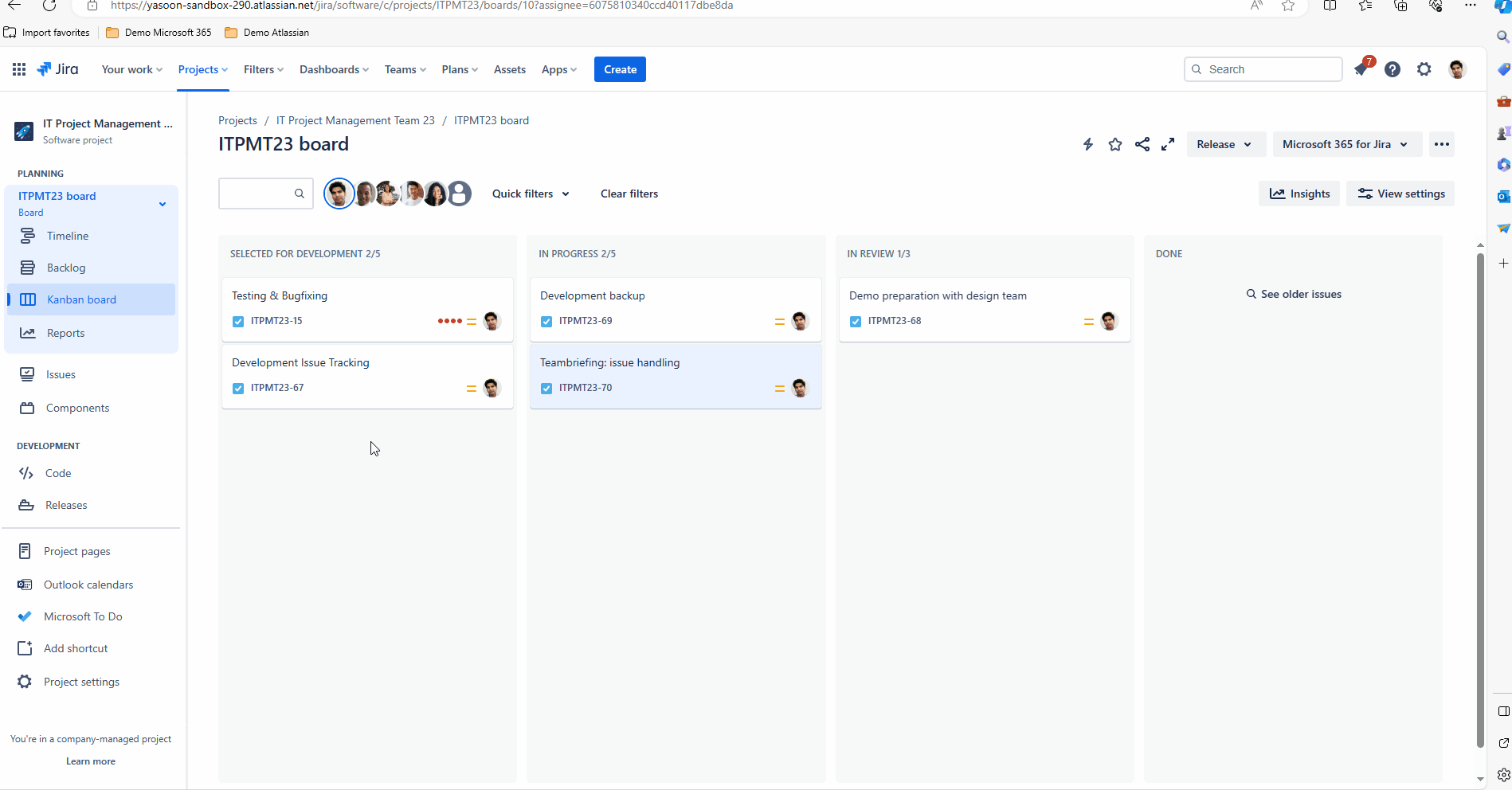
Advanced set-up
What’s more in the advanced mode:
Sync more than two issue types
Sync due dates from Jira to To Do
Action in To Do: Decide what should happen with the task in To Do, if the Jira work item is “done”
Action in Jira: Decide on the work item transition in Jira, if the task is completed in To Do.
Checklist in description field: Define, if additional steps added to an existing task in To Do should also be added in the description field of your work item as checklist items
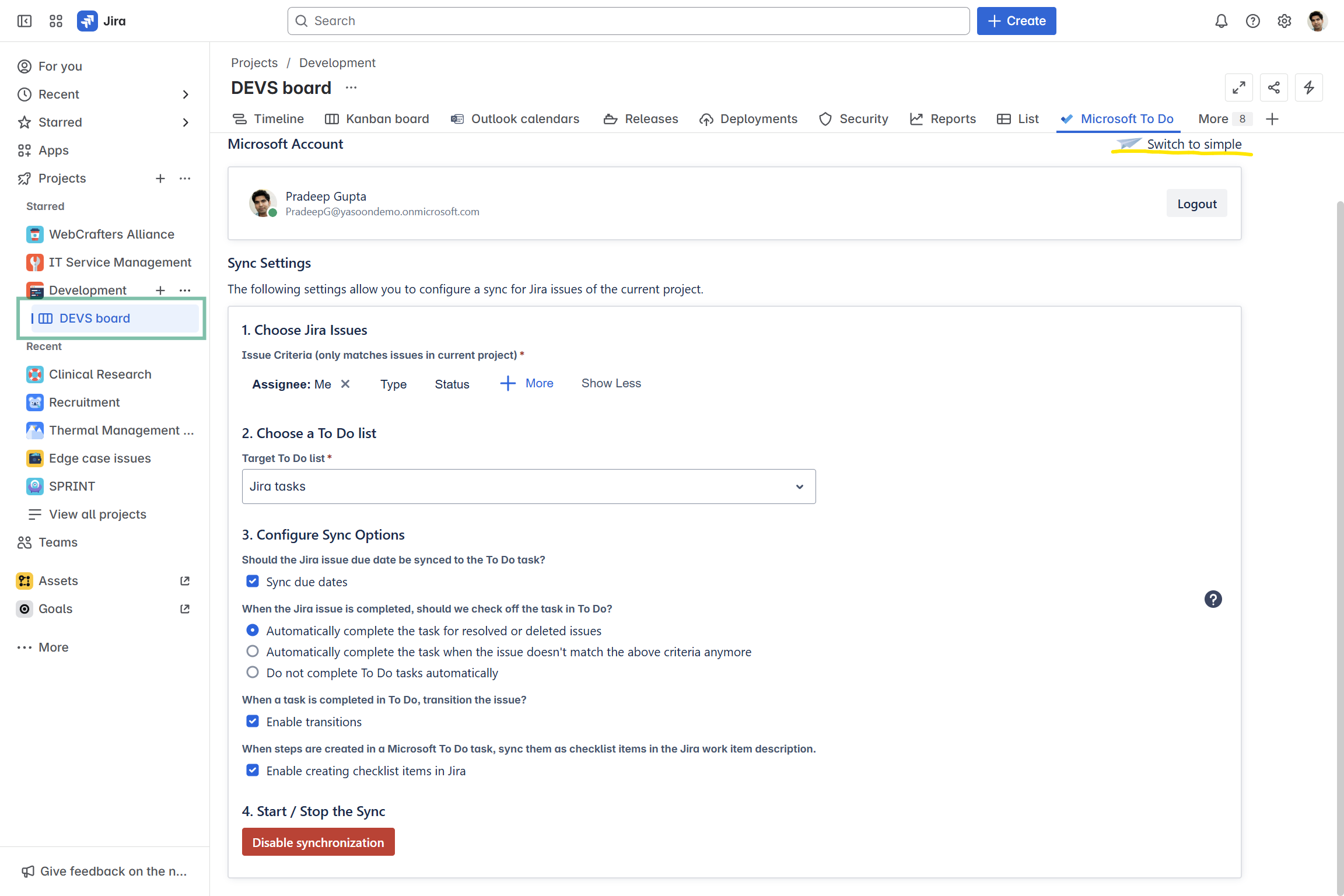
Admin configuration
There is no specific admin configuration required.
