Install the Microsoft Teams app
Please note: Since our app requires certain permissions, it can only be installed by a team owner in Microsoft Teams.
1. Search for Smart Connect for Jira app
There are two options in Microsoft Teams to search for our Smart Connect for Jira app:
Click on “Apps” or …
click on the menu dots “…” in your sidebar.
Either way, search for “Smart Connect for Jira”.
Alternatively, use this direct link: Smart Connect for Jira.
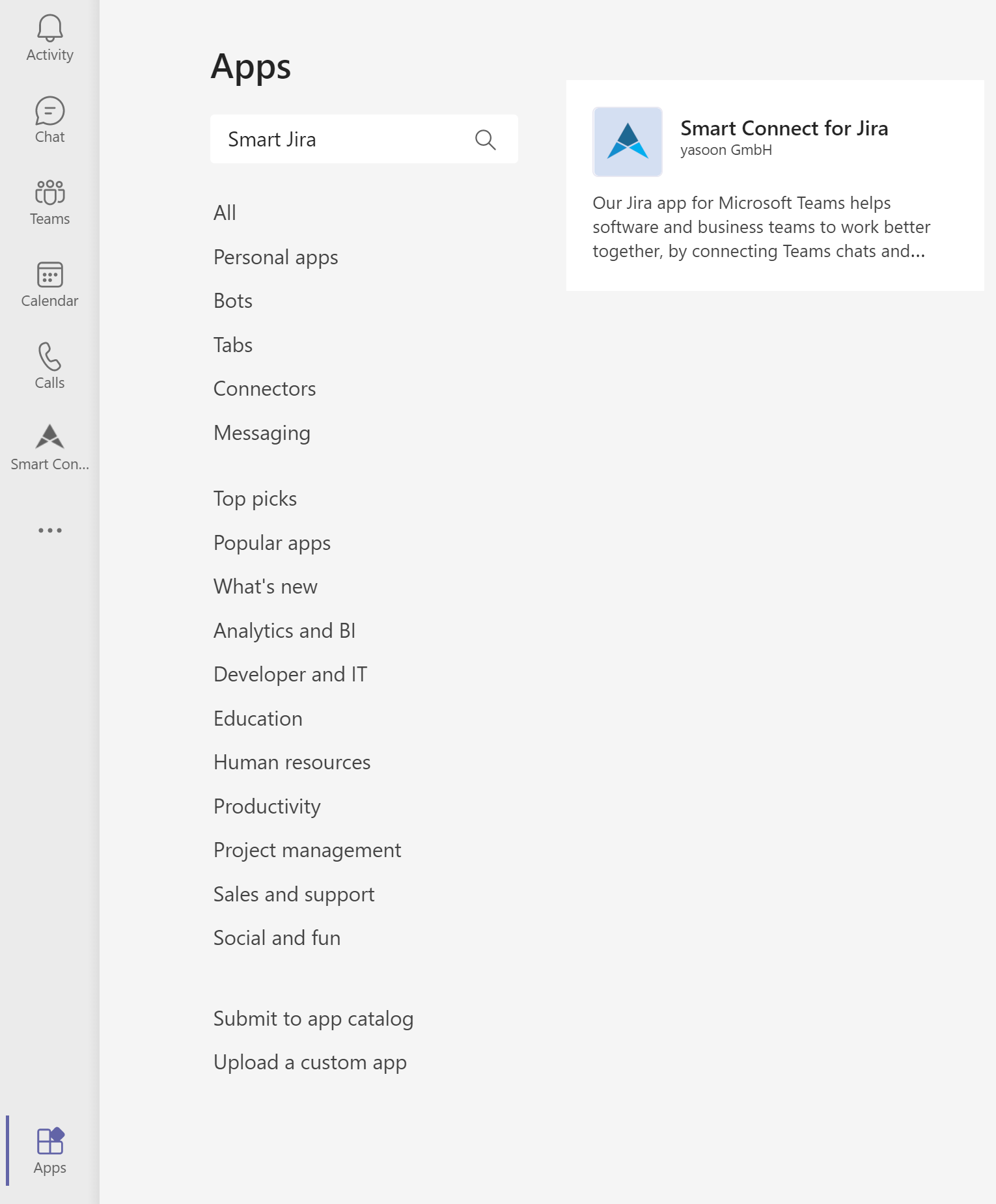
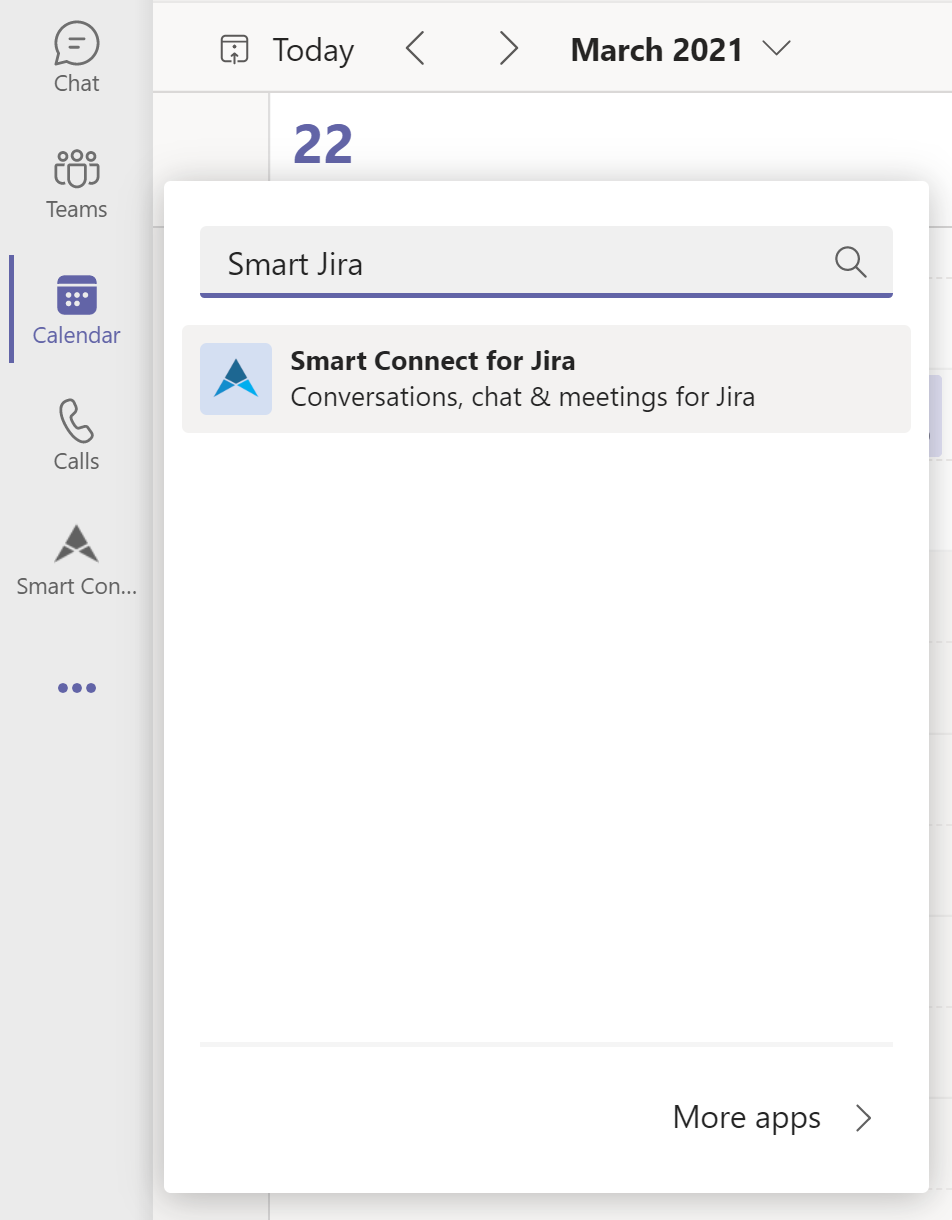
If you can’t find the app in either ways, please check out the troubleshooting article.
2. Add to a team
In the dialog, please open the dropdown and select “Add to a team”.
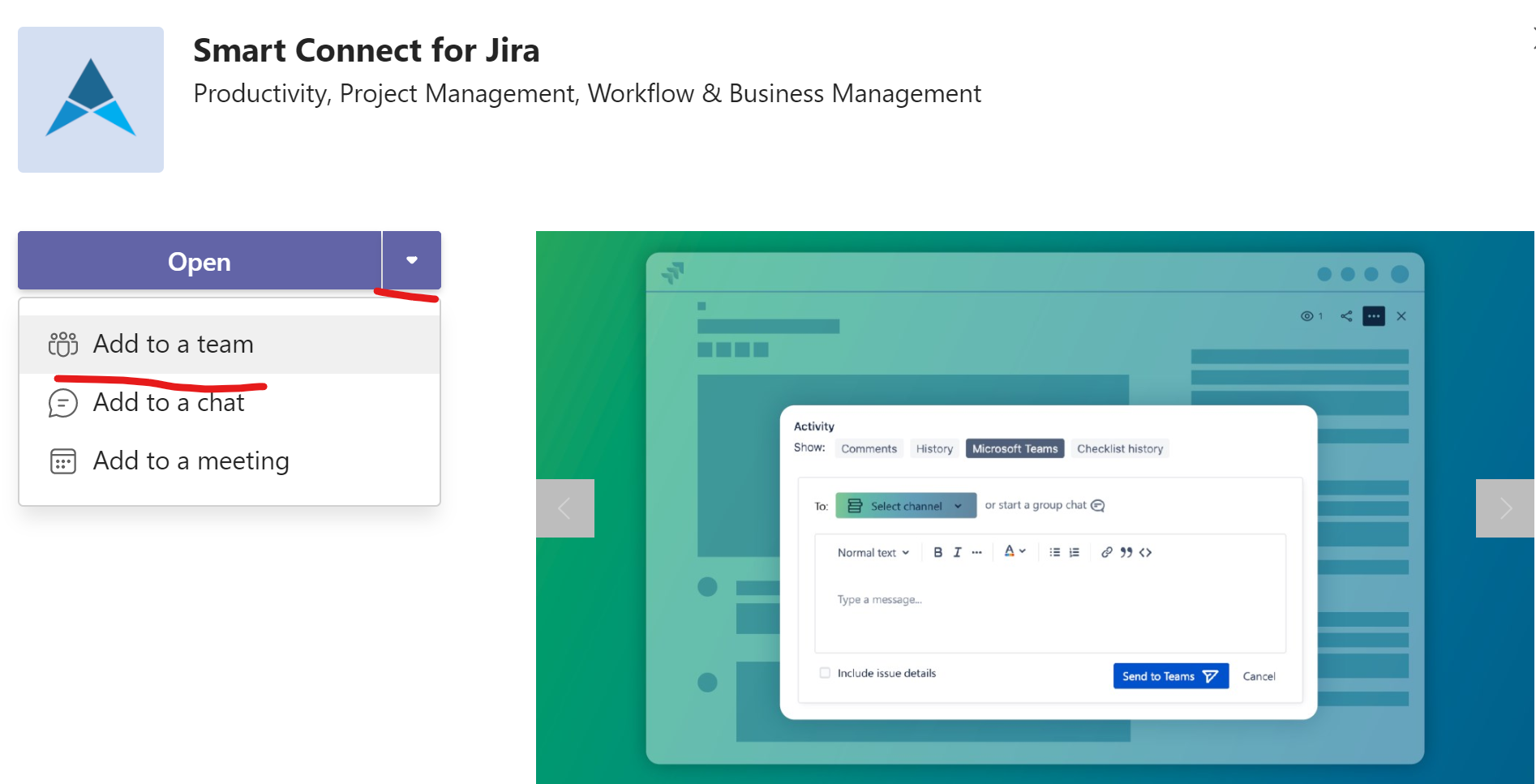
If this option is disabled, please check our troubleshooting article.
3. Choose a team or channel
Now, please choose a team (or any channel from that team) to install the app.
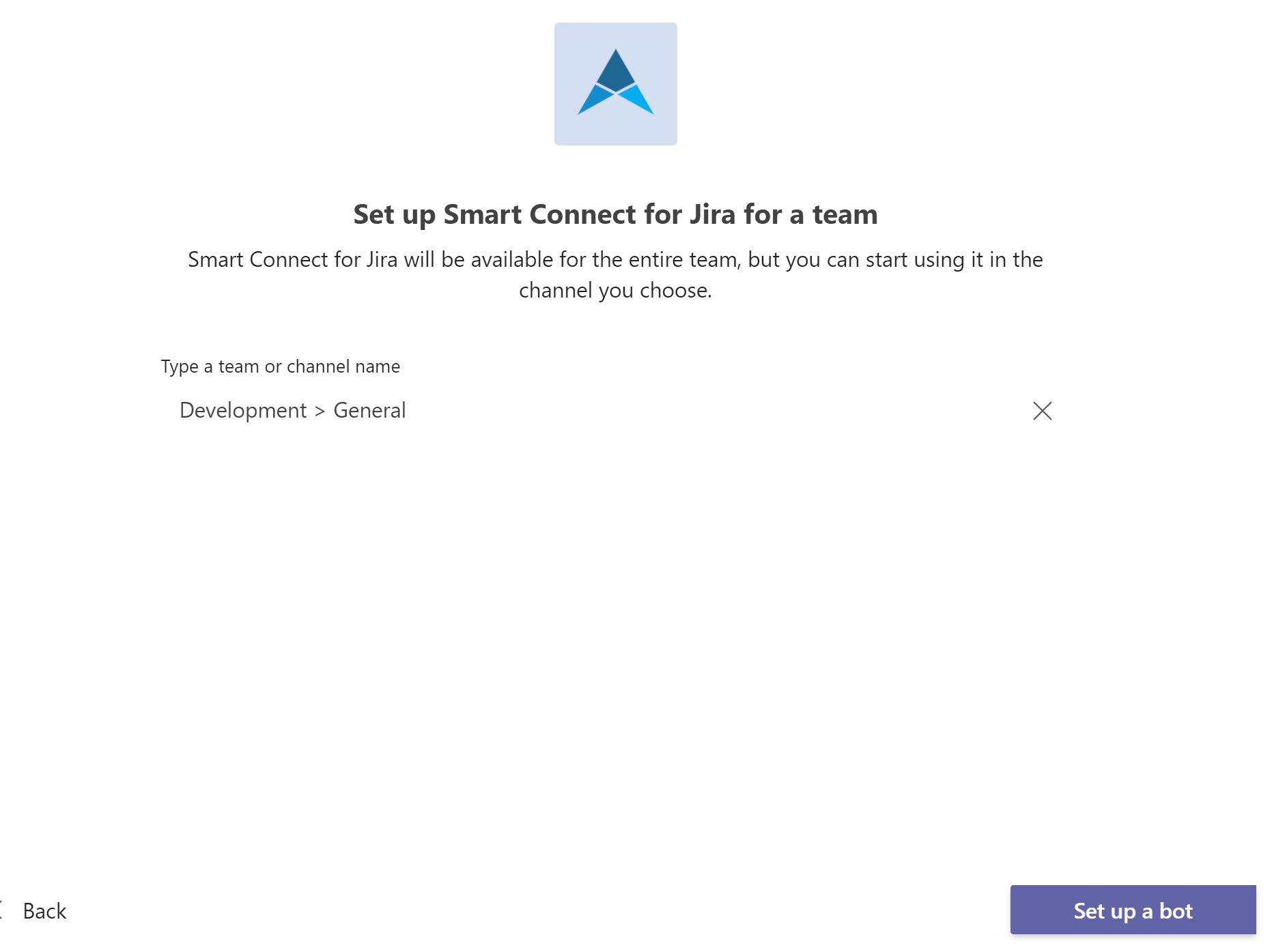
If this shows an error message, please check the troubleshooting article.
That’s it! Now you can use the app in your team, after you have logged in with your own account.
