Configuration: Automation
This feature is currently in an exploration stage for Cloud, meaning we’ve released it early, to learn, how customers use it and how to improve it. Therefore, the documentation is still growing. The feature will be released for Data Center in the future, too.
If you have any questions or are eager to share feedback, we’d be very happy to hear your thoughts.
Connect Jira automation to Microsoft 365
Automation within Microsoft 365 for Jira is a no-code capability and is based on Jira automation. It just takes few clicks to set-up. With automation you can implement a technology-driven process connecting Jira and Microsoft 365 tools.
If you’re already familiar with Jira automation, it’s easy to set-up within minutes. This page gives you an overview of how automation works and how you can get started.
Demo
https://www.youtube.com/watch?v=dqu3pDysc5cSet-up your first action
Actions allow you to automate tasks in Microsoft 365 when events happen in your Jira.
📌 Explore actions
An example is, to create a backup of a linked Microsoft Teams chats or post a notification to a Teams channel.
Actions can be used like inbuilt Jira Automation actions, but are configured by using the "Send web request" action. You'll receive the necessary URL after creating the Microsoft 365 action.
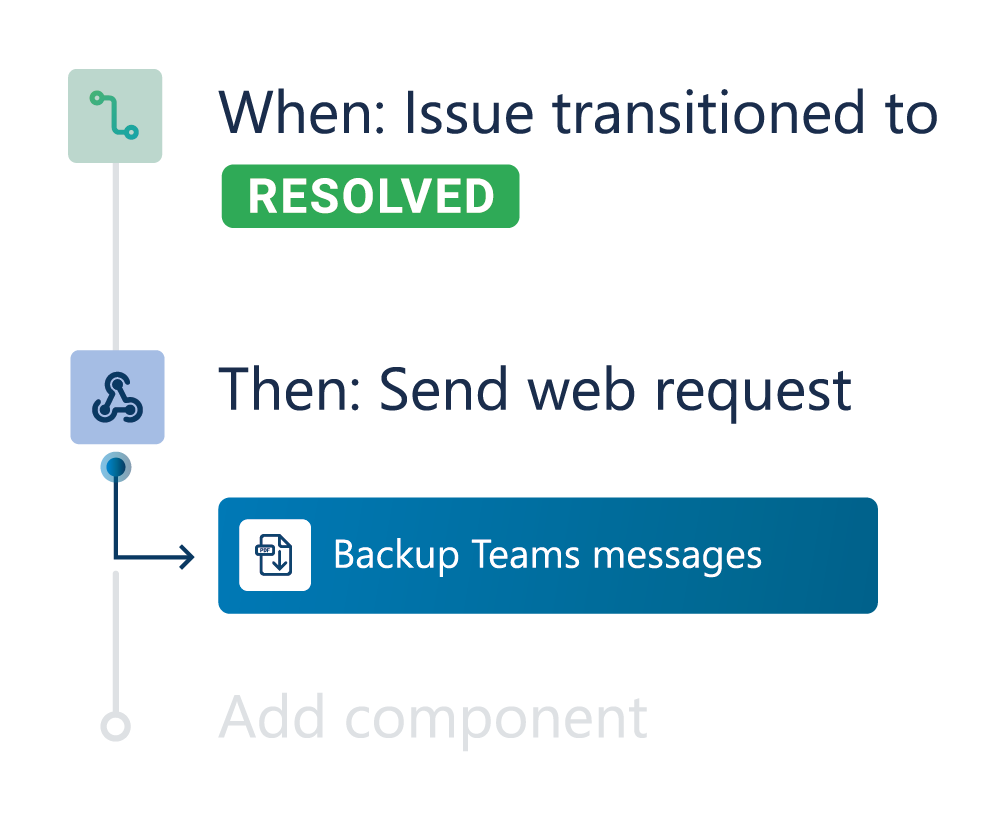
Example of Microsoft 365 action: Archive Microsoft Teams messages
when issue is resolved
Set-up your first trigger
Triggers let you execute a Jira Automation, when events happen in our Microsoft 365 app.
📌 Explore triggers
For example, you can start an automation when a new chat is started or a new email is sent from an issue.
Use the "Incoming webhook" trigger in Jira automations and insert the Jira webhook URL when creating a Microsoft 365 trigger.
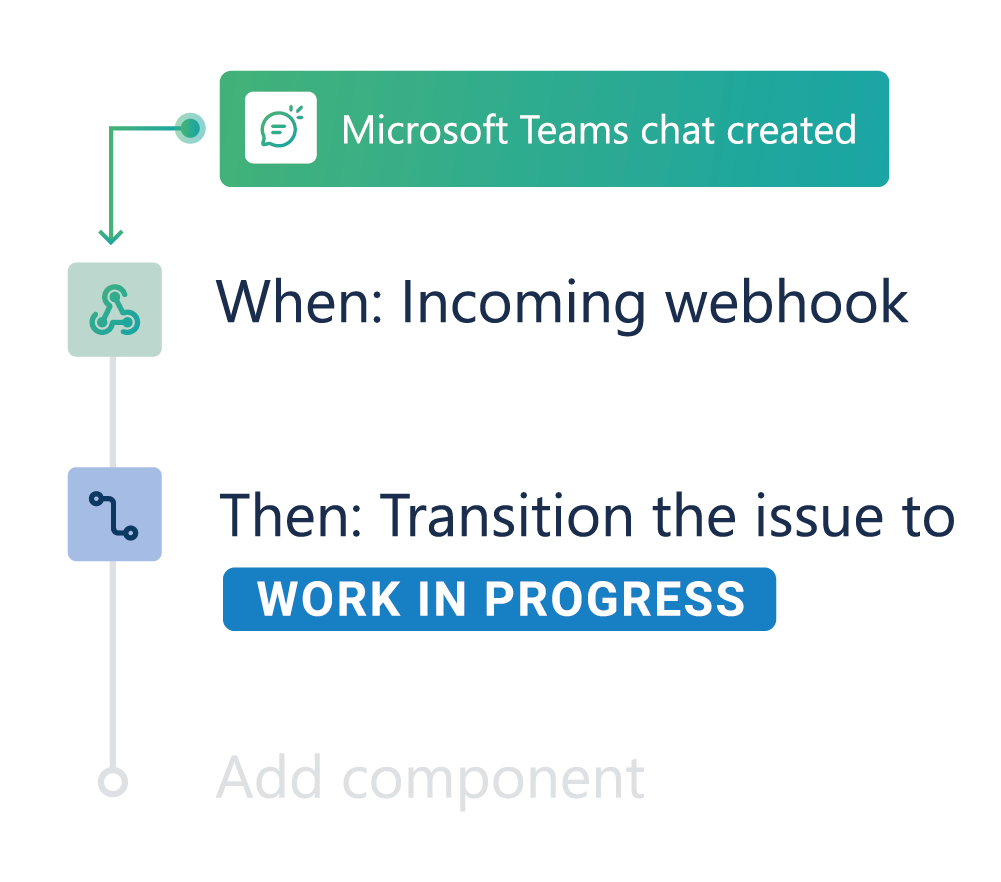
Example of Microsoft 365 trigger: When a Microsoft Teams chat is
created, transition the issue to
“work in progress”
You don’t know which automation you want to build yet? Explore our ideas first.
