JSM On-Behalf-Of
Feature overview
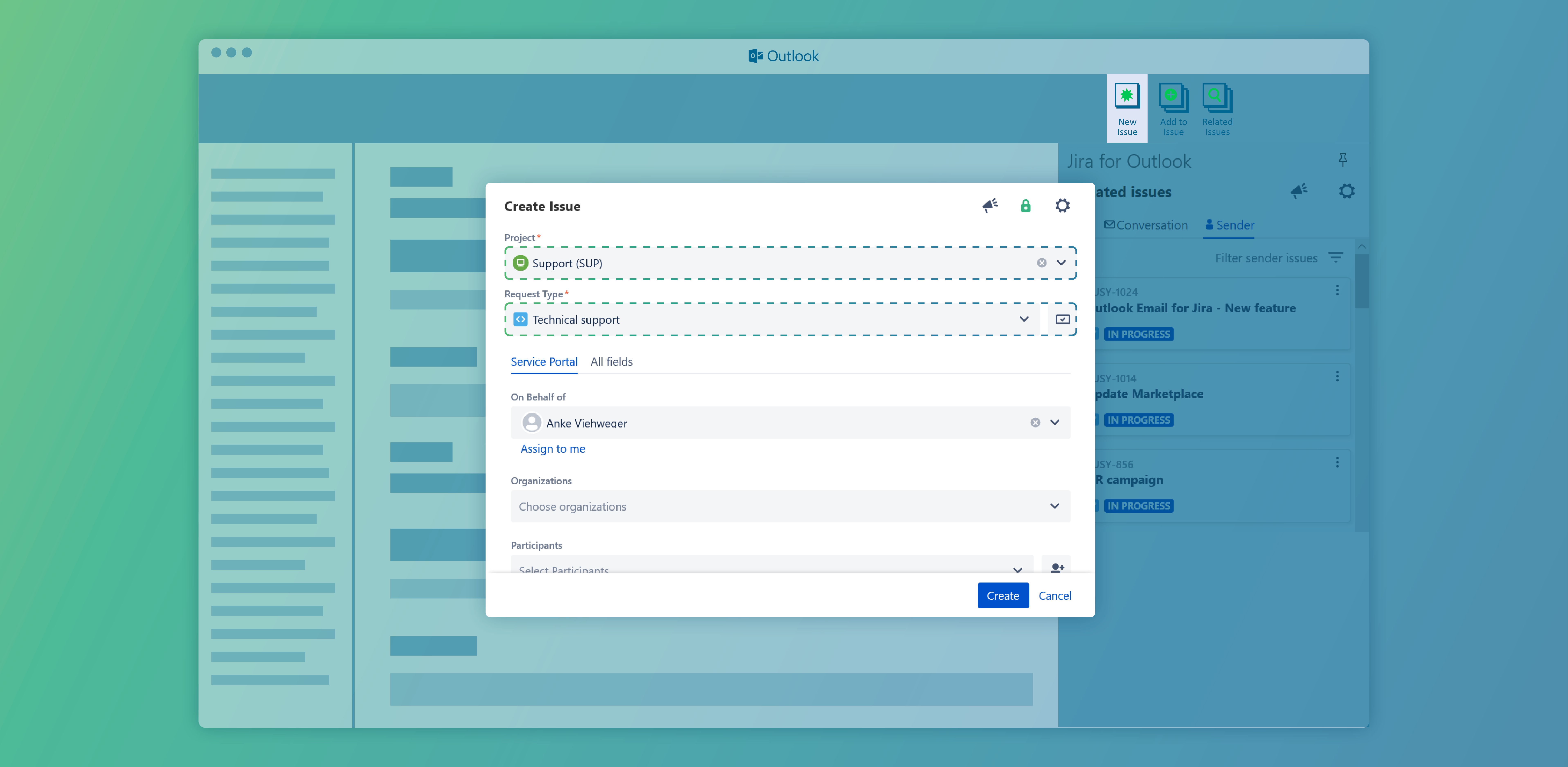
Open Jira Service Management tickets on behalf of a sender and enable them to track their email request via the Service Management portal.
Customers do not really work with Jira Service Management and thus, do not require any Jira licenses.
How-to
Select the (support) email in your inbox → Go to the ribbon → Click on “New issue” → A dialogue opens (same as with “create new issue”)
Now select the “JSM project” (following fields change & are partially preselected) → Choose a suitable “request type”
Choose on which behalf the ticket/issue should be created → Click on “On behalf of” → Scroll through the dialogue & add information → When finished click “Submit”
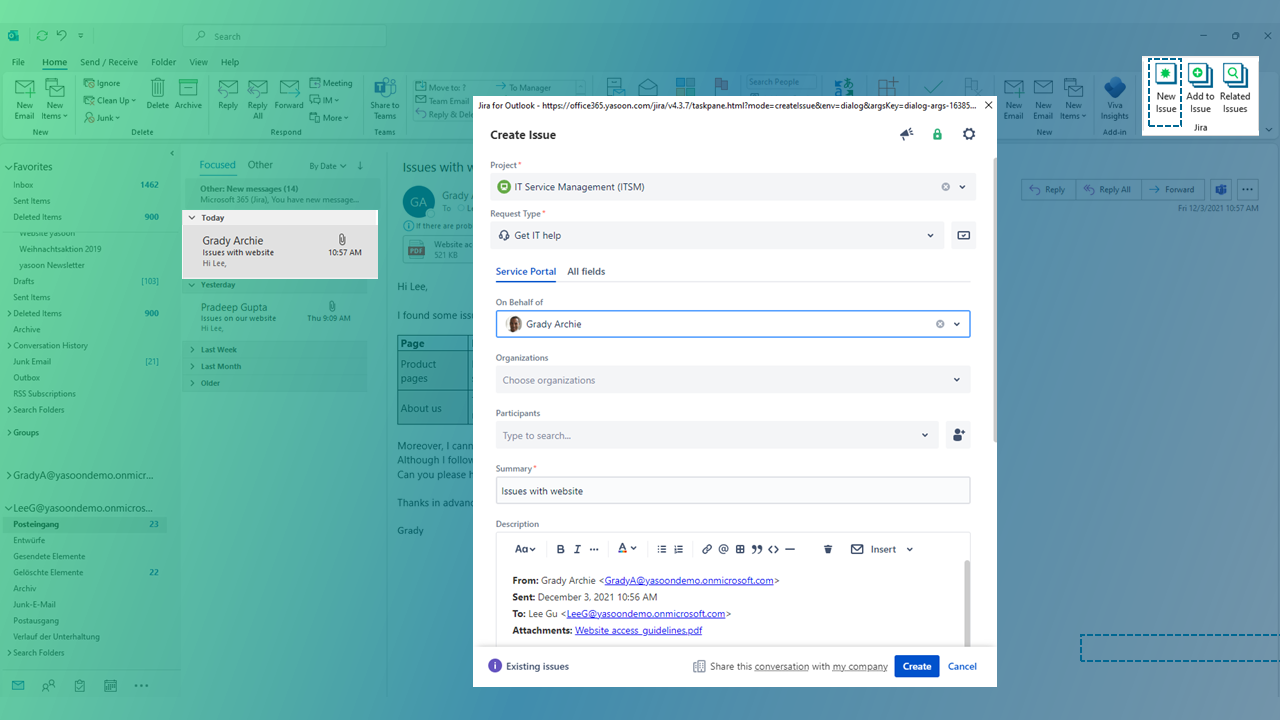
Sharing options
Decide what content you’d like to share
Decide who in your company should access the information (in Jira)
If you don’t want customers to be created automatically
We currently do not offer a way to remove this feature completely, but you can disable it or work around in certain ways.
Remove the permission “Modify reporter” for your agents in Jira Service Management. This will disallow raising issues on behalf of customers.
Change the default template for the “Reporter” field from <SENDER> to <USER>. This will auto-fill the current user of the Outlook add-in to be used as reporter by default.
Use the issue type instead of the request type to create new issues.
Manually remove the value for the “On behalf of” field when creating an issue.
Feature requirements
In order to create new Jira issues based on email content in Outlook, the following set-up and configuration needs to done:
Step 1: Activate email feature in the admin settings JIRA ADMIN TO DO
Step 2: Decide on Outlook add-in (Office vs. COM add-in) MS 365 ADMIN TO DO
Step 3: Install the Outlook add-in MS 365 ADMIN TO DO or USER TO DO
Jira & Microsoft deployment
Create issues (on-behalf-of)
Jira Cloud, Jira Server & Data Center
Microsoft 365 & MS Exchange
Email sharing
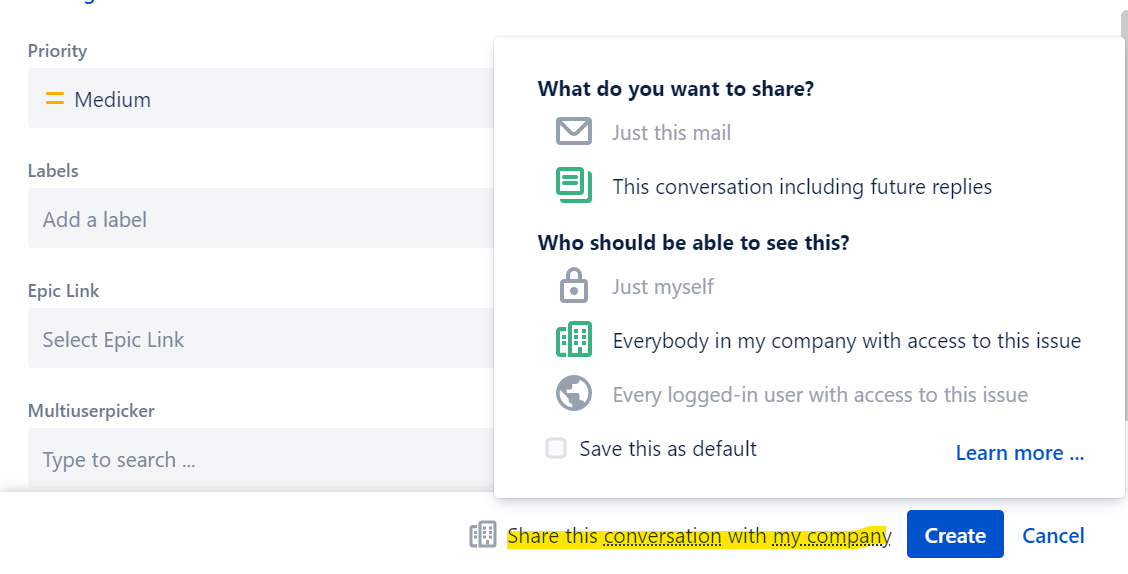
Jira Cloud, (Server/DC needs to be publicly available)
Microsoft 365 (requires log-in)
