Jira Cloud
Release notes for Microsoft Teams for Jira - Smart Connect.
Features
Support for cascading select field in JSM portal & Teams app
Notable bugfixes
Fixed assignee field when creating issues from Teams on Jira Server/DC
Fixed that channels were missing in the Jira when you are member of 60+ teams
Retiring link unfurling, please read more about this here: Link unfurling being retired
Features
Teams
Chatting with external participants is now supported (see docs: Chat with external & guests )
Configure which notifications about issue updates are posted to Jira (see notification settings)
Notable bugfixes
Teams
User dropdown was not suggesting users in some cases
New features
Sprint field is now supported when creating issues from Teams
Chat sharing: You can now allow other Jira users to join a chat on their own
Choose if a notification comment with the link to the Teams chat/conversation is added
JSM portal: Search does now included searching for request type as well (like the official portal does)
Bugfixes
Fixed: Unlinking a conversation did not work
Fixed: Images in shared chats would not load correctly
Fixed: Appearance settings could not be changed
New features
It's now supported to upload files in the JSM portal in Teams for existing requests
Bugfixes
Much improved performance of the JSM portal in Teams
Creating issues from app messages, e.g. an email sent to a Teams channel now works
New features
The “My request”-view is now available in the Teams JSM customer portal app. This allows your customers to access and interact with their existing requests from Teams. If you already deployed the app to your users, you’ll need to re-download and re-install the app in Microsoft Teams.
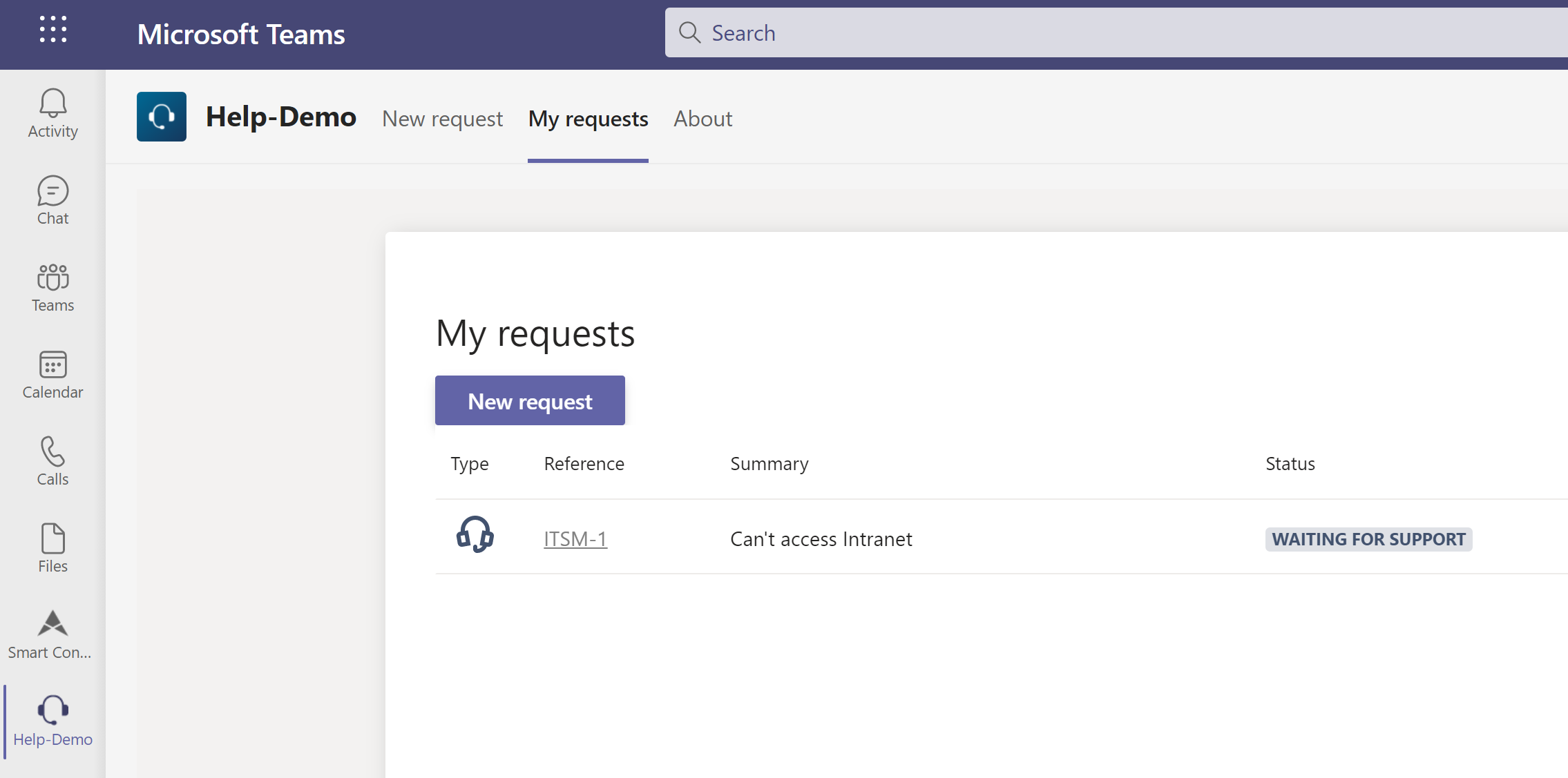
When scheduling a meeting using our Outlook Meetings for Jira app, we will now post a well-formatted card instead of the long comment to all linked Teams conversations
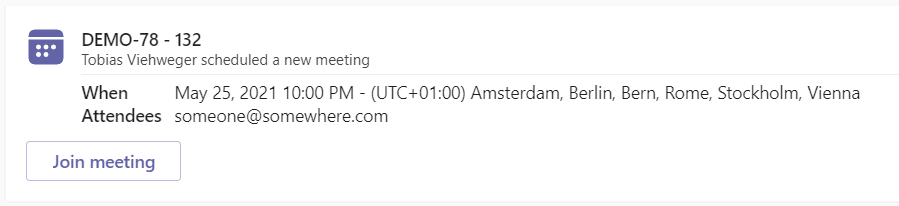
Notable bugfixes
Fixed that parent issues would not load correctly when creating a subtask from Teams
Fixed that some issue type or request type icons would not load in Teams
Fixed that setting a value for a date time picker would not create the issue
Notable bugfixes
Fixed that logging in from welcome card in Teams would not work
Notable bugfixes
Fixed that images in channel messages would not load
New features
More fields are now supported when creating an issue from Teams: Epic, labels & parent issue (subtasks)
Notable bugfixes
Fixed mentioning users in a channel post would not work without switching channels first
Fixed channel images would not load sometimes
Fixed portal view in Teams would show back button with no function
Fixed creating chats from Jira mobile or native Mac app would have “undefined” as title
New features
It’s now possible to share a newly created chat with other Jira users. Read more
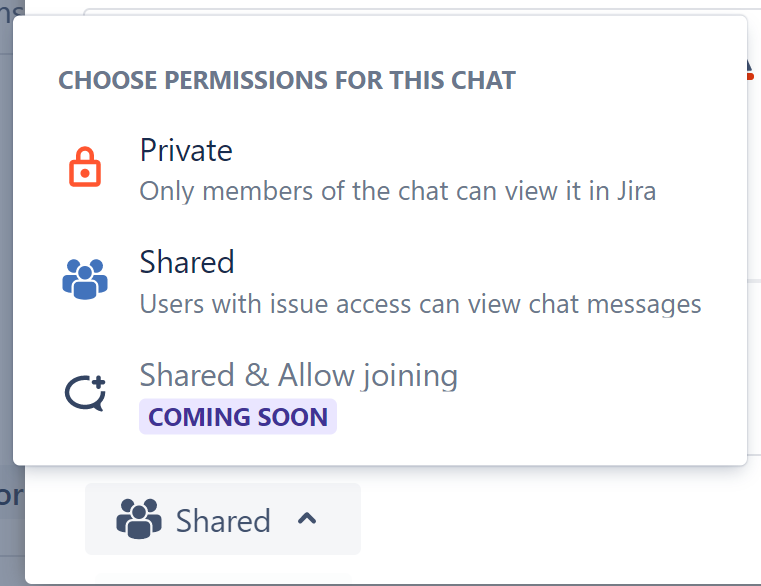
Introducing a new quick create appearance, which will always show a comment-like input box in every issue by default
Notable bugfixes
Fixed that users would not be able to access the support portal in Teams when the email address contains uppercase letters
Moved the login to a new system, which works without third party cookies, therefore restoring the login in newer versions of Safari & Firefox
Fixed that issues with a very long descriptions could not be posted to Teams
Fixed that quoted chat messages would not display correctly in Jira
New features
You can now embed the customer portal in Microsoft Teams for your users. Learn more here.
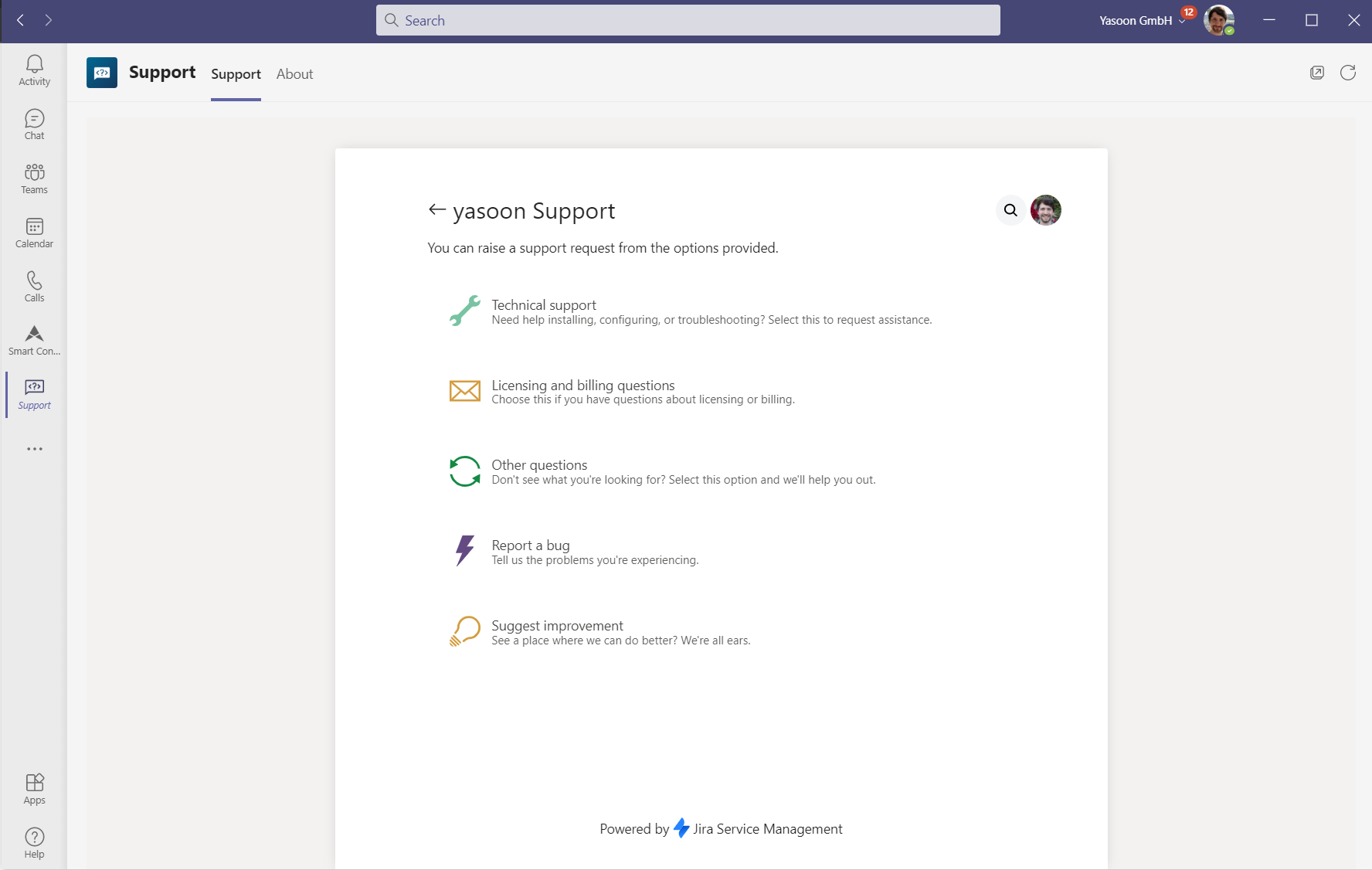
Notable bugfixes
Fixed that user suggestions would sometimes not load in chat compose box
Fixed that channel images would sometimes not load
New features
When starting a chat from Jira, the shared link now points to the customer portal
The last selected communication type (chat or channel message) is now the default in the share dialog
Bugfixes
Fixed a bug that would prevent the app from working in incognito mode in Chrome
Bugfixes
Cache channel & team list in “Share”-dialog in Jira, to speed up loading times
Fixed a login bug, in case local browser storage is not working correctly
Fixed that user search (e.g. chat users) would not find users when using Office 365 in hybrid mode
New features
Much improved chat support - you can now create new chats from Jira, even with only one participant
Users that are involved in the issue (assignee, reporter, …) are now suggested as mentions and recipients
New features
It’s now possible to link an existing group chat from Teams
You can now un-link channel messages in Jira and create new issues from Teams messages
Notable bugfixes
Fixed mentioning users from Jira
When mentioning an user in a reply to a card shared from Jira, this user would not get a notification for the mention - this a Teams bug, but we added a temporary workaround - it should now work
Fixed an issue where linked channel messages with many (20+) replies would not correctly show up in Jira
Known bugs
Currently only the last 20 replies are shown in Jira - we are working on a fix
To keep using the app correctly, you’ll need to update the app in Microsoft Teams, from the teams' settings.
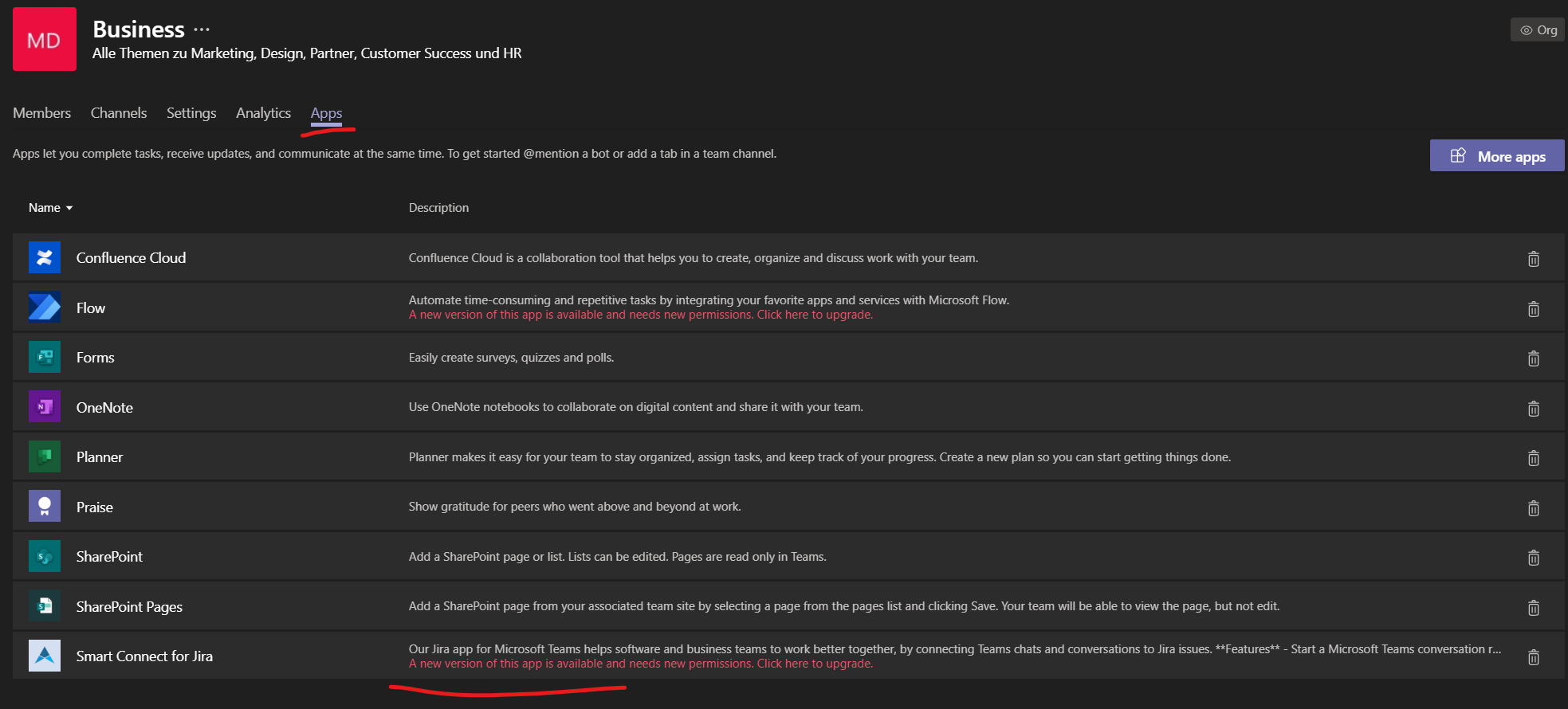
New features
Does not require admin rights on Office 365 side anymore - team owner can now install the app
Send a message to a single person from the “Share to Teams” dialog
Log out in Jira (from the dialog settings menu)
Remember last selected channel in Jira
New features
Reactions are now shown in Jira (read only for now)
Notable bugfixes
Images should now be cropped correctly in Jira (+ downloadable on click)
Channel list should now be loading correctly even when you have many teams
New features
Add support for Jira Cloud mobile app (view and create conversations)
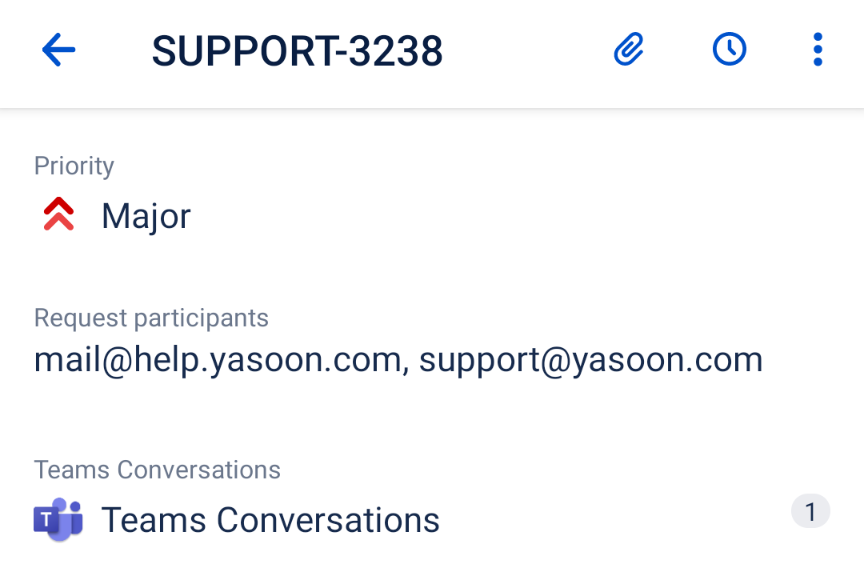
👇
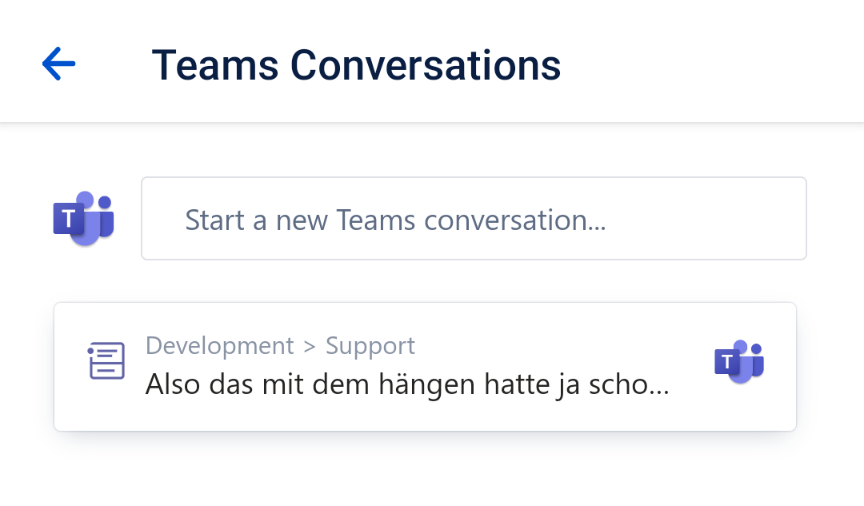
First Release is here 🚀
