Release Notes Cloud
Upcoming
Fixed Space calendar not rendering in rare occasions
Fixed Microsoft Event creation
Fixed Jira filter calendars when they are shared
Fixed Jira Sprint calendars
Fixed event creation for shared calendars
![]() New features
New features
Added a new quickfilter to the calendar
New create and edit meeting dialog
🧐 Notable bugfixes
Fixed issue with time zones in some edge cases
🧐 Notable bugfixes
Fixed Outlook calendars not always loading when too many calendars are present
 New features
New features
Outlook events are now fully editable
Added a date picker to quickly navigate in view mode
Recurring status of Outlook events is visible on calendar view
🧐 Notable bugfixes
Added fetching capability for Jira calendars with more than 100 issues/calendar source
 New features
New features
Calendar order can be modified in edit view via drag&drop
🧐 Notable bugfixes
Fixed buttons in event hover not always working
Fixed some Jira calendars only fetching 20 issues
Fixed events showing as all day, when switching from agenda month to other agenda views
🧐 Notable bugfixes
Removed links in Outlook event hover if can’t work
Fixed global calendar selection if Outlook permissions are not granted
 New features
New features
Enabled the calendar to be added in the Confluence excerpt macro
🧐 Notable bugfixes
Added warning message if a calendar is not sharable
 New features
New features
Added weblink for Jira cloud release calendars in event hover
Added create event button in bottom right corner
🧐 Notable bugfixes
Fixed: fetching Outlook events for over 60 days did not work
🧐 Notable bugfixes
Fixed that JQL calendars did not update correctly
 New features
New features
Improved admin UI
Improved calendar height for macro calendars
Jira issue card now shows status
🧐 Notable bugfixes
Fixed issue with Group calendars when sending a meeting request
Fixed issue with shared Team calendars where not all events have been displayed
Improved time zone behaviour when creating events from Confluence
Improvements for user avatars
🧐 Notable bugfixes
Fixed that Group calendars not showing all events
Fixed issue when trying to add Teams calendars
Improved error handling when copying pages with an embedded calendar
Timezone improvements
 New features
New features
Added possibility to adjust timeline granularity
🧐 Notable bugfixes
Fixed lozenge showing wrong label in create event dialog
🧐 Notable bugfixes
Fixed flickering of UI
Fixed Free-busy calendars for groups
🧐 Notable bugfixes
Fixed an issue where in some occasions an event can’t be created
Fixed teams meetings URL not being appended correctly
 New features
New features
Enhanced login security
All users need to re-authenticate for an enhanced security. Users with restrictive browser settings may need to re-authenticate every 24 hours.
🧐 Notable bugfixes
Fixed an issue that shared Room calendars could not be shown correctly
 New features
New features
You can now filter Outlook and Teams events based on their absent type and/or category. Learn more: How-to filter for events
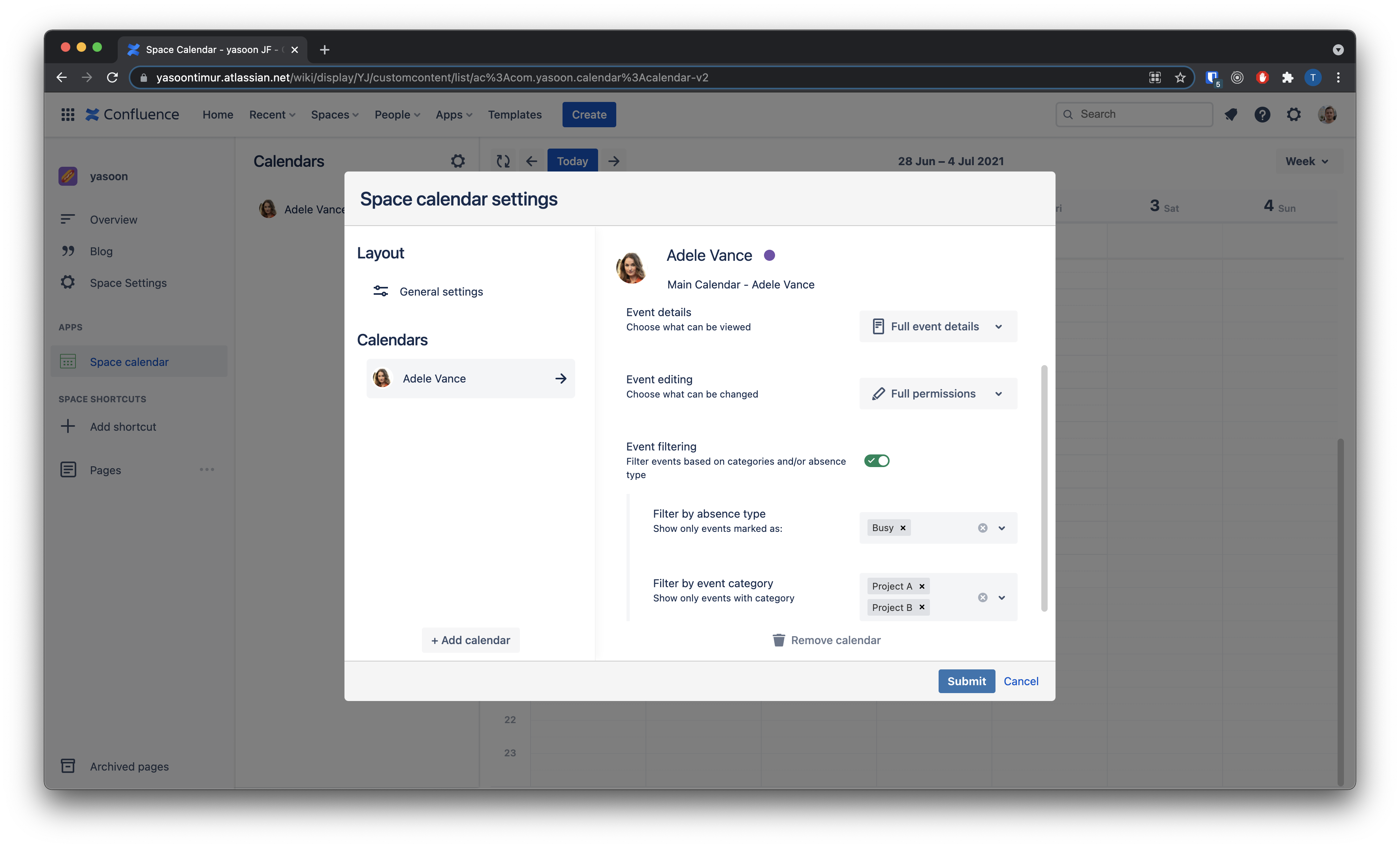
🧐 Notable bugfixes
Fixed an issue that caused Jira releases to be shown on a wrong day for some timezones
 New features
New features
You can now log out of your Microsoft account via User Settings > Microsoft 365
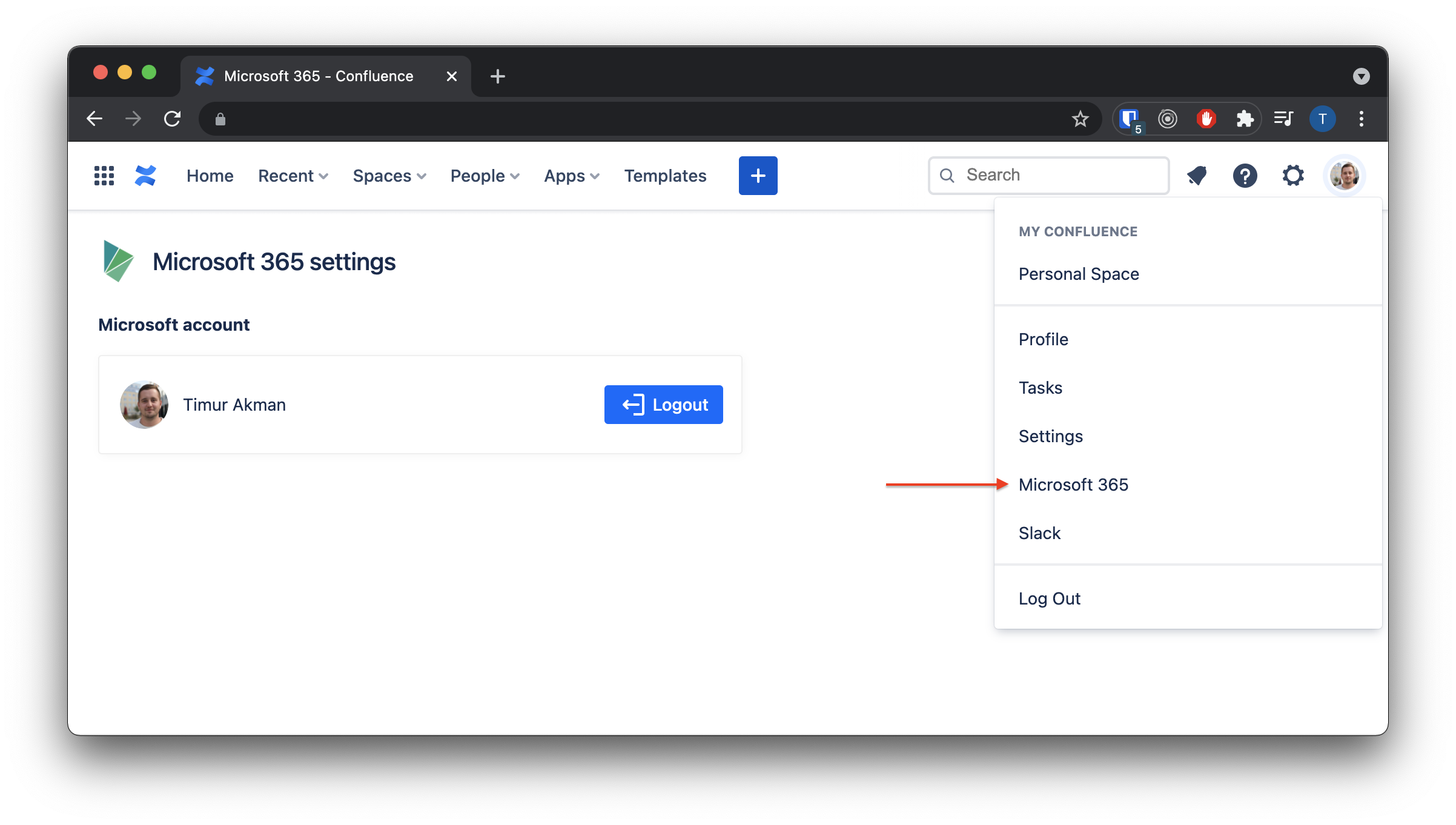
🧐 Notable bugfixes
Fixed an issue that caused that calendars could not be added
 New features
New features
The calendar now displays the show as status of events at a glance
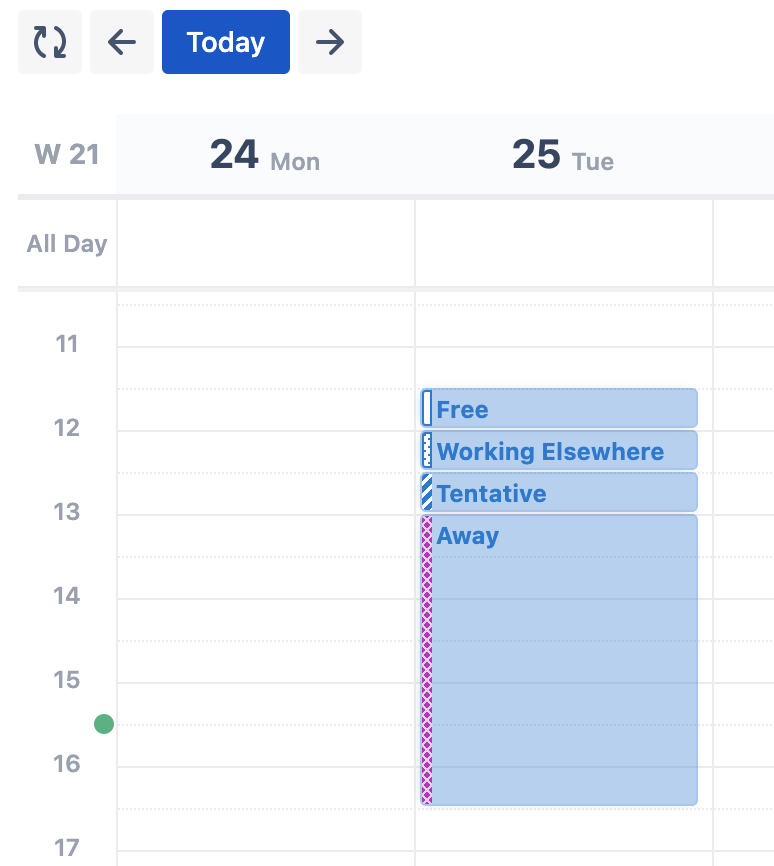
The week numbers are now displayed in the calendar view
🧐 Notable bugfixes
Fixed a bug that caused the navigation animation to not display smoothly
 New features
New features
Migration for existing customers
We are happy to announce that we will be migrating all existing Cloud users to the new version of our Outlook Calendars for Confluence Cloud app. Using the new app version will offer a more intuitive and modern UI, and many more beneficial features. Learn more: Confluence Cloud: Upgrade informationAdd shared mailbox calendars
You can now configure shared mailboxes in the admin settings of the app. Once configured, a new calendar template named “Global calendars” will be available in the edit screen.
In addition, new calendars can be created in configured shared mailboxes. Use the “new calendar” template in the edit screen and choose among the global calendars available. Learn more: Enable shared mailboxes
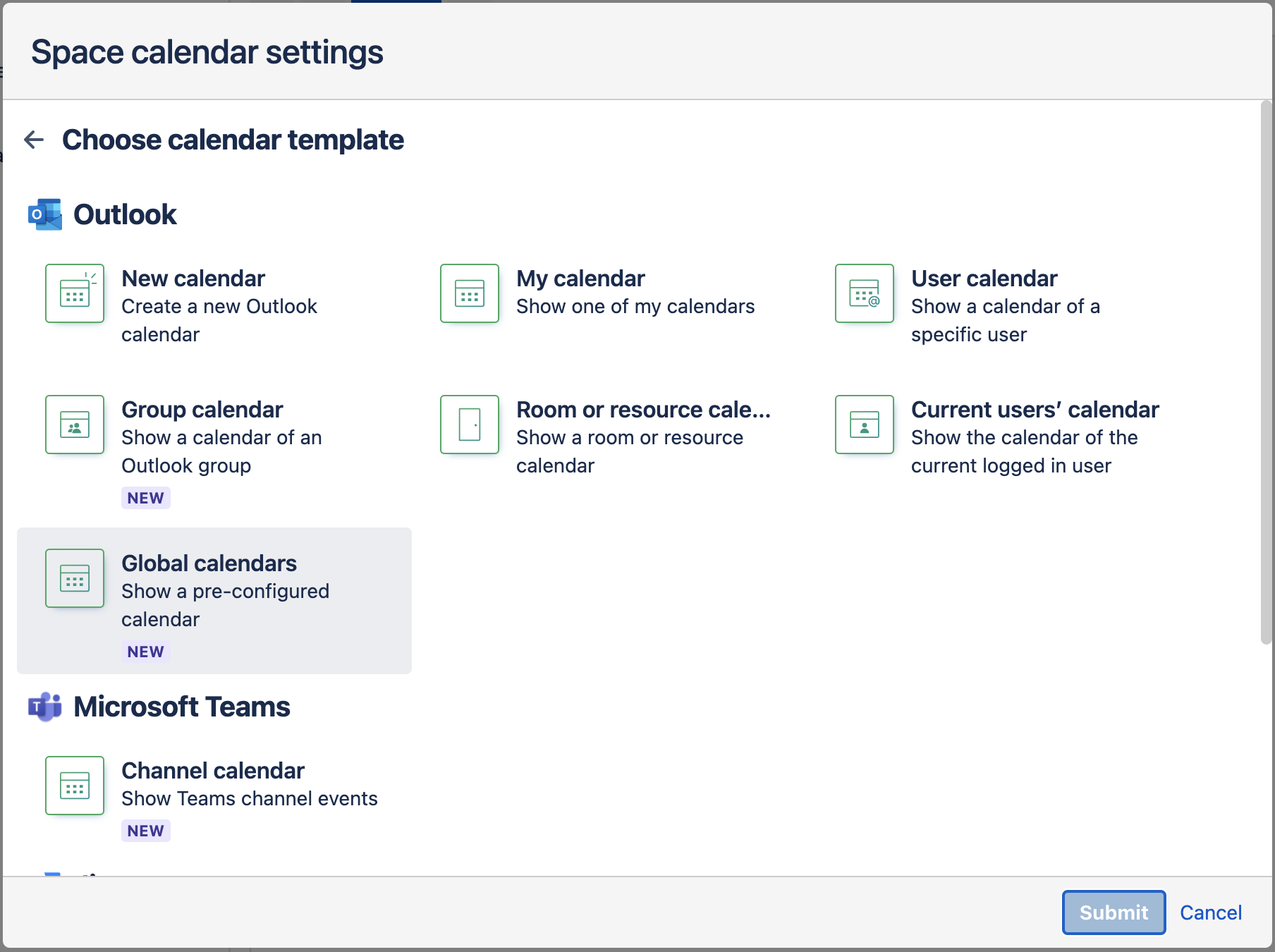
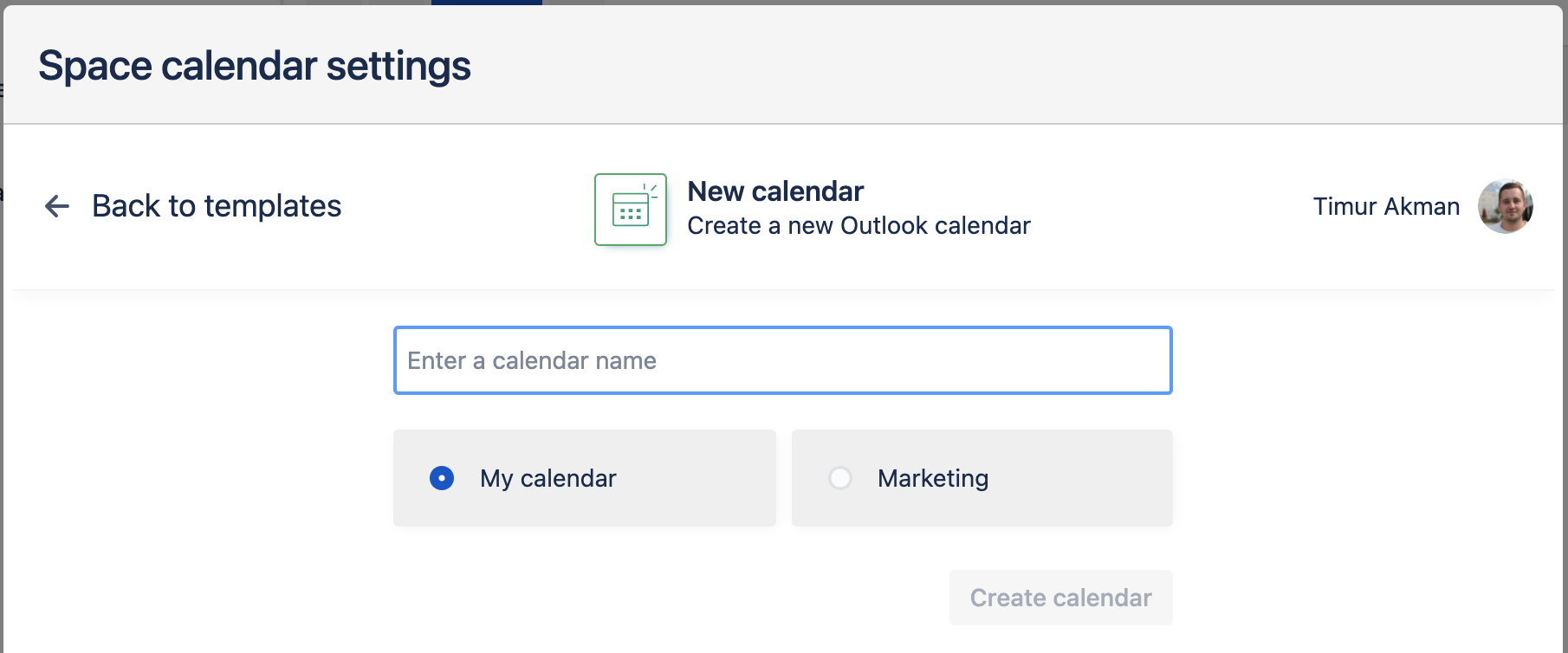
Calendar sharing settings
With the new release, it is now possible to configure the calendar sharing options in the admin settings in more detail. Learn how: Enable calendar sharing settings
Edit Microsoft Teams channel events
You can now create and edit calendar events from a Teams channel calendar.
 New features
New features
Add Microsoft Teams Channel calendars
It is now possible to embed Teams channel and group calendars in Confluence. Start adding your first Teams calendar by selecting the new template. Everything you need to get started can be read in our how to article: Enable Microsoft Teams calendars
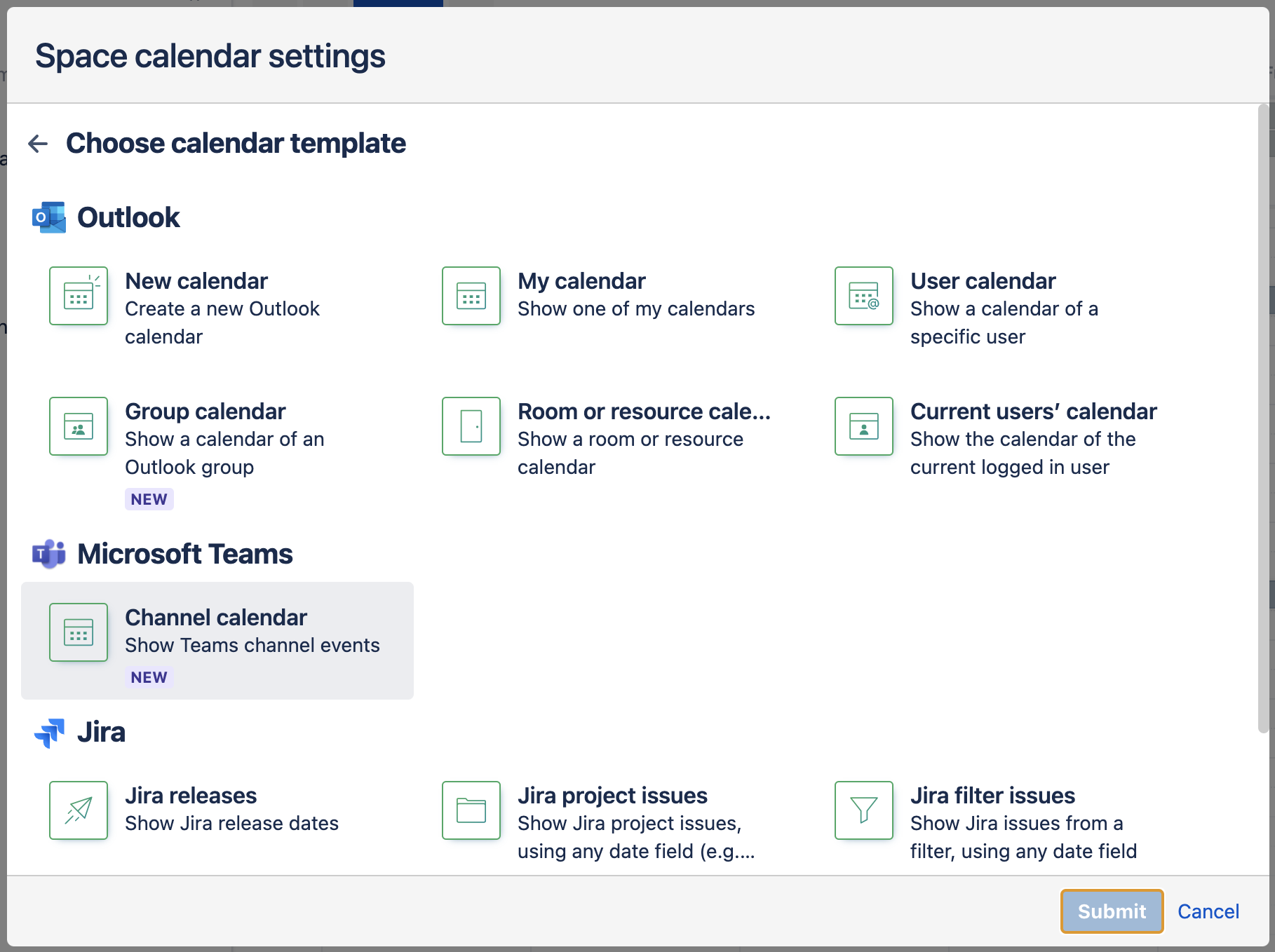
Add Jira sprint dates
You can now bring Jira Sprint dates to Confluence by selecting the new template. Learn more on how to enable Sprint calendars in our how to article: Enable Jira Sprints
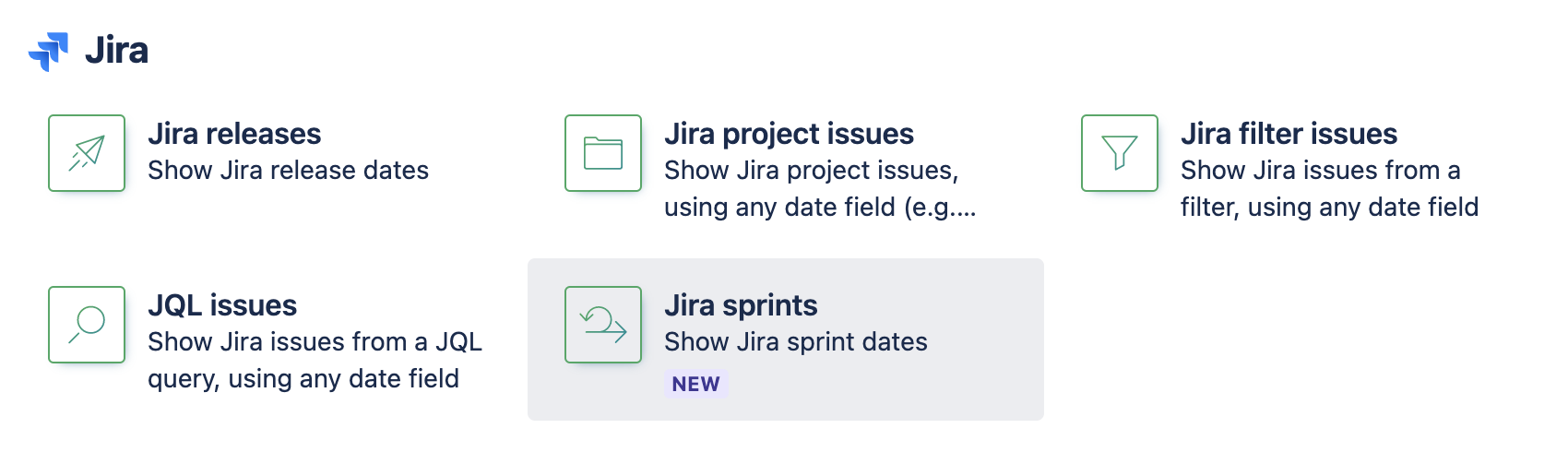
🧐 Notable bugfixes
Fixed an issue resizing the page calendar properly.
🚀 First Release is here!
