Automation
Automation actions, as shown in the video below, are only available for Jira Cloud.
If you're already familiar with Jira automation, you know that it can offer you a wide variety of technology-driven processes. Work with Microsoft 365 for Jira automation trigger to spin your processes even further.
📋 With automation you can:
Scale your operation - since some processes just can’t be done manually.
Ensure steady quality - since technology-driven processes won’t fail.
Empower your workforce - since they can now focus on what’s important, instead of doing annoying tasks.
Microsoft 365 trigger
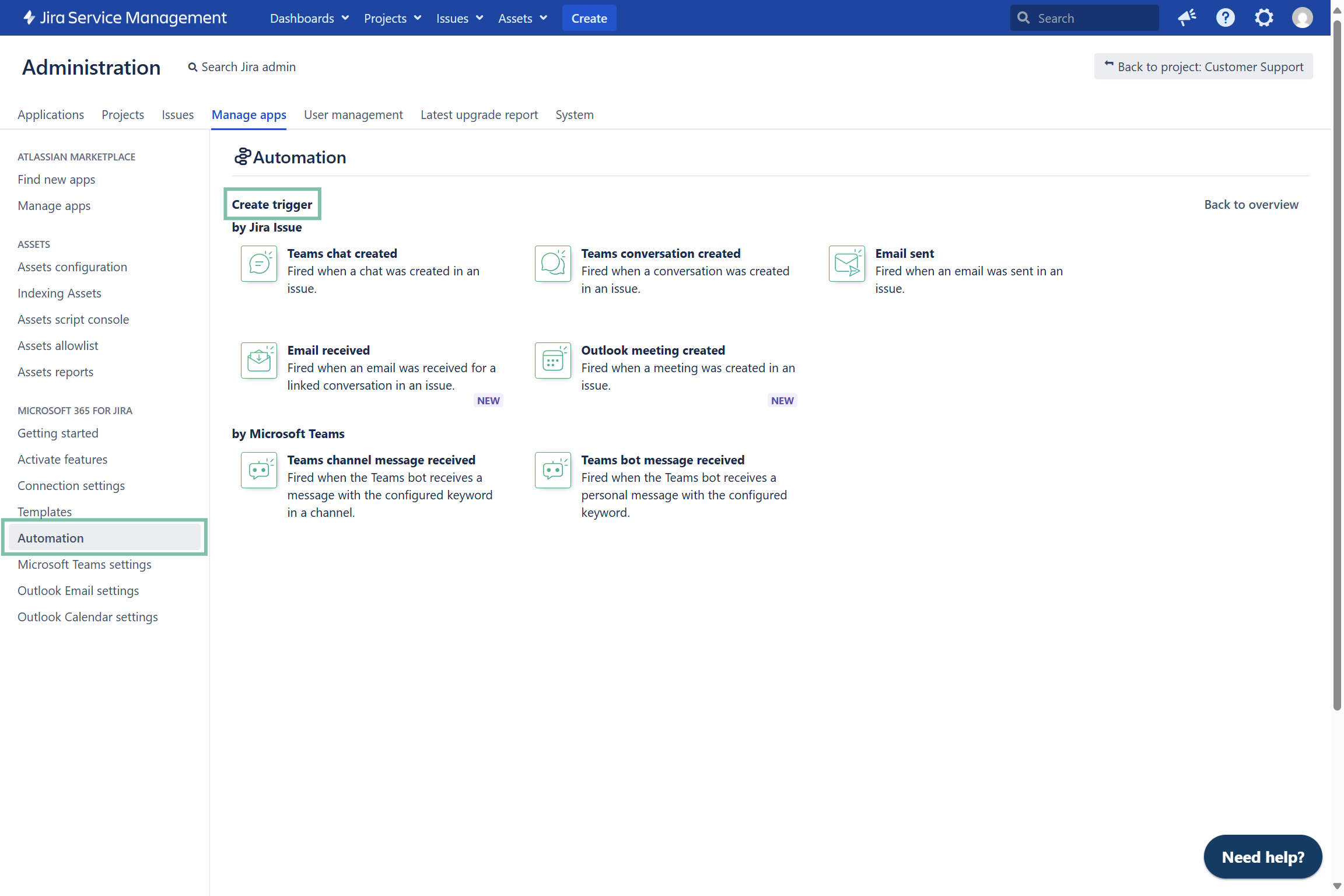
Triggers are fired if a specific condition is met in Microsoft 365 for Jira. Meaning as soon as as an activity happens in Microsoft 365 (e.g. start a Teams chat), a specific action follows in the Jira issue (e.g. the Jira issue is transitioned to “in progress”). A Microsoft 365 trigger defines the cause between a trigger in Microsoft 365 for Jira and the effect in Jira.
Automation ideas for JSM
Start first response SLA when a chat has been started
Trigger used | Teams chat created |
|---|---|
Description | Similar to using the JSM comment functionality, an agent would want to stop the “time to first response” SLA once a Teams chat with the customer has been started. The trigger “Chat created” can move the issue into a different column which then stops the SLA. We will provide a flag in the trigger, which classifies the chat as internal or external (e.g. has reporter or request participant as member). |
Scenario | JSM |
Change status of JSM requests when email has been received
Trigger used | Email received |
|---|---|
Description | This trigger acts as a "Reply" trigger. It activates when an Outlook email is already linked to an issue (either by sending an email from Jira or by attaching an email in Outlook to an issue) and a reply is received in the linked conversation. The trigger only responds to ongoing conversations, firing with each new reply. This allows for automatic actions such as changing the status of an issue or notifying individuals who need to respond. In Jira Service Management, for example, the status could be updated from "Waiting for customer response" to "Review needed" or a similar change. |
Scenario | JSM |
Create new JSM request when a message is posted into a channel
Trigger used | Teams bot message received |
|---|---|
Description | The idea is to have an Atlassian Assist (former Halp) like support channel in Teams which would serve as an alternative entry point to the portal. Internal customers post their question as a new conversation in this dedicated Teams channel, which would be automatically picked up by the bot. The automation in Jira then would create a new request for the sender of the message. Afterwards the “create conversation” action could be triggered to link the channel conversation to the just created issue. |
Scenario | JSM |
Automation ideas for agile teams
Change status of JSM requests when email has been received
Trigger used | Email received |
|---|---|
Description | This trigger acts as a "Reply" trigger. It activates when an Outlook email is already linked to an issue (either by sending an email from Jira or by attaching an email in Outlook to an issue) and a reply is received in the linked conversation. The trigger only responds to ongoing conversations, firing with each new reply. This allows for automatic actions such as changing the status of an issue or notifying individuals who need to respond. In Jira Service Management, for example, the status could be updated from "Waiting for customer response" to "Review needed" or a similar change. |
Scenario | JSM |
Create new JSM request when a message is posted into a channel
Trigger used | Teams bot message received |
|---|---|
Description | The idea is to have an Atlassian Assist (former Halp) like support channel in Teams which would serve as an alternative entry point to the portal. Internal customers post their question as a new conversation in this dedicated Teams channel, which would be automatically picked up by the bot. The automation in Jira then would create a new request for the sender of the message. Afterwards the “create conversation” action could be triggered to link the channel conversation to the just created issue. |
Scenario | JSM |
Create custom bot commands to update issues
Trigger used | Teams bot message received |
|---|---|
Description | When a team member adds a custom bot command, e.g. #review to a Teams channel conversation the attached issue goes to a dedicated column, e.g. “review”. Team members don’t have to log in into Jira to move Jira issues. |
Scenario | Jira Software, Jira Work Management |
Admin responsibilities
| Responsibility | To Do |
|---|---|---|
Option A | Jira global admin | Creates automation trigger for their organization |
Note: | Jira project admin | Cannot set-up automations |
Benefits
📈 Scale your operations
It is difficult to implement manual processes in high frequencies with consistent quality. With automation rules, repetitive processes of your company can be replaced with little effort and in a scalable way.
☑️ Constant quality
Digital processes that need to be performed reliably and with consistent quality can benefit from automation. In this way, work steps are well defined and then performed reliably with consistent quality.
✊ Team empowerment
Teams can focus on what's important: With automation rules, employees can offload repetitive, manual tasks and focus on more complex, important tasks.
🔗 Automation beyond tools
Automation with Microsoft 365 for Jira is just as fast and easy as regular Jira automations. The difference is that you can use it beyond the boundaries of Jira - right in your Microsoft 365 tools.
Audit log
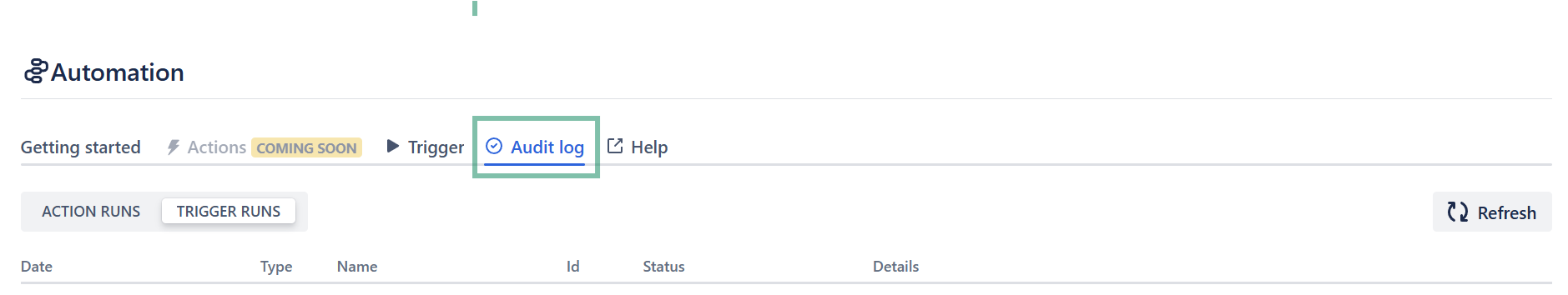
Access an audit log of all automation actions and triggers running. Check the date, status, ID and details to potentially go back and fix errors.
