Release Notes Jira DC
Below are the release notes for the Jira part of Microsoft 365 for Jira. Release notes for the Outlook add-in can be found here.
Please note: Since we are developing for our Cloud apps first Data Center releases are delayed and not getting all the features.
November 6, 2025 - DC v8.0.2 (Jira11), v7.6.2 (Jira 10) and DC v6.17.2 (Jira 9)
Mostly fixes to address a few minor CVEs
September 17, 2025 - DC v7.5.0 (Jira 10) and DC v6.16.0 (Jira 9)
Bugfixes
Fixed a bug where call via Teams didn’t work
Fixed a bug that linking of meetings from Outlook didn’t work
Fixed a bug where it was possible navigating to automation actions even though there are none for Jira Data Center
Fixed a bug when trying to start a chat with at least 3-4 lines of attendees hides the create/send button
Updated dependencies to address a few minor CVEs
March 28, 2025 - DC v7.4.0 (Jira 10) and DC v6.15.0 (Jira 9)
Bugfixes
Fixed a bug where the Customer Portal app in Teams didn’t allow users to login anymore
Improvements
Added upcoming deprecation information about the COM add-in
March 21, 2025 - DC v7.3.0 (Jira 10) and DC v6.14.0 (Jira 9)
Bugfixes
Fixed a bug where Assets object custom field remains empty on Jira 10
Fixed a bug where Cloud migrations would be stuck at 1% in certain situations
January 30, 2025 - DC v7.2.0 (Jira 10) and DC v6.13.0 (Jira 9)
Bugfixes
Fixed bugs in meeting create screen (comment visibility would not be initialized correctly and template sometimes did not load correctly)
December 6, 2024 - DC v7.1.0 (Jira 10) and DC v6.11.0 (Jira 9)
Bugfixes
Updated several security relevant dependencies
Fixed that Outlook add-in could not connect to Jira 10 systems
October 2, 2024 - DC v7.0.0
Support for Jira 10
With this release we are adding support for Jira 10. Please note that the v7 releases of our app will only be compatible with Jira 10 and later versions, due to the many changes introduced in the Jira platform. We will be continuing to release v6 versions for Jira 8 & Jira 9 as long as these versions are supported by Atlassian.
Other features & improvements
Full support for Jira dark mode
August 12, 2024 - DC v6.10.2
Bugfixes
Fixed a bug that inline images were not sent correctly in emails
Fixed a bug that would sometimes cause XSRF issues in Jira DC JSM portal when deployed on a multi-node Kubernetes cluster / loadbalancer
Fixed a bug that fully internal Jira DC systems would not load the Outlook addin settings UI
August 1, 2024 - Data Center v6.10.1
Bugfixes
Fixed a bug when clicking "Open in Outlook" when email dialog in Jira is opened is blocking response
Fixed a bug displaying that edit issue permissions are missing when scheduling a meeting even if they exist
July 18, 2024 - Data Center v6.10.0
Bugfixes
Fixed a bug where the Button of Teams didn’t work anymore when transitioning issues
Asset fields won’t populating due to failing Call from Outlook add-in
When scheduling meetings sometimes user where displayed multiple times at the issue context
Fixed a bug where scheduling a meeting not auto-populating the default template
June 4, 2024 - DC v6.9.0
Features & improvements
Teams Users can be displayed with their presence status
New create and edit meeting dialog for calendar DC
When the creation of a chat from Jira failed it printed partially meaningless error messaged - Improved user facing error messages where possible
Possibility to use Jira fields in create meeting action for the field category
Bugfixes
Fixed a bug that project admins (that do not have global admin permissions) could not access project admin pages
Fixed a bug that the Smart Connect app would not save the last used project / issue type in 1:1 and group chats
Fixed a bug where replies to shared mailboxes within Jira using the Send email feature results in an error that there are permissions missing
March 4, 2024 - DC v6.8.0
Features & improvements
Add a field picker in the templates editor to find customfields and systemfields easier
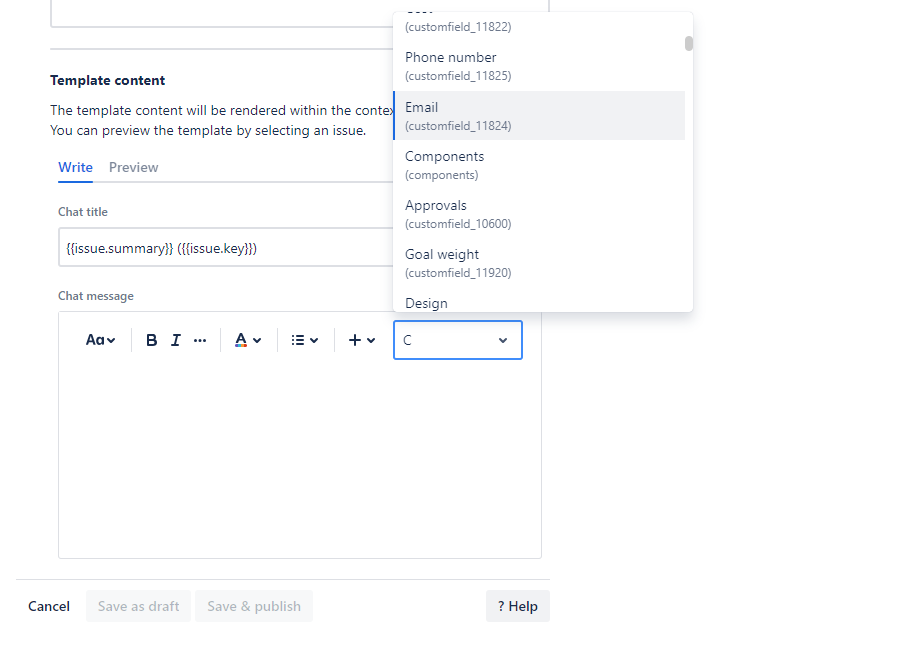
Personal customer notifications in JSM projects REQUIRES APPROVAL
Bugfixes
Fix unexpected error in people overview if bot user created an issue
Fix special character in email suggestion when sending email to JSM project
Fix formatting in meetings body
Fix backup for email doesn’t work for many/larger files
December 12, 2023 - DC v6.7.0
Features & improvements
Added triggers for Jira Automation JIRA DC
Bugfixes
Fixed a bug that emails shared to an issue would not show up
Fixed lots of bugs for the new issue context module (People, meetings & chats)
Fixed a bug that would prevent creating issues in JSM projects JIRA DC
Fixed a bug that would ignore activated/deactivated features in projects for our standalone apps JIRA DC
Fixed a bug that migrations to Jira Cloud would fail if the system has not been using cloud features before JIRA DC
Fixed a bug that would always display the chat in the middle of the issue, regardless of the configured appearance setting JIRA DC
Fixed regression quick action buttons not loading JIRA DC
Fixed issue with missing scope for meetings integration, where the attendee list would fail to load
October 31, 2023 - DC 6.6.0
Features & improvements
Scheduled email drafts are now deletable by users able to view the issue
The request type field can now be used when creating issues from Microsoft Teams
Select fields in Teams apps are now a bit easier to open with a single click
[DC only] Rollout of the new meeting experience
Bugfixes
In some cases, when promoting a JSM customer to a full agent user, the JSM portal will not pick up the right Jira user. We have introduced a “Refresh login” option in the user avatar to allow the user to switch to the correct user
Fixed that some Jira boards would not load correctly in Microsoft Teams
Fixed a bug that allowed invalid templates to be saved
Show info in JSM portal in case of unsupported fields
Fixed broken redirects & images in new Teams client for JSM portal app
October 10, 2023 - DC 6.5.0
Features
It’s now possible to use the “Send bot message” automation action with the JSM portal bot CLOUD
Enabling the “Native look and feel” for the JSM portal now respects linked knowledge bases for article suggestions CLOUD
Bugfixes
Improved initial loading performance of the “Send email dialog”
Disabled to send attachments > 25mb as it fails too often
Todo Simple Sync: Setting to close Jira issue when todo is completed did not work
Improved Jira board in Teams load performance
Fixed that Teams channel notification settings were not respected
Fixed that line breaks in Teams chats would look different in Teams / Jira
August 14, 2023 - DC v6.4.0
Features
Template configuration now supports searching for templates
Board view in Teams now shows subtasks in detail screen
Creating a new comment from a group chat will now suggest linked issues
Bugfixes
Fixed that JSM portal on Jira DC would not load if Refined is used JIRA DC
Fixed that the chat/email/meetings buttons would not work when previewing an issue from the board view JIRA DC
Fixed that editing a JQL based calendar would not save the JQL
Fixed that the editor in inline chat view in Teams would not grow in height JIRA CLOUD
Fixed a bug where customer users where not selectable in JSM portal user fields JIRA CLOUD
July 17, 2023 - DC v6.3.2
Bugfixes
Fixed a newly introduced bug where configured shared mailboxes would not load in the “Send email” dialog in Jira
July 14, 2023 - DC v6.3.1
Bugfixes
Fixed a bug when using the meeting functionality without any other product (e.g. by using the Outlook Meetings for Jira standalone app), the template functionality would not work. To fix this, you’ll need to install 6.3.1 and re-login to the app via your avatar in the meeting dialog.
July 10, 2023 - DC v6.3.0
Features
Sending hours (e.g. business hours) are now supported in the “Send email” automation
Email replies can now be defaulted with a template as well
Email templates now support tables as a formatting option
The “shared with” and knowledge base search can now be toggled off in the JSM portal settings JIRA CLOUD
Added NL translation for the customer portal JIRA CLOUD
The Jira Work management category field and the time tracking field are now supported when creating issues from Teams
Bugfixes
Fixed a bug that would not load To Do in dark mode
Fixed multiple sync bugs with To Do that would lead to weird status change behaviors
Removed the default mapping for the “Organization” field in the Outlook add-in, which pre-filled this based on the email sender. As this shares the new request with everyone in this organization, which might not be desired.
Fixed how the calendar filters events when selecting more than one avatar. Previously, it would only show events with everyone selected. Now, any events with any of the selected avatars will be shown.
Added option to disable KB article suggestions in the Teams JSM portal JIRA CLOUD
Added option to disable “Shared with” field when creating requests in the Teams JSM portal JIRA CLOUD
Fixed that the project chooser in the activate features page would sometimes lag for many projects JIRA DC
Outlook add-in web view deprecation
As communicated in our deprecation notes, we are now finally deprecating the Internet Explorer 11 and Edge Legacy web views for the Outlook add-in. This means, that going forward, only a selected amount of bug fixes will be ported back to users still relying on those web views, but no other improvements or features will become available. You can find more information about this in the Microsoft documentation. For some clients, manually deploying the WebView2 runtime will help, for some clients (e.g. perpetually licensed Outlook 2016/2019), an Office update will be the only option going forward.
You will still be able to use the existing version, but no new features will be shipped and we will not be doing any testing on this platform going forward.
To find out if you are still on an old version, we’ll be shipping an indicator with version 4.8, which you’ll be able to see in the “About” section of the add-in - see below.
.png?inst-v=7f872a34-fc85-4e27-9eac-c6d8e5e4a38a)
June 27, 2023 - DC v6.2.0
Bugfixes
Fixed that meetings would not load if no active connection to the yasoon cloud is present
Fixed an issue that would prevent from logging in in older versions of the app
Fixed missing default values/template when opening dialogs (e.g. Teams/Email)
Fixed that JSM portal on Jira Data Center would not allow creating new requests as a customer only user
June 19, 2023 - DC v6.1.0
Bugfixes
Fixes a bug that shows an error “Page expired, please reload the page” when using a button 15min after the issue has been loaded.
Loop components in Teams messages will now be rendered better
Fixed a bug that would show “Response blocked” when opening a meeting on the web
Fixed a bug that would show “
Couldn't load yasoon assets” in issue view once a day JIRA DC/SERVERFixed a bug that would break Teams / email button when switching an issue JIRA DC/SERVER
May 11, 2023 - DC v6.0.1
Bugfixes
All
Fixed a bug that would result in XSRF errors when using the meetings feature for some configurations
Fixed a few broken “Configure” links in the standalone versions of our apps
May 3, 2023 - DC v6.0.0
ISO 27001 certification
yasoon is happy to share we are now ISO 27001certified. You can read more about this milestone on our trust page: https://trust.yasoon.com
Jira Server & Data Center v6
This is a major release for Jira Server & Data Center, which brings a few potentially breaking changes. With this release, we’ll also switch back to dedicated on-premise version numbers, so there won’t be any version gaps anymore.
Potentially breaking change
The meetings feature, just like the email & Teams feature, now uses our cloud infrastructure. This might have security implications for your organization, because some resources & data is requested from our cloud infrastructure.
Features
Templates are now available for our standalone apps JIRA DC/SERVER
Bugfixes
JSM Portal
Fixed compatibility with official Microsoft AzureAD SSO plugin JIRA DC/SERVER
Meetings
Fixed that roles in user suggestions would sometimes appear duplicated
Teams
Fixed that admin page would sometimes not load and only show a blank page JIRA DC/SERVER
Fixed that opening emails in Outlook would result in “Blocked response” error JIRA DC/SERVER
All
Fixed an issue that would prevent some Jira Cloud migrations to fail or run indefinitely JIRA DC/SERVER
Fixed and improved the connection screen JIRA DC/SERVER
Fixed that switching to an issue subtasks would in some cases break our app buttons JIRA DC/SERVER
Some improvements for dialog sizes JIRA DC/SERVER
Jan 23, 2023 - DC v5.8.13
Bugfixes
Fixed a bug in Jira 9, that might cause the issue view to fail to load when accessed anonymously
Jan 5, 2023 - DC v5.8.8
Features
We are introducing our integration with Jira Automation (Currently Cloud only). It is now possible to define actions and triggers and include them into the native Jira automation functionality.
This is currently in beta - please feel free to report any feedback to our support team.
We start with a set of actions for Teams and will continue to advance into other features.
Bugfixes
Teams
Fix issues displaying inline images and emojis
Support multiple JSM portals in Teams
Fix sprint field in Teams app create issue screen
Fix a rare race condition preventing the app from loading at all
Keep basic formattings (bold, italic, …) when sending the email
Todo
Fix advanced filters with labels and components
Fix a bug that created duplicated tasks when having installed multiple our apps
Older
V5.8.8 @ JIRA DC/SERVER
Features
You can now declare templates as default which will apply it automatically when opening the “Send email” dialog.
Bugfixes
Calendar
Fixed a bug that would display the calendar always in German
V5.8.8 @ JIRA DC/SERVER
Bugfixes
Teams
Fixed a bug that would include incorrect issue link in chat in JSM project for issues with no request type
Improved line break formatting now matches the one of the created chat better
Fixed that time shown on “Send later” button would be incorrect around daylight savings time switch
Fixed that links in an email would open inline instead of in a new window
Improved line break formatting now matches the one of the sent email better
Meetings
Fixed that “Out of office” users would show up as busy instead of out of office
Fixed that the room availabilities are not re-evaluated after changing the event times
Todo
Fixed that logging out would not be possible
V5.8.8 @ JIRA DC/SERVER
Bugfixes & Changes
All
Fixed a bug that the editor would not support pasting markdown anymore
Teams
Guest users are now properly supported when starting a chat
Fixed that new channel conversations could not be started on Jira Server / DC
Fixed that emails sent from Jira with attachments were corrupted in some cases
Fixed that attachments would not show a preview image (in Jira)
Fixed issue when sending email with large message
Fixed a bug when sending an email to a recipient with a leading or trailing whitespace
Fixed a bug that the email formatting would appear different from when sending the email from Outlook
V5.8.8 @ JIRA DC/SERVER
Bugfixes & Changes
Teams
Fixed a bug that when starting a chat the button would say “Post a reply”
Fixed a bug where the adaptive cards would contain a description placeholder when posted from Teams
Fixed a bug that all attachments of a Jira issue would be selected by default when sending an email
V5.8.8 @ JIRA DC/SERVER
Features
All
A new personal Microsoft 365 menu to manage all your logins in centrally.
You can access it by clicking on your profile image in the top right corner → “Microsoft 365” .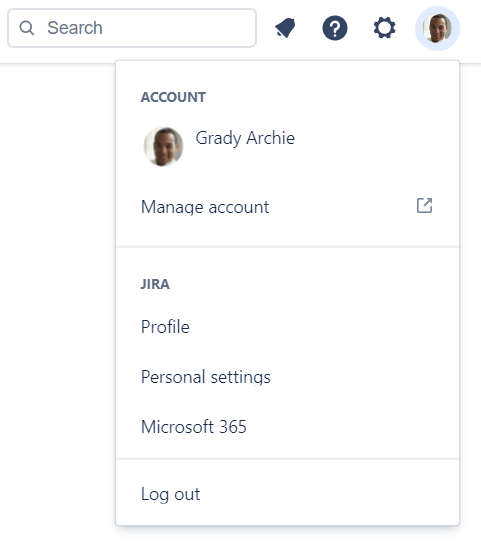
Teams
A new board view in Microsoft Teams, details here: Jira board view in Microsoft Teams (Upgrade of Smart Connect in Teams required)
Added support for suggesting “Incident responders” when creating a chat from a JSM incident
Added a “From” field to the “Send email” dialog which works just like the “From” field in Outlook and relies on the same permissions.
You can also configure “From” options centrally in the global app settings “Email settings” → “Send Email Settings” and on a project level in the “Outlook Email” project settings.Added new global and project-specific templates to quickly send standardized mails
Added support for tables and dividers in the “Send email” dialog
Added the option to directly select issue attachments as attachments in the “Send email” dialog
Added the option to delay the sending of the email
Reorganized the “Email settings” admin page to better reflect which parts of the app they affect
Improved search for email addresses
Improved the “Send email” dialog UI
JSM Portal in Teams
The native look and feel option respects custom colors now
Customers can now approve or decline a pending approval
Bugfixes & Changes
Teams
Changed sharing to allow users from different Microsoft tenants to view shared chats, if they have issue access
Prefill reporter field with own user when creating issues from Teams
Fixed a bug where an technical identifier would be shown in the Jira chat view instead of the users name
Fixed a bug where creating the issue was not possible with certain kinds of select fields
Fixed a bug where the last used project/issue type would not be preselected in group chats
Fixed a bug causing plaintext emails to be displayed wrongly
Calendar
Fixed buttons in event hover not always working
Fixed some Jira calendars only fetching 20 issues
Fixed all events showing as all day, when switching from agenda month to other agenda views
V5.6.20 @ JIRA DC/SERVER
Features
Improved user search in send email dialog
Bugfixes
All
Fixed a race-condition in Jira 9 JIRA DC/SERVER
Teams
Fixed system messages for unknown users
V5.6.12 @ JIRA DC / SERVER
Features
Teams
The Teams bot will now react to updated or deleted comments in Jira and adjust the Teams notification accordingly
It’s now possible to change the chat access level (private, shared, shared + join) after the chat has been created
Support to mention people in the first message when creating chats
Bugfixes
All
Fixed a bug that would write excessive log entries JIRA SERVER/DC
Teams
Fixed a bug where a chat wouldn’t be created when the issue summary is longer than 250 characters (Teams limit)
Added a confirmation before unlinking chats to prevent accidental deletion
Meetings
Fixed a bug that would prevent global meetings settings (e.g. template) from being saved JIRA SERVER/DC
To Do
Fixed a bug that a task would not sync / update if it was relevant for two different users, e.g. both having a matching sync condition
Fixed a bug that would resize some frame incorrectly
V5.6.4 @ JIRA DC / SERVER
Bugfixes
Teams / JSM
Fixed a bug that would crash the chat UI in Jira for certain system messages
Featured portals in JSM portal in Teams are now displayed correctly JIRA CLOUD
Email / Meetings
Removed excessive logs for missing translations in Jira log files JIRA SERVER/DC
Calendar
Fixed a few stylings
Fixed that certain shared mailboxes would not be loaded correctly
V5.6.0 @ JIRA DC / SERVER
Features
Teams
Customize default chat title, default comment & chat visibility globally + on project level
Reactions to chat messages are now shown instantly and you can see who reacted on the message
System messages are now displayed in the chat
Unlink Teams chats from Jira issue
JSM-Portal now opens create issue dialog in an popup when compatibility mode is selected
NEW Calendar
Added a configurable calendar to all projects to share Outlook calendars as well as Jira dates
Added a personal calendar for every Jira user
For a feature overview and activation, see our docs https://support.yasoon.com/M365FJ/Calendar:-Personal-&-Jira-calendar.2854420481.html
Bugfixes
Fixed a bug when composing an email in Jira, that would clear the email content when using the CC field
Fixed that the email area would display for Jira issues without attached emails JIRA SERVER/DC
Improved the styling of the send email dialog JIRA SERVER/DC
To Do
Improved resizing on view issue screen
V5.5.0 @ JIRA DC / SERVER
Features
Rework of Send Email dialog
Improved attachment handling
Visually show Issue Details in email
Visually show reply thread
Add CC field
Improved error messages
Teams
Customize issue card that is posted to Microsoft Teams
JSM Portal in Teams
Setting to take over certain configuration options & theming from the native portal
Service Desk icons & descriptions texts
Announcement messages
Banner image
Other
Some of the feature settings are now available on the project-level as well
Project admins can now enable features (Email, Meetings, Teams, To Do) in the project settings
Notable bugfixes
View an email in Jira downloaded all attachments instead of showing a thumbnail
Drag & Drop into the Editor field sometimes crashed the screen
Teams
Logging in from Teams Desktop app would sometimes hang for Jira Cloud
Mentions would only work with a lowercase first character
JSM Portal in Teams
Fixed flickering of banner image
Features
Teams
Multiple chats per issue are now supported
Meeting chats (scheduled via the meetings app) are now shown in the Jira issue
Manually backup chats/conversations to the Jira issue for audit purposes (Automation coming soon)
Support for adding users to chats from Jira
Support for sending images in Teams messages
Reworked UI to make it more clear when more than one chat/conversation is available
When creating an issue from Teams, the last selected project & issue type (per channel) will now be remembered
When creating an issue from Teams, the reporter field is now supported
Notable bugfixes
Teams
Fixed a bug that channel conversations sometimes would load endlessly
Fixed that removing the whitespace behind an @-mention would break the mention
Fixed scrolling behavior / capture in chat, should now “just work”
Fixed that user suggestions would not work if more than 7 users involved in an issue
Fixed that custom issue type images sometimes would not load when creating an issue
JSM Portal
Fixed that all organization requests would be shown under “My requests”
Fixed that request type images sometimes would not load
Features
Meetings
Added support for the German language
Notable bugfixes
Meetings
Fixed a issue with rendered fields (e.g. description HTML) used in meeting template
Fixed location picker not showing room availability
Features
Security upgrade: The connection from Jira to Outlook is now authenticated via MSAL. This might require users to login again to be able to send emails.
You can now add attachments to an email
Emails can now be unlinked from an issue
Notable bugfixes
Forwarded emails should now be filtered from shared conversations
Features
Meetings
Rendered fields (e.g. description HTML) can now be used in meeting template
Teams
Support for cascading select field in JSM portal & Teams app
Notable bugfixes
Meetings
Fixed an issue that users with non-english locales would always show up as unavailable
Date picker now shows first day of week correctly, depending on locale
Fixed an issue that would not correctly show the availability of meeting rooms
Fixed overzealous “meeting starts in the past” warning
Fixed project settings to make it more clear which user defaults are used
Fixed that availability would only show on second time opening the dialog
Teams
Fixed assignee field when creating issues from Teams on Jira Server/DC
Fixed that channels were missing in the Jira when you are member of 60+ teams
Retiring link unfurling, please read more about this here: Link unfurling being retired
Features
Teams
Chatting with external participants is now supported (see docs: Chat with external & guests )
Configure which notifications about issue updates are posted to Jira (see notification settings)
Notable bugfixes
Teams
User dropdown was not suggesting users in some cases
Features
JSM portal
Search does now included searching for request type as well (like the official portal does)
Teams
Sprint field is now supported when creating issues from Teams
Chat sharing: You can now allow other Jira users to join a chat on their own
Choose if a notification comment with the link to the Teams chat/conversation is added
Bugfixes
Bugfixes
Fixed: Unlinking a conversation did not work
Fixed: Images in shared chats would not load correctly
Fixed: Appearance settings could not be changed
Features
JSM portal
It's now supported to upload files in the JSM portal in Teams for existing requests
Bugfixes
External email addresses are now suggested as well
Admin panel for Email settings would not load in some cases
Sending emails would not work if you logged in with Meetings first
Send email dialog would not open on first "Send email" click
JSM portal
Much improved performance of the JSM portal in Teams
Teams
Creating issues in Teams from app messages - e.g. an email sent to a Teams channel - now works
Bugfixes
Fixed a bug preventing Teams channels from loading in the “New conversation” dialog in Jira
Features
It’s now possible to add the sent email as a comment automatically
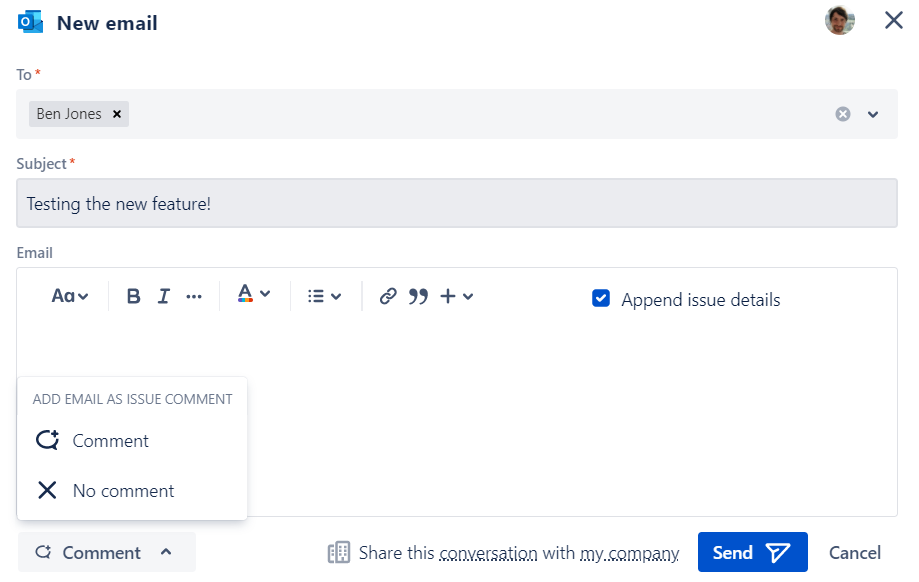
Improved first user experience for admins
Notable bugfixes
Fixed a bug that would prevent users from logging in to Office 365 from Outlook
Fixed that user search in recipient field was slow
Fixed that emails were sent with low importance from Jira
Initial release
