Internal ticketing with Microsoft 365 for Jira
Products | Jira Service Management, Microsoft 365 |
|---|---|
Category | Service management |
Stakeholders | IT operations managers, employees, IT support agents |
Using Microsoft 365 tools with Jira Service Management (JSM) for internal ticketing is a really strong use case for many of our customers. In the following sections we show you, how we recommend using both tools together and thus speeding up your ticketing.
Work in progress: We’re improving use cases with Microsoft 365 for Jira. You want to talk about your individual use case? Get in touch.
Challenge
Picture an employee facing an urgent IT issue, unsure whether to email or log a ticket in a separate portal. Meanwhile, IT agents juggle requests in different tools, causing delays and confusion. Operations managers can’t easily track the status of requests. This lack of integration leads to frustration and inefficiency.
Solution
By combining Microsoft 365 and Jira Service Management, the internal ticketing process can be broken down into three key steps: raise support requests, customer-facing communication, and support team communication. Each step can be optimized using the integration, with optional automation to speed up the process.
Benefits
Streamlined ticketing: Customers can easily raise support requests directly from Microsoft Teams or Outlook, minimizing the need to switch between applications.
Faster time-to-resolution: The integration allows customers to chat with support agents directly within the JSM request, facilitating clearer and more efficient communication, which leads to quicker resolutions.
Customer satisfaction: By embedding the Jira Service Management customer portal in Teams, employees can submit requests and chat with agents without leaving their primary workspace, making the process more user-friendly and efficient.
Raise support requests | Customer facing communication | Support team communication |
|---|
Raise support requests
Bring your service portal to where your users are already working. We provide you with all features that the JSM portal has to enable you with well-maintained JSM requests instead of scattered chats and emails that bypass the proper process. Make it easy for employees to submit requests without leaving Microsoft Teams.
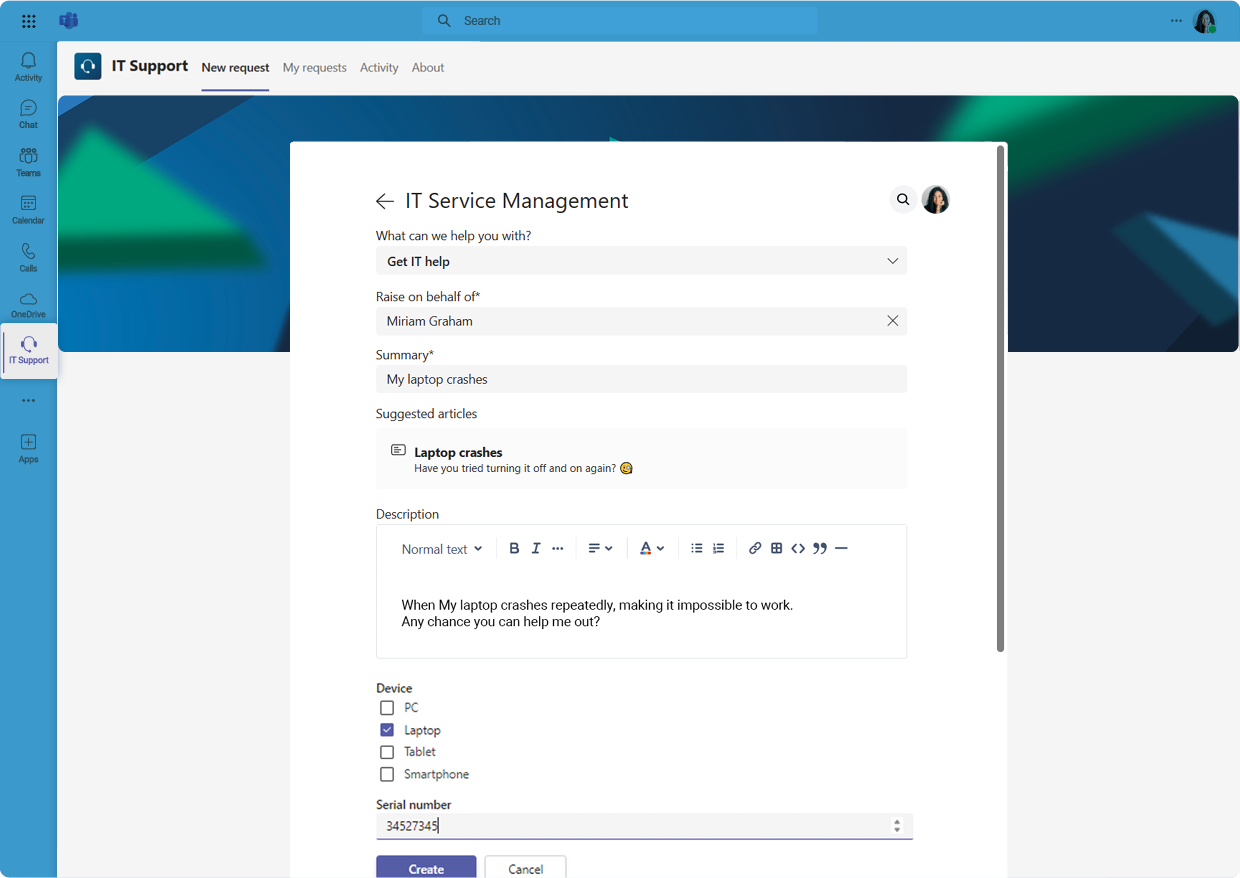
Customer portal in Teams: Embed the Jira Service Management customer portal as a tab in Microsoft Teams, making it easy for employees to submit requests directly from Teams. This also works in Outlook.
Agent request creation from Teams: Agents can create requests directly from any conversation or chat in Microsoft Teams, streamlining the process.
Agent request creation from Outlook: IT support agents can also create requests from Outlook emails, ensuring that no request is missed.
Customer facing communication
Agents can chat with ticket reporters directly in the Jira request using Microsoft Teams, keeping communication clear, efficient, and connected to the request. Conversations stay visible to all agents, which helps with faster resolution and better coordination. Agents can schedule meetings with customers from within JSM to support follow-up and planning. Customers continue using Teams, while agents work in JSM with full context and the necessary communication tools.
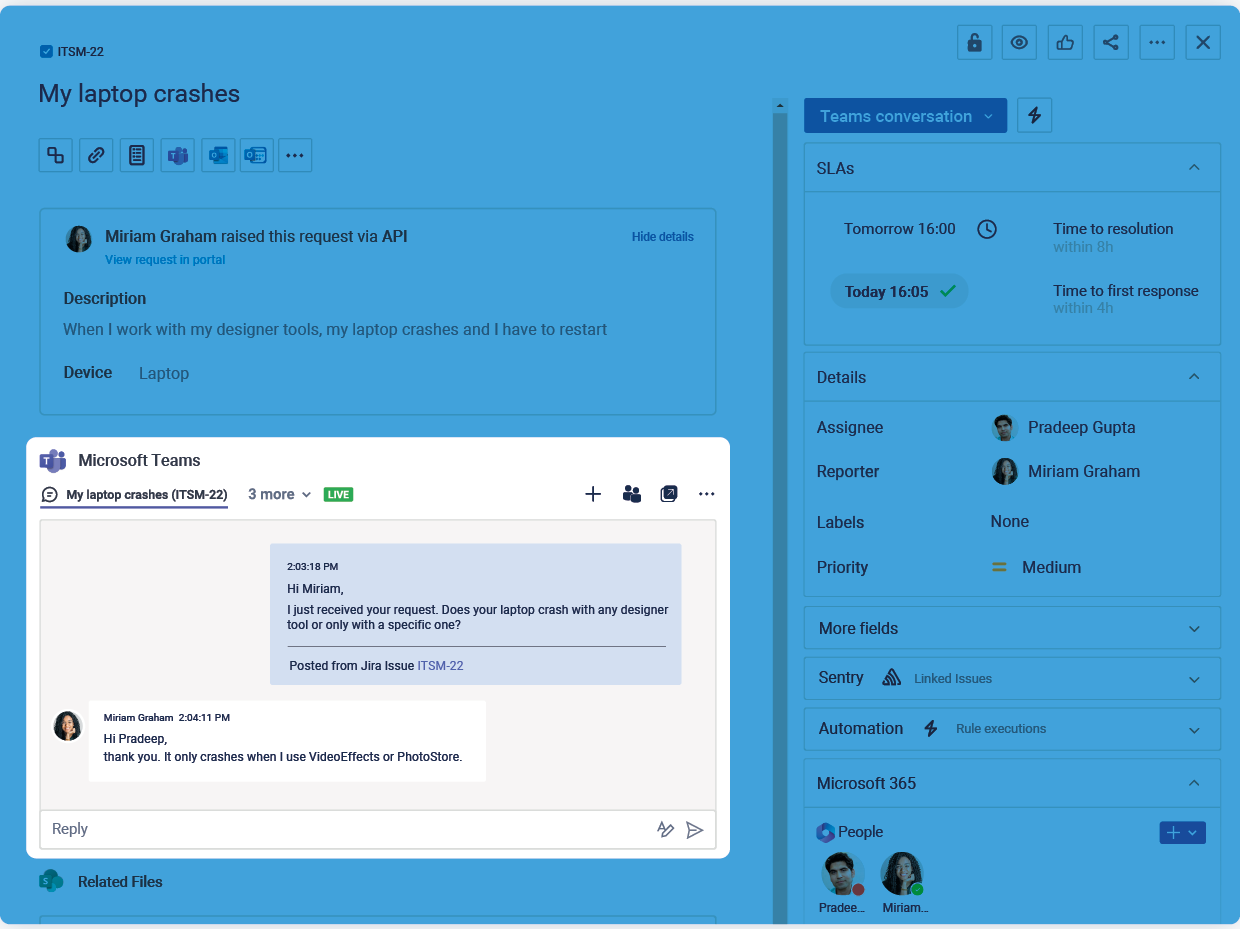
Customer chat: Support agents can chat with the reporter and other request participants directly in the JSM request, ensuring clear and efficient communication. You can add a chat backup and an AI driven summary of your chats as a comment to your JSM requests.
Customer meeting: Agents can schedule a customer meeting directly within the Jira Service Management request, improving coordination and follow-up.
Customer booking: Let customers book a meeting based on a JSM request via Microsoft Bookings. COMING SOON
Support team communication
Agents can use Microsoft Teams to discuss requests internally and link those chats or channel conversations directly to Jira issues for clear context. Team discussions stay connected to the request, with backups and AI summaries added to the issue after it is resolved. Email updates to stakeholders help keep everyone informed during the support process.
Triage channel: Support teams can share requests with co-workers via a dedicated Teams triage channel, enabling quick collaboration on ongoing issues. You can add a chat backup and an AI driven summary of your conversations as a comment to your JSM requests.
Internal chat: Agents can use internal chat in Teams to discuss requests with co-workers, directly linking the conversation to the Jira issue (incl. chat backup and an AI driven summary).
External email: Agents can send email updates to stakeholders or external participants, ensuring that all parties are informed.
Agent calendar: The availability and customer meetings of agents are shown in their Outlook calendar within Jira, improving scheduling and coordination.
By integrating Jira Service Management with Microsoft 365, internal ticketing becomes more efficient, with easy access to JSM from Microsoft 365, quicker and transparent communication, improved customer satisfaction, and scalable operations through cross-tool automation.
You want to talk about your individual use case? Get in touch!
